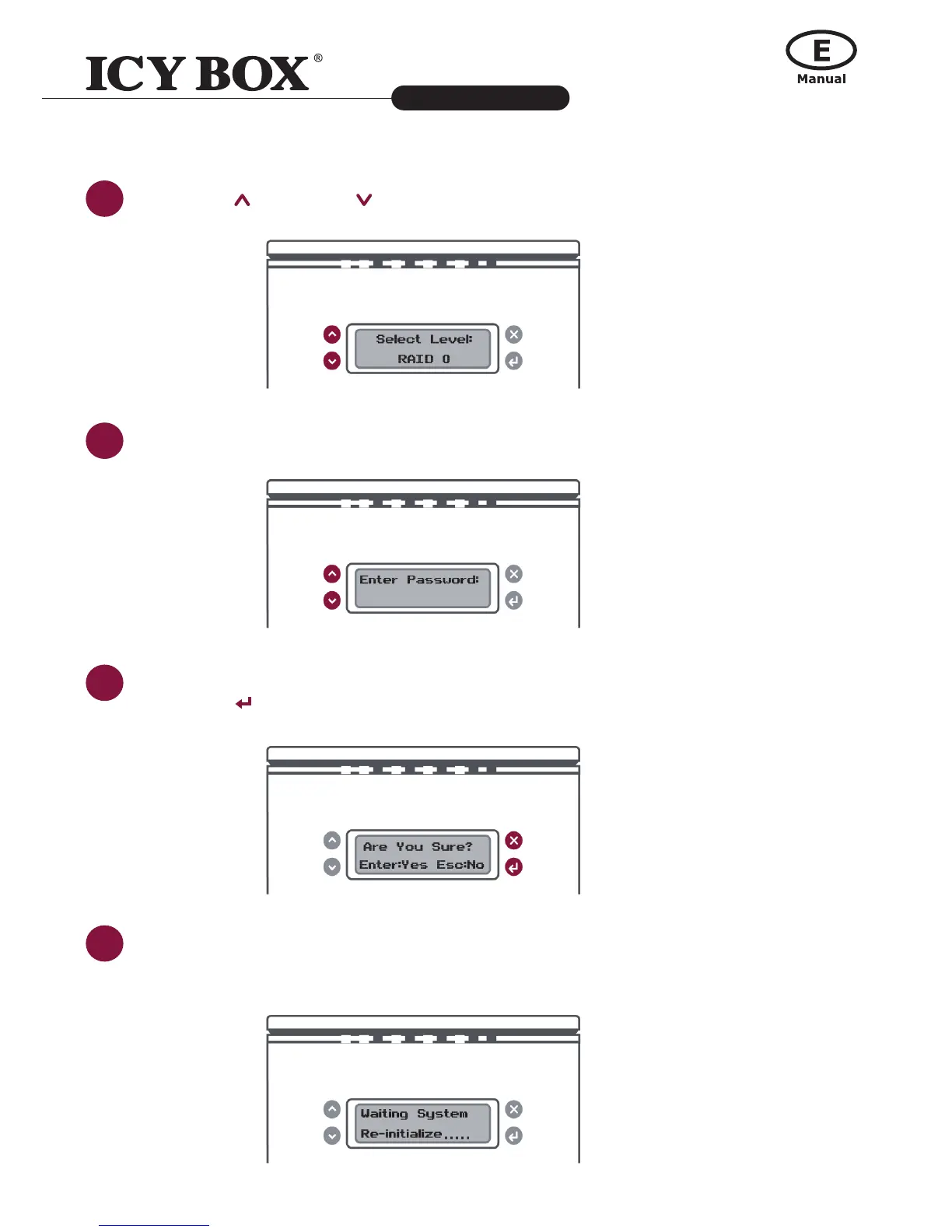3
Use the Up ( ) and Down ( ) Buttons to select which RAID Mode to use.
4
Enter the "password".
5
After verifying the "password", it will display "Are You Sure? Enter: Yes Esc: No"
Press Enter (
) to conrm or Esc ( x ) to cancel.
6
Then, the RAID System will begin processing the preferred RAID Mode and display
"Waiting System Re-initialize…". Once completed, the RAID System is ready for usage
under the chosen RAID Mode!