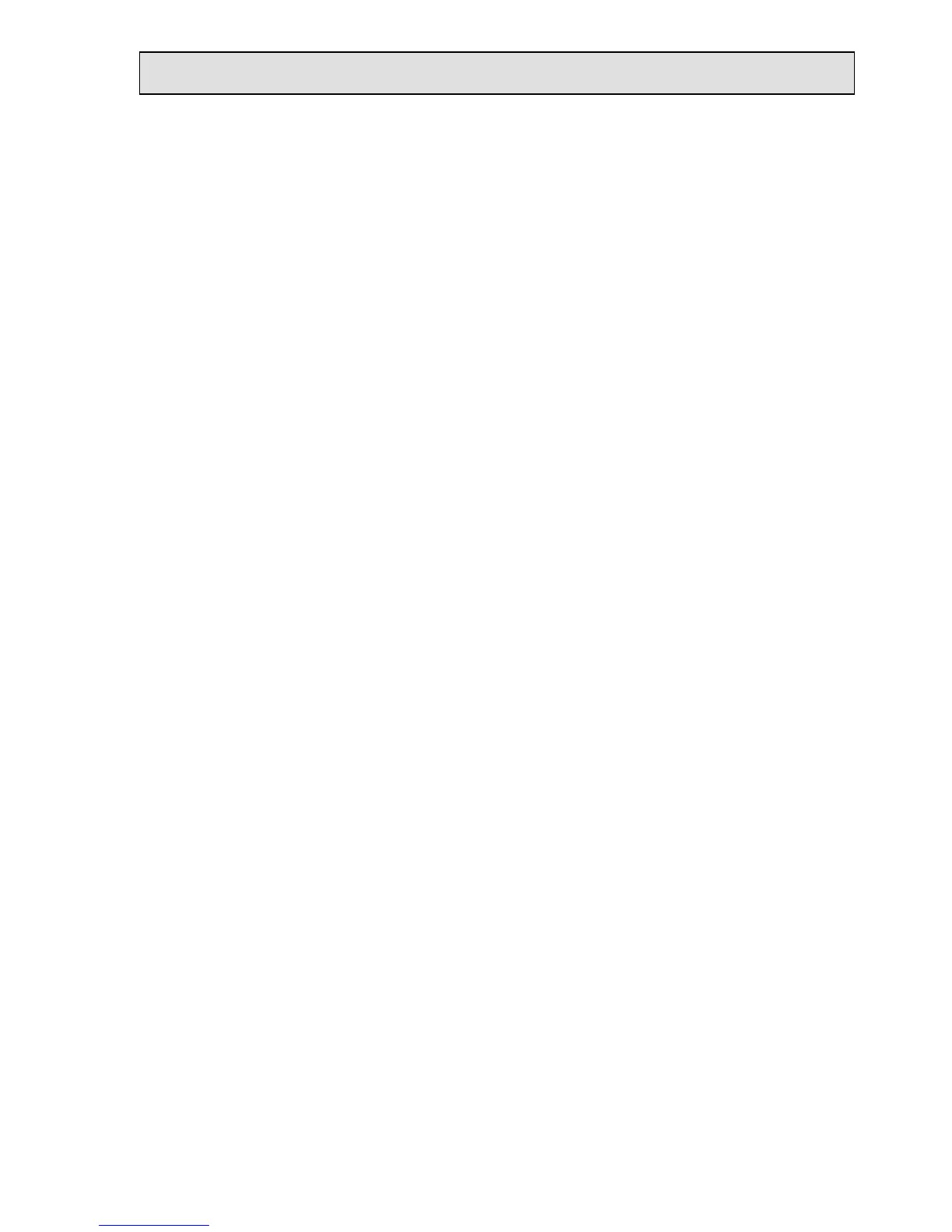Command: Ram Test
Command code: <ESC> <87>
Hex code: 1B 87
Response: <ESC> 0 [1B] [30] ram test ok
<ESC> A [1B] [41] ram test fail
Description: This command is used to request The EzWriter to perform a test on its on
board RAM.
Command: Set Leading Zero
Command code: <ESC> z [leading zeros of 210 BPI Tracks][leading zeros of 75 BPI
tracks]
Hex code: 1B 7A [00~ff] [00~ff]
Response: <ESC> 0 [1B] [30] set ok:
<ESC> A [1B] [41] set fail
Description: This command sets the number of leading zeros written before the start
sentinel. The space should calculated as [leading zeros] X 25.4/ BPI (75or210) = mm
Default setting of leading zero = [3D][16]
TK1 & TK3 [3D] means leading zero=61 TK2 [16] means leading zero=22
Command: Check Leading Zero
Command code: <ESC> l
Hex code: 1B 6C
Response: 1B [00~ff] [00~ff]
Description: This command gets the current setting number of leading zeros. The first
byte is for 210 BPI track(s) and the second byte is for 75 BPI track(s).
Command: Erase Card
Command code: <ESC> c [select byte]
Hex code: 1B 63 [select byte]
Response: <ESC> 0 [1B] [30] command select byte ok
<ESC> 1 [1B] [31] erase error
<ESC> A [1B] [41] command select byte fail
Description: This command is used to erase the card data when card swipe.
*[select byte] format:
00000001: Track 1 only
00000010: Track 2 only
00000100: Track 3 only
00000011: Track 1 & 2
00000101: Track 1 & 3
00000110: Track 2 & 3
00000111: Track 1, 2 & 3
