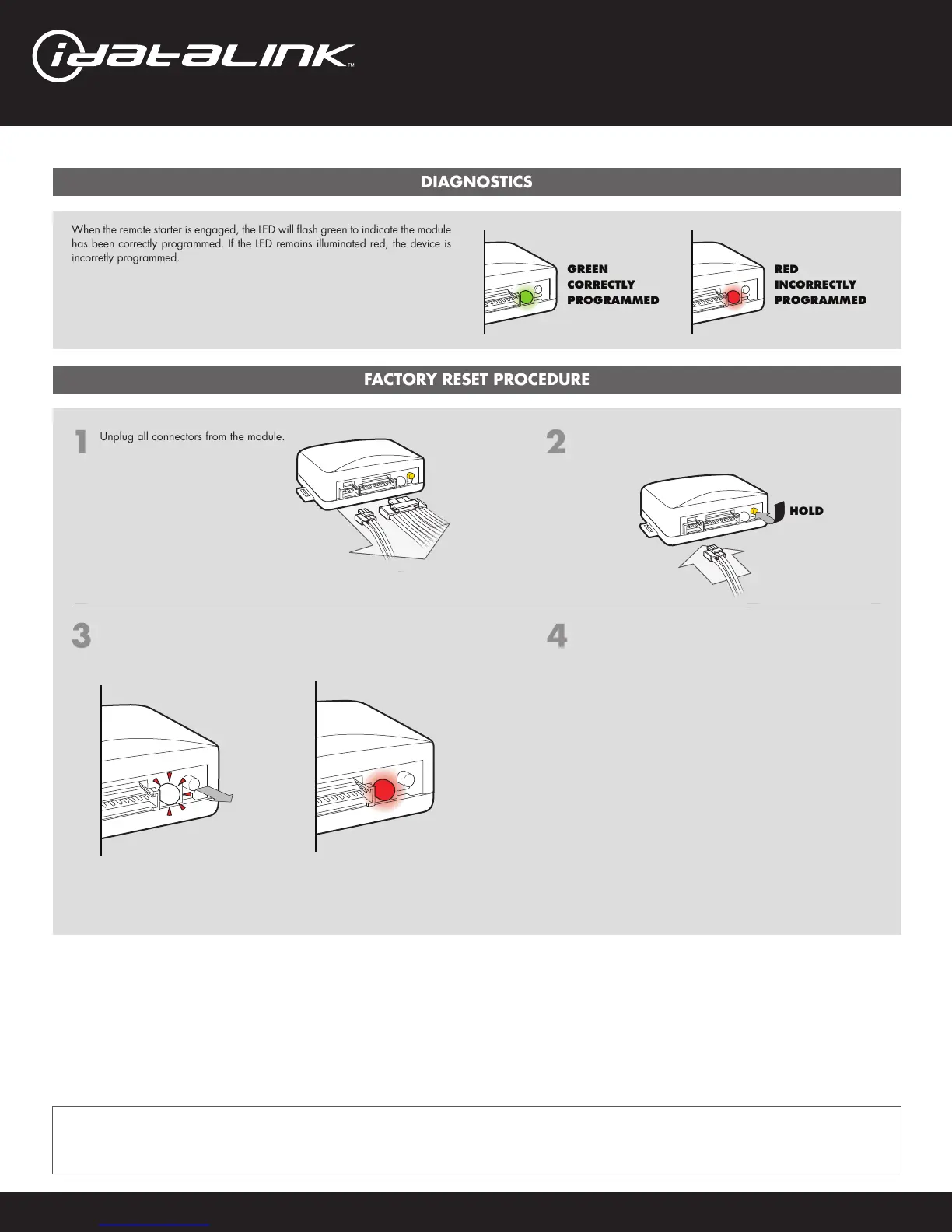www.idatalink.com
For technical assistance, contact your distributor or visit www.idatalink.com/support © 2007 ADS Inc.
INSTALL GUIDE
Version française disponible en ligne au www.idatalink.com
Doorlock Interface
chrysler / dodge / Jeep
Page 11 of 11 ADS-DLSL-CH1 20071214
www.idatalink.com
For technical assistance, contact your distributor or visit www.idatalink.com/support © 2007 ADS Inc.
NOTICE:
The manufacturer will accept no responsibility for any electrical damage resulting from improper installation of this product, be that either damage to the vehicle itself
or to the installed device. This device must be installed by a certified technician. This guide has been written for properly trained technicians; a certain level of skill &
knowledge is therefore assumed. Please review the Installation Guide carefully before beginning any work.
GREEN
CORRECTLY
PROGRAMMED
RED
INCORRECTLY
PROGRAMMED
1
3 4
2
DIAGNOSTICS
FACTORY RESET PROCEDURE
HOLD
When the remote starter is engaged, the LED will flash green to indicate the module
has been correctly programmed. If the LED remains illuminated red, the device is
incorretly programmed.
Unplug all connectors from the module.
Press and hold the programming button while inserting either
the 4-PIN standard or 4-PIN optional iDatalink connector.
The LED will begin to flash red. Immediately release the programming button.
The LED will turn on solid red for 2 seconds to confirm module reset.
Once reset is confirmed, plug in remaining connections and
REPEAT PROGRAMMING PROCEDURE
INSERT
4 PIN CONNECTOR
UNPLUG CONNECTORS
WHEN LED FLASHES RED
RELEASE THE BUTTON
SOLID RED LED
CONFIRMS FACTORY RESET
Num. de Doc.: ##00130##
