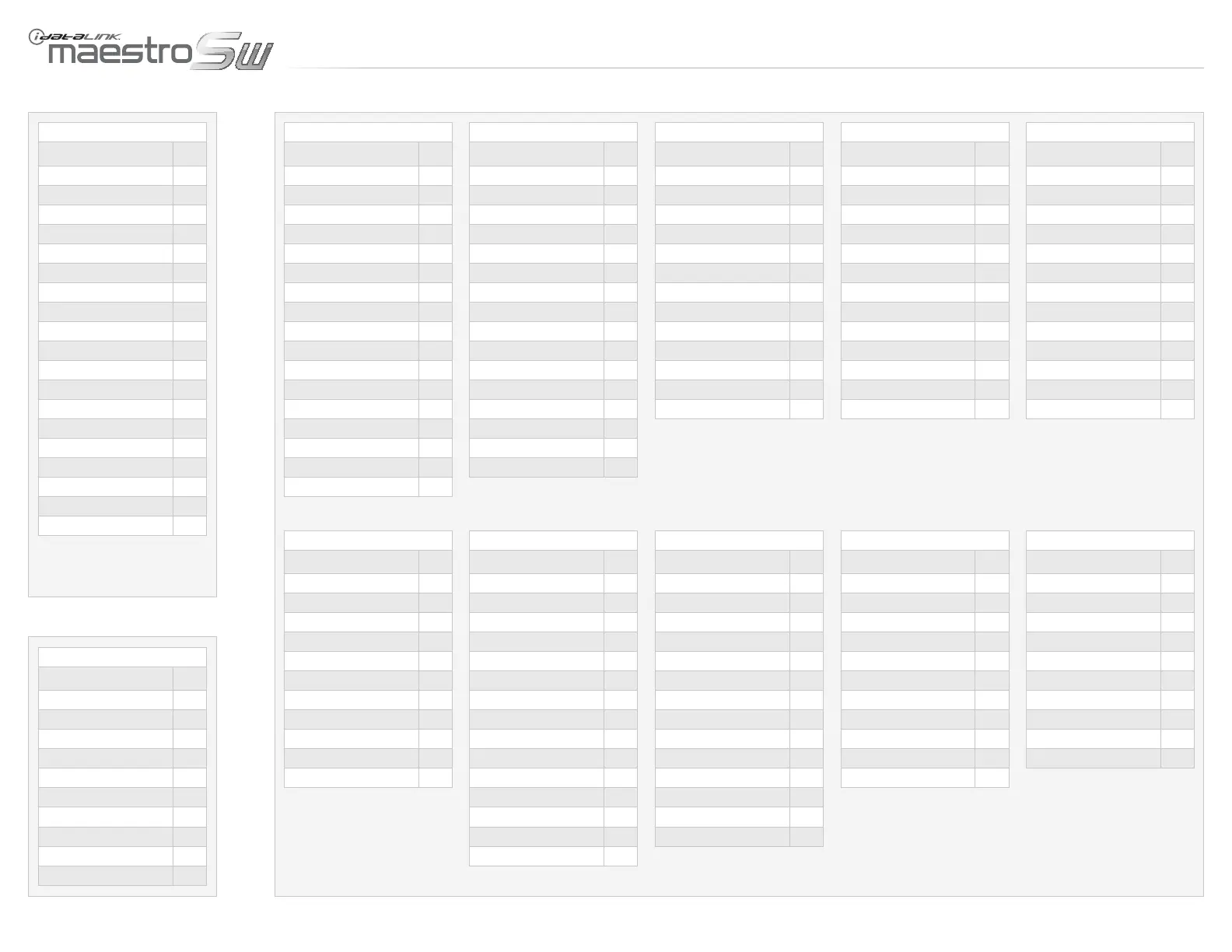SELECT
RaDIO bRaND [Y]
Alpine [4]
Blaupunkt [7]
Clarion [6]
JVC 2000-2009 [8]
JVC 2010-2013 [3]
JVC w/o preset [9]
Kenwood [1]
Pioneer [2]
Pioneer w/o preset [10]
Sony [5]
ALPINE
RaDIO fuNCTION [Z]
Power [1]
Volume Up [2]
Volume Down [3]
Track Up [4]
Track Down [5]
Source [6]
Mute [7]
Play/Pause [8]
Band [9]
Preset Up [10]
Preset Down [11]
Enter [12]
Display Info [13]
Answer Call [14]
Hang Up [15]
Menu [16]
Sound [17]
KENWOOD
RaDIO fuNCTION [Z]
Volume Up [1]
Volume Down [2]
Track Up [3]
Track Down [4]
Source [5]
Mute [6]
Play/Pause [7]
Folder Up/AM [8]
Folder Down/FM [9]
Up/Disk Up [10]
Down/Disk Down [11]
Direct [12]
Phone [13]
Repeat [14]
Sound [15]
CLARION
RaDIO fuNCTION [Z]
Volume Up [1]
Volume Down [2]
Preset Up [3]
Preset Down [4]
Source Power [5]
Mute [6]
Play/Pause [7]
Band [8]
Phone [9]
Menu [10]
Sound [11]
Answer [12]
Hang Up [13]
JVC 2010-2013
RaDIO fuNCTION [Z]
Volume Up [1]
Volume Down [2]
Power [3]
Seek Up [4]
Seek Down [5]
Source [6]
Mute [7]
Preset Up [8]
Preset down [9]
Enter [10]
Answer [11]
Hang Up [12]
Voice [13]
PIONEER W/O PRESET
RaDIO fuNCTION [Z]
Volume Up [1]
Volume Down [2]
Seek Up [3]
Seek Down [4]
Source [5]
Mute [6]
Band [7]
Display Info [8]
Phone Menu [9]
Answer Call [10]
Hang Up [11]
BLAUPUNKT
RaDIO fuNCTION [Z]
Power [1]
Volume Up [2]
Volume Down [3]
Seek Up [4]
Seek Down [5]
Track Up [6]
Track Down [7]
Source [8]
Mute [9]
Play/Pause [10]
Display Info [11]
Answer [12]
Hang Up [13]
Menu [14]
Random [15]
Repeat [16]
PIONEER
RaDIO fuNCTION [Z]
Volume Up [1]
Volume Down [2]
Seek Up [3]
Seek Down [4]
Source [5]
Mute [6]
Band [7]
Preset Up [8]
Preset Down [9]
Display Info [10]
Phone Menu [11]
Answer Call [12]
Hang Up [13]
Voice Recognition [14]
JVC 2000-2009
RaDIO fuNCTION [Z]
Volume Up [1]
Volume Down [2]
Power [3]
Seek Up [4]
Seek Down [5]
Source [6]
Mute [7]
Preset Up [8]
Preset Down [9]
Enter [10]
Answer [11]
Hang Up [12]
Voice Dial [13]
SONY
RaDIO fuNCTION [Z]
Power [1]
Volume Up [2]
Volume Down [3]
Seek Up [4]
Seek Down [5]
Source [6]
Display Info [7]
Mute [8]
Band [9]
Sound [10]
JVC W/O PRESET
RaDIO fuNCTION [Z]
Volume Up [1]
Volume Down [2]
Power [3]
Seek Up [4]
Seek Down [5]
Source [6]
Mute [7]
Enter [8]
Answer [9]
Hang Up [10]
Voice Dial [11]
SELECT
vEhIClE bRaND [X]
Acura [1]
Ford [1]
GM* At Bcm [4]
GM* Import [3]
GM* Wire At Radio [2]
Honda [1]
Hyundai [2]
Infi niti [1]
Kia [2]
Lexus [1]
Lincoln [1]
Mazda [1]
Mercury [1]
Mitsubishi [2]
Nissan [1]
Scion [1]
Subaru [1]
Suzuki [1]
Toyota [1]
*Buick, Cadillac, Chevro-
let, GMC, Hummer, Isuzu,
Oldsmobile, Pontiac, Saab,
Saturn
fuNCTION PaIRINg ChaRT - 1 Of 1
www.maestro.idatalink.comAutomotive Data Solutions Inc. © 2012
ADS-SW(SI)-ALL01-AS-IG-EN
PagE 5 Of 8
• 20120913
DOC.: #9729
