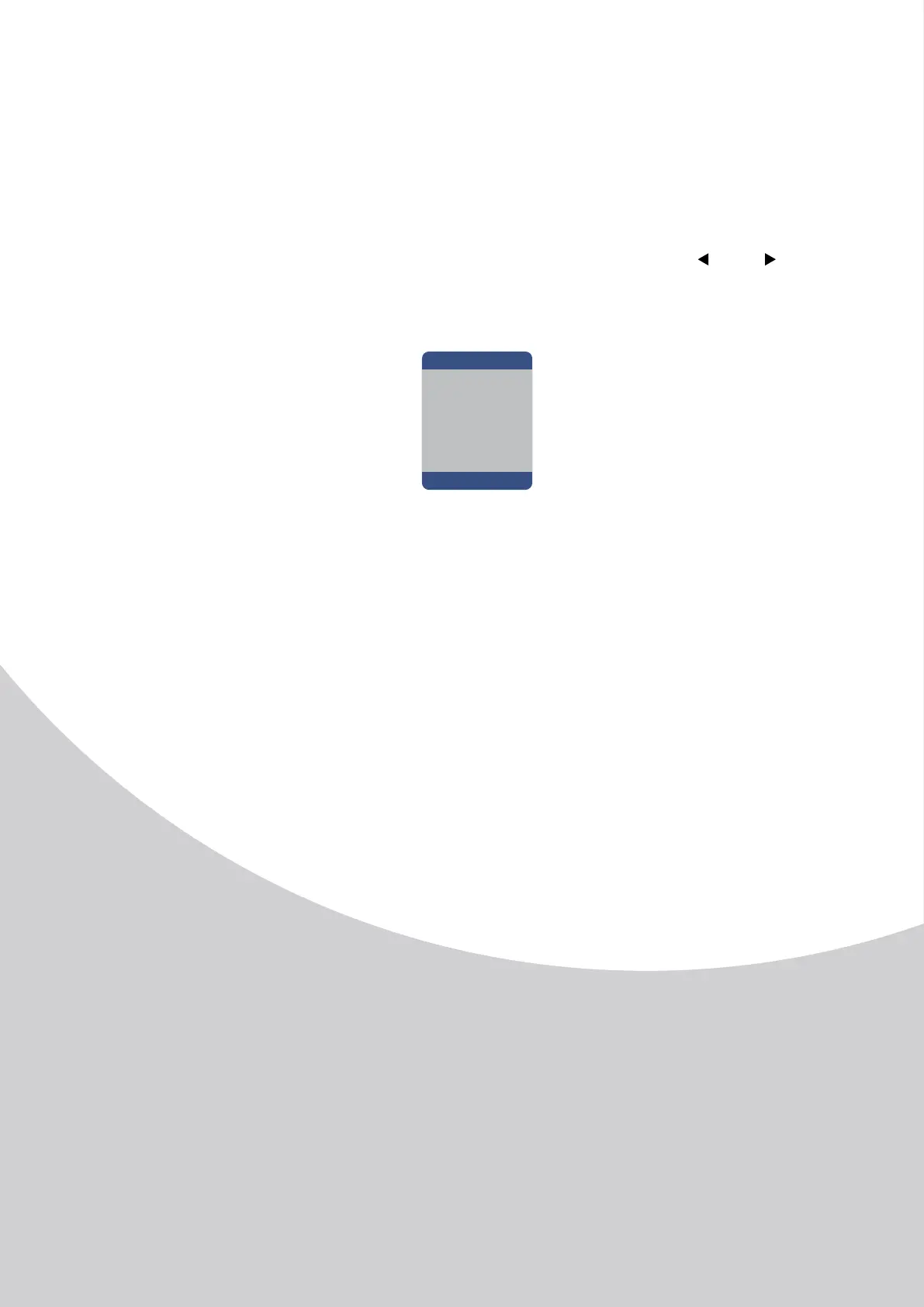6
Inital Setup
E
Menu Options
The menu for the monitor can be accessed by pressing the “M” button on the control panel. This
menu is separated into the following sub menus: Picture Settings, Image Settings, Color Temperature,
OSD Settings, Reset, and Miscellaneous options, details of each menu can be found in the following
section.
Note:
Some settings may not be adjustable in which case they will be grayed out. This could be due to the
input source or other options chosen within the menus.
USB C
DP
HDMI