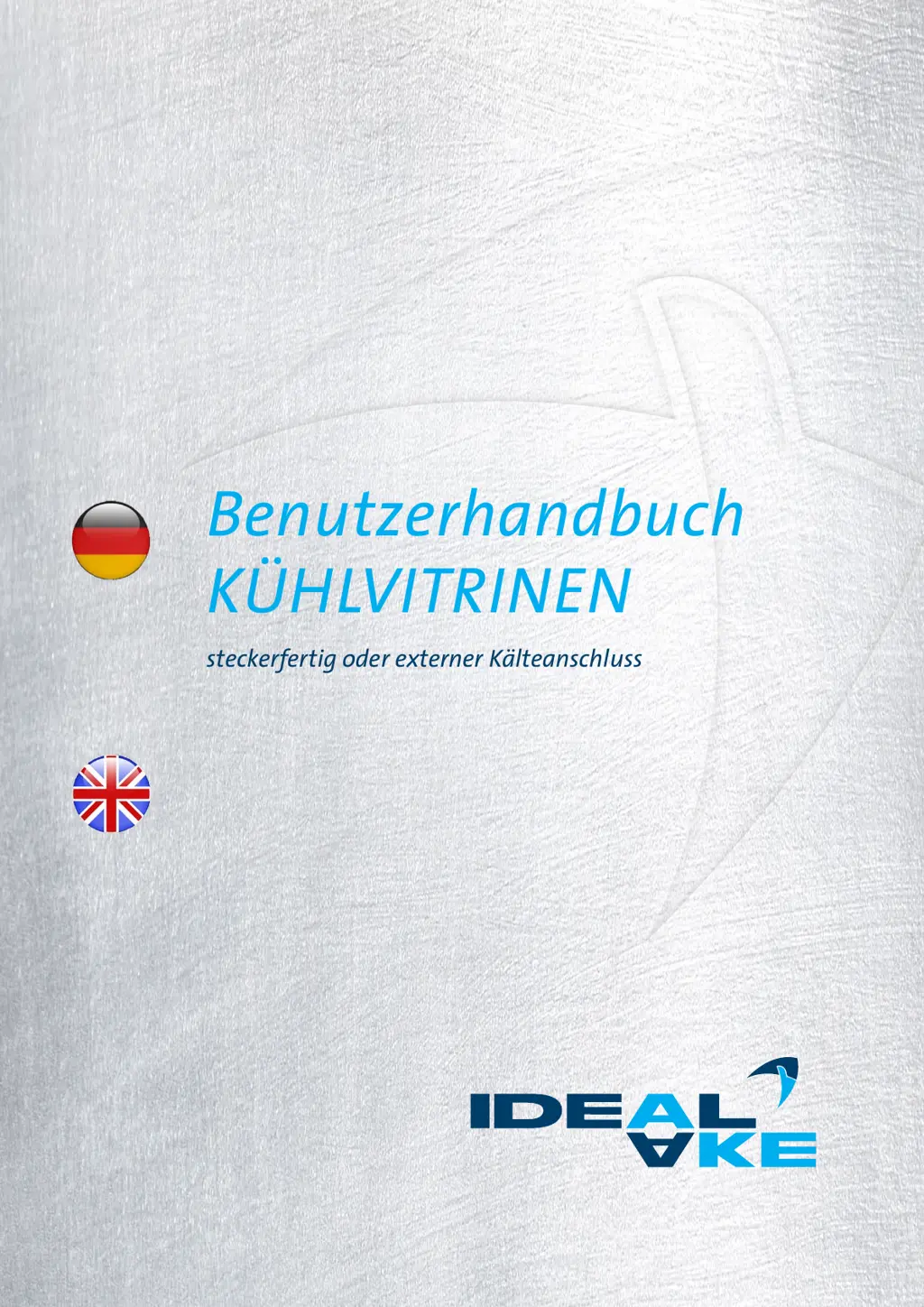How to fix condensation on the glasses of my Ideal AKE Display Case?
- TTeresa GarciaAug 10, 2025
If you're noticing condensation on the glasses of your Ideal AKE Display Case, it could be due to a few factors. Check the cabinet temperature; for models without insulated glass, the index value (visible when holding the SET button) should be at least 4 °C to 5 °C. Also, make sure that the surrounding temperature does not exceed +25 °C and air humidity does not exceed 55 %. If possible, turn on the air conditioning! If this doesn't solve the problem, it could be due to too high fan speed, in that case call authorized service personnel.