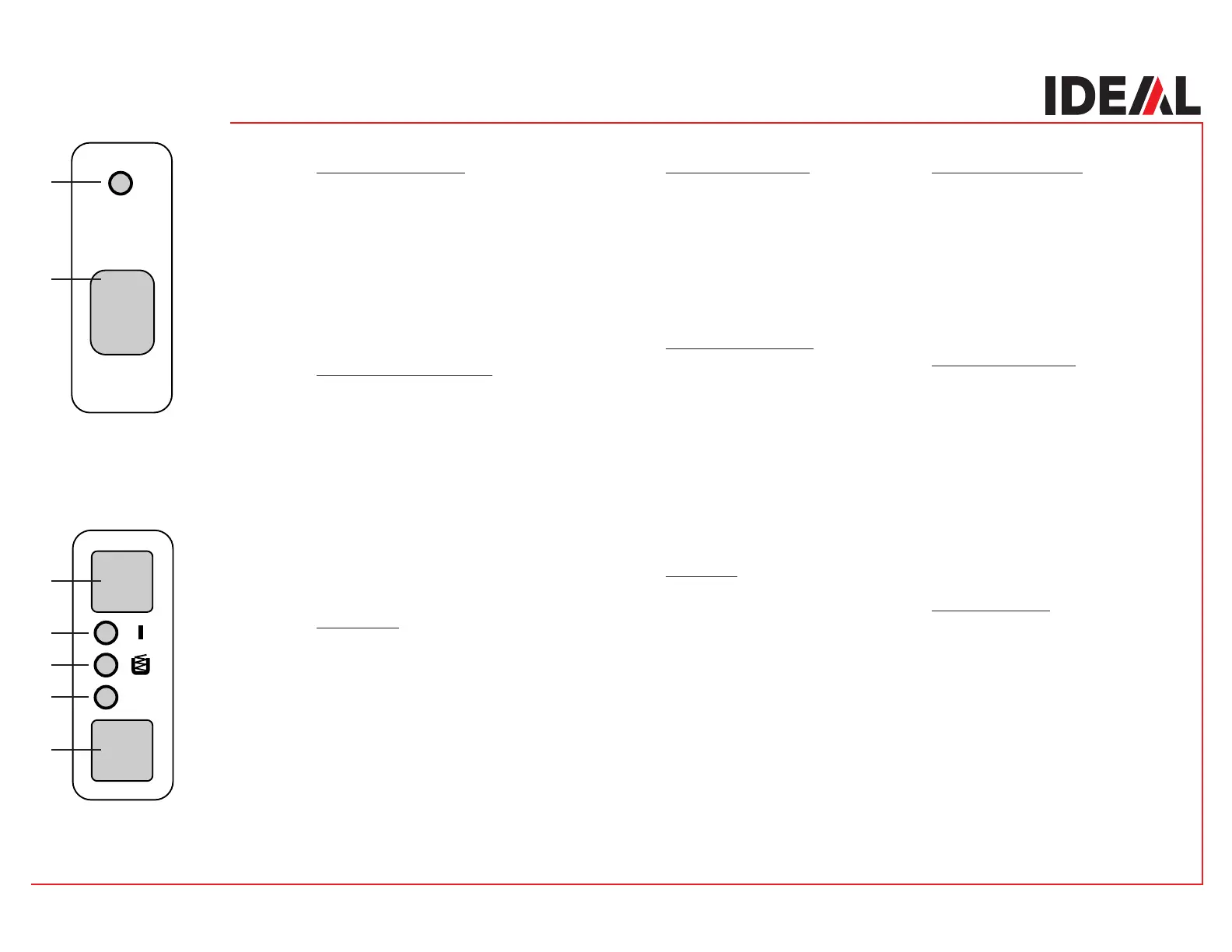R
I
O
R
- 9 -
- 8 -
BEDIENUNG
IDEAL 2600 und 3800: Mehrfunktions-
schalter
1
in Position I bringen. Der
Aktenvernichter ist nun eingeschalten
und es kann Papier zugeführt werden.
Nach dem Vernichtungsvorgang Mehr-
funktionsschalter
1
wieder in Position
0 bringen. Wird zuviel Papier zugeführt,
blockiert die Maschine. Bitte reversieren
Sie, indem Sie den Mehrfunktionsschal-
ter
1
in Position R bringen und führen
Sie weniger Papier zu.
IDEAL 2601 und 3802: Betriebs-
bereitschaftstaste
2
drücken. Grüne
Kontrolleuchte
3
leuchtet auf. Der
Aktenvernichter ist nun betriebsbereit
(Stand-by-Modus). Bei Papierzuführung
startet die Maschine automatisch und
schaltet nach dem Vernichtungsvor-
gang auch automatisch wieder ab. Wird
zuviel Papier zugeführt, schaltet die
Maschine ab. Kontrolleuchte für "Rever-
sieren"
5
leuchtet auf. Bitte reversieren
Sie, indem Sie die gelbe Reversiertaste
6
drücken und führen Sie weniger Pa-
pier zu.
Alle Modelle: Leuchtet die rote Kontroll-
Leuchte
0
bzw. die Sack-voll-Anzeige
4
so leeren Sie bitte den gefüllten Auf-
fangsack (Plastiksäcke vom Hersteller
lieferbar - siehe Zubehör).
Bei geöffneter Tür funktioniert die Ma-
schine aus Sicherheitsgründen nicht.
Es leuchten ebenfalls die Anzeigen
0
beziehungsweise
4
.
Nicht zu vernichtende Papierabfälle kön-
nen in die Durchwurfklappe
C
einge-
worfen werden.
UTILISATION
IDEAL 2600 et 3800: Placer l'inter-
rupteur
1
sur la position I. Le destruc-
teur est prêt à fonctionner. Après
destruction, remettre l'interrupteur
1
sur la position 0. L'introduction d'une
liasse trop épaisse bloque l'appareil.
Positionner l'interrupteur
1
sur R pour
récupérer la liasse engagée et la ré-
introduire en la divisant en plusieurs
parties.
IDEAL 2601 et 3802: Appuyer sur la
touche de mise sous tension
2
. Le
voyant vert
3
s'allume. Le destructeur
est prêt à fonctionner. La machine se
met en marche automatiquement lors
de la présentation de documents à
détruire et s'arrête après leur passage.
La machine s'arrête lors de l'introduc-
tion d'une liasse trop épaisse. Le voyant
"R"
5
s'allume. Appuyer sur la touche
retour
6
pour récupérer la liasse
engagée et la réintroduire en la divisant
en plusieurs parties.
Pour tous modèles: L'allumage du voyant
roug
0
ou
4
"sac plein"
indique que le sac est à vider (Sacs
plastiques disponibles chez votre
fournisseur - voir accessoires).
Par mesure de sécurité, la machine ne
fonctionne pas lorsque la porte est ou-
verte. Allumage des voyants
0
ou
4
.
Ce destructeur IDEAL est équipé d'une
trappe
C
qui permet de se débarrasser
d'objets qui ne nécessitent pas d'être
détruits.
OPERATION
IDEAL 2600 and 3800: Press the rocker
switch
1
in position I. The paper
shredder is now on and paper can be
fed. After shredding push rocker switch
1
in position 0. If too much paper is
inserted the machine will jam. Please
press the rocker switch
1
in position R
and re-feed the paper in smaller
quantities .
IDEAL 2601 and 3802: Press stand-by
button
2
. The green control light
3
will
light. The paper shredder now is in the
stand-by mode. The machine will
automatically start when paper is
inserted; after shredding the machine
will automatically stop and return to the
stand-by mode. The machine switches
off if too much paper is inserted. The
reverse symbol "R"
5
will light. Please
press the yellow reverse button
6
and
re-feed the paper in smaller quantities.
All models: If the red control light
0
or
the bag full indicator
4
lights, the shred
bag must be emptied (Plastic bags are
available from the manufacturer - see
accessories).
For safety reasons the machine will not
operate when the cabinet door is open.
The control light
0
or indicator
4
will
light.
Waste that does not need to be shredded
can be thrown into the waste flap
C
.
Bedienfeld IDEAL 2601/3802
Control panel IDEAL 2601/3802
Tableau de commande IDEAL 2601/3802
IDEAL 2600/01 • IDEAL 3800/02
Bedienfeld IDEAL 2600/3800
Control panel IDEAL 2600/3800
Tableau de commande IDEAL 2600/3800
1
0
6
5
3
3
2
1-800-543-5454 www.officezone.com
