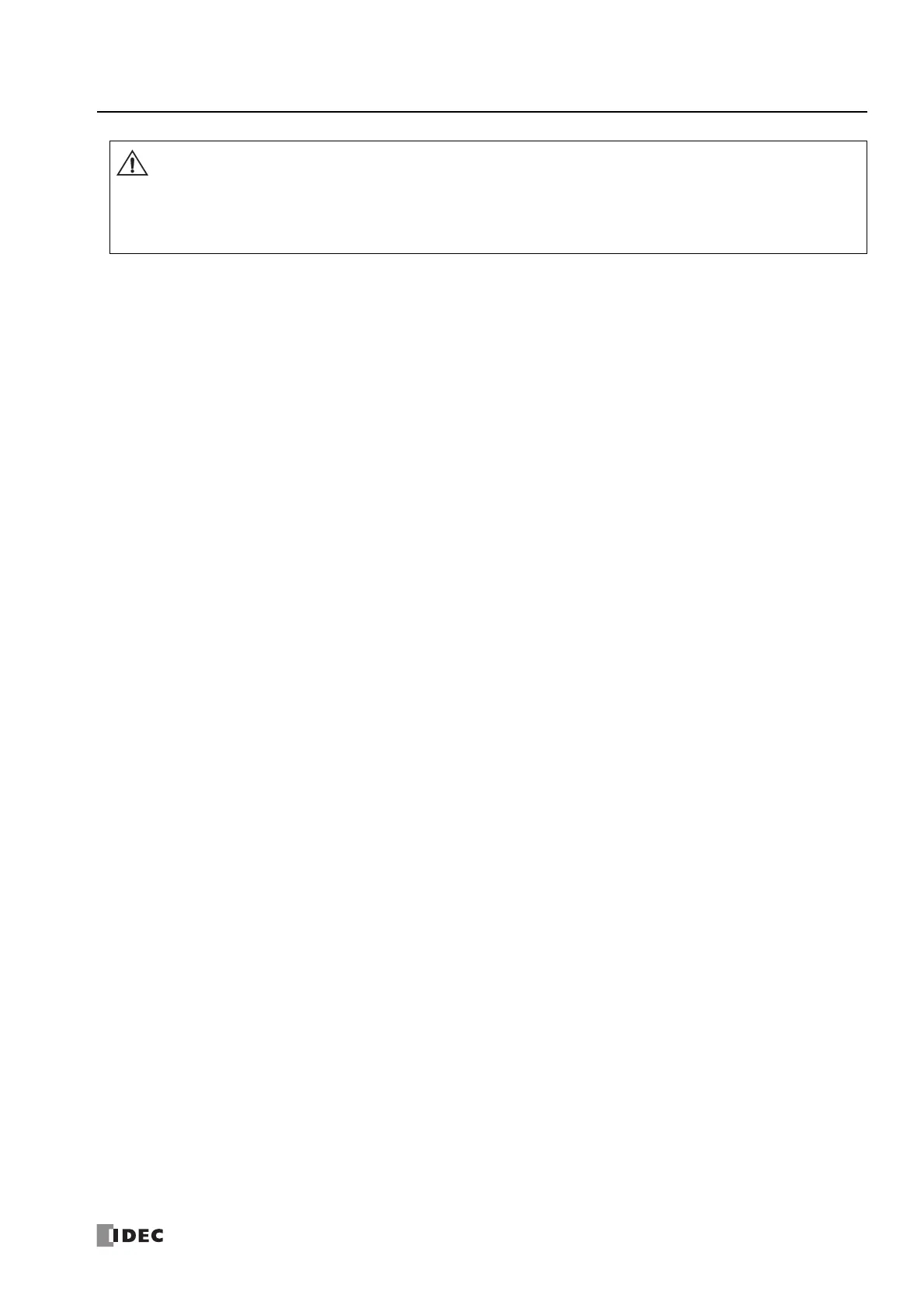FC6A S
ERIES
MICROS
MART
U
SER
’
S
M
ANUAL
FC9Y-B1722 3-33
3: I
NSTALLATION
AND
W
IRING
The data on the SD memory card may be corrupted by doing the following during access to the SD memory card.
Turning the FC6A Series MICROSmart power OFF.
Removing the SD memory card.
Do not turn OFF the FC6A Series MICROSmart power during access to the SD memory card (while the SD card status LED
"SD" is flashing). First confirm that the SD card status LED "SD" is not flashing, then remove the SD memory card from
FC6A Series MICROSmart. For details on the SD card status LED "SD", see "SD Memory Card" on page 11-1.
