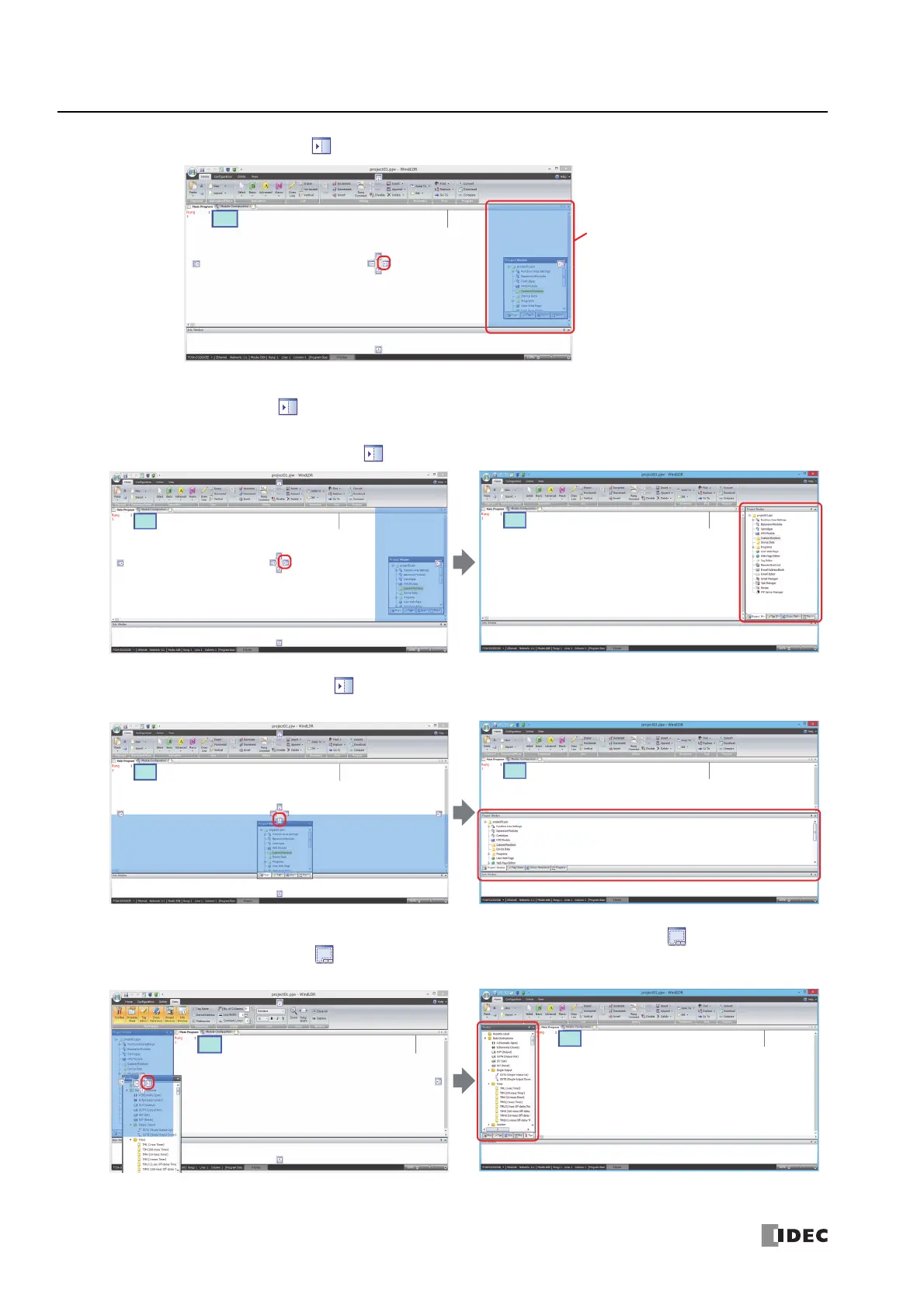4: O
PERATION
B
ASICS
4-14 FC6A S
ERIES
MICROS
MART
U
SER
’
S
M
ANUAL
FC9Y-B1722
Note: When the mouse cursor gets close to a (Docking) icon while dragging the title bar or tab, the location to dock the window is displayed.
2. Drop the title bar or tab on the (Docking) icon to dock that window to WinidLDR’s left, right, top, or bottom frame or a
separate window.
• If the workspace window is dropped on the (Docking) icon, it is docked to WindLDR’s left, right, top, or bottom frame.
• If a floating window is dropped on the (Docking) icon, it is docked to WindLDR’s left, right, top, or bottom frame or a
docked window.
• If you put the mouse cursor on another window while dragging a floating windows title bar, the (Docking) icon is
displayed. Drop the title bar on the (Docking) icon to dock the floating window to that window. Change the displayed
window with the tabs.
