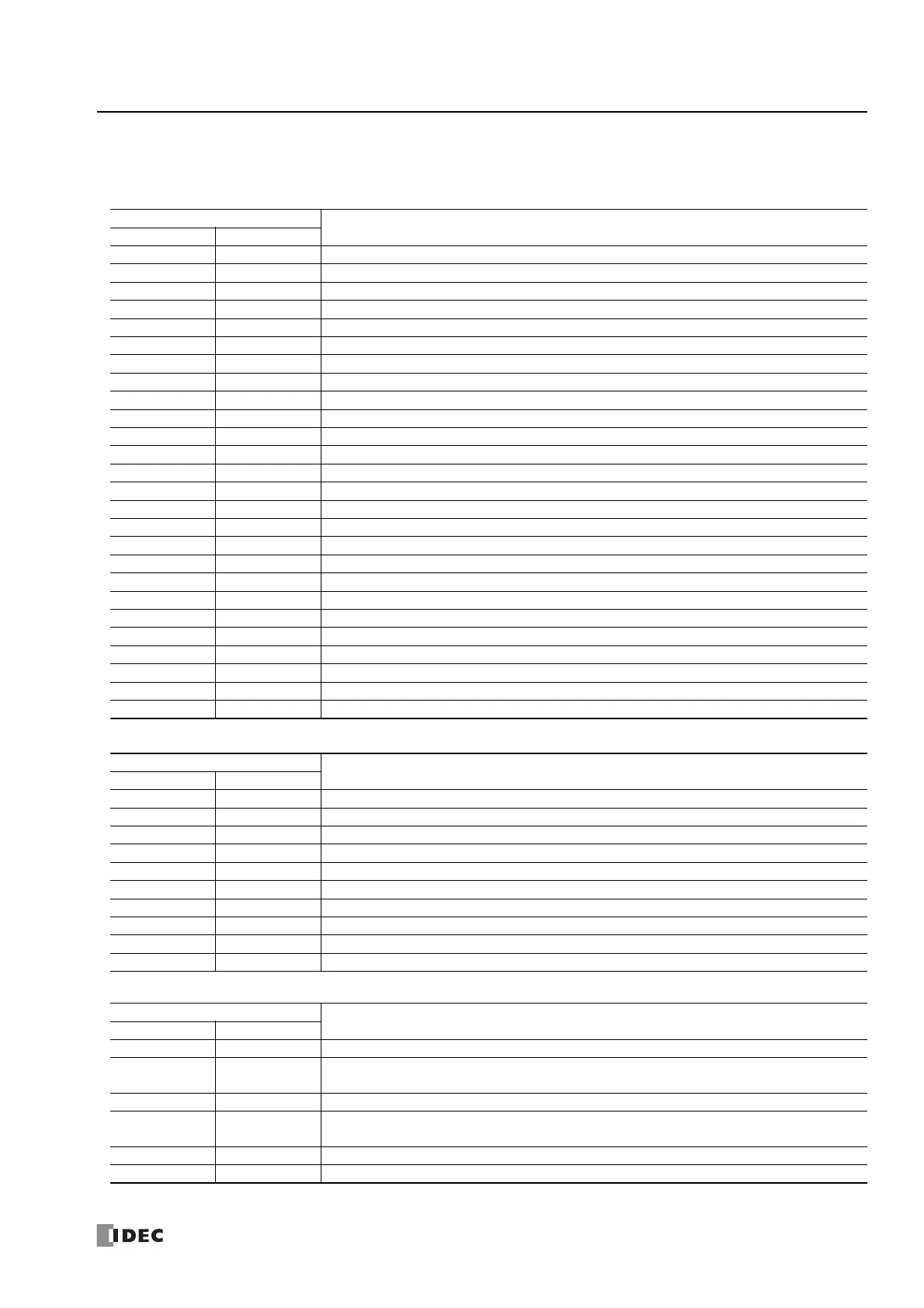FC6A S
ERIES
MICROS
MART
U
SER
’
S
M
ANUAL
FC9Y-B1722 6-49
6: D
EVICES
List of Type IDs and Status
■ Type ID
Expansion module and HMI module
Cartridge
■ Status
Type ID
Type No.
Hexadecimal Binary
0x00 0000 0000 FC6A-N16B1, FC6A-N16B4, FC6A-N16B3
0x01 0000 0001 FC6A-R161, FC6A-R164, FC6A-T16K1, FC6A-T16K4, F6A-T16P1, FC6A-T16P4, F6A-T16K3, FCA-T16P3
0x02 0000 0010 FC6A-N32B3
0x03 0000 0011 FC6A-T32K3, FC6A-T32P3
0x04 0000 0100 FC6A-N08B1, FC6A-N08B4, FC6A-N08A11, FC6A-N08A14
0x05 0000 0101 FC6A-R081, FC6A-R084, FC6A-T08K1, FC6A-T08K4, FC6A-T08P1, FC6A-T08P4
0x06 0000 0110 FC6A-M08BR1, FC6A-M08BR4
0x07 0000 0111 FC6A-M24BR1, FC6A-M24BR4
0x18 0001 1000 FC6A-PH1
0x19 0001 1001 FC6A-EXM2, FC6A-EXM24
0x1A 0001 1010 FC6A-EXM1S, FC6A-EXM1S4
0x20 0010 0000 FC6A-J2C1, FC6A-J2C4
0x21 0010 0001 FC6A-J4A1, FC6A-J4A4
0x22 0010 0010 FC6A-J8A1, FC6A-J8A4
0x23 0010 0011 FC6A-K2A1, FC6A-K2A4
0x24 0010 0100 FC6A-K4A1, FC6A-K4A4
0x25 0010 0101 FC6A-L06A1, FC6A-L06A4
0x26 0010 0110 FC6A-L03CN1, FC6A-L03CN4
0x27 0010 0111 FC6A-J4CN1, FC6A-J4CN4
0x28 0010 1000 FC6A-J8CU1, FC6A-J8CU4
0x29 0010 1001 FC6A-F2M1, FC6A-F2M4
0x2A 0010 1010 FC6A-F2MR1, FC6A-F2MR4
0x2B 0010 1011 FC6A-J4CH1Y, FC6A-J4CH4Y
0x2C 0010 1100 FC6A-EXM1M
0x2E 0010 1110 FC6A-SIF52, FC6A-SIF524
0xFF 1111 1111 Not connected
Type ID
Type No.
Hexadecimal Binary
0x00 0000 0000 FC6A-PJ2A
0x01 0000 0001 FC6A-PK2AV
0x02 0000 0010 FC6A-PK2AW
0x03 0000 0011 FC6A-PJ2CP
0x06 0000 0110 FC6A-PC1
0x07 0000 0111 FC6A-PC3
0x09 0000 1001 FC6A-PTS4, FC6A-PTK4
0x0A 0000 1010 FC6A-PN4
0x0C 0000 1100 FC6A-PC4
0xFF 1111 1111 Not connected
Status
Description
Hexadecimal Binary
0x00 0000 0000 Normal
0x81 1000 0001
Communication error (An error has occurred in the communication between the CPU module and an
expansion module, HMI module, or cartridge.)
0x82 1000 0010 Unknown device detected (A device other than the FC6A Series MICROSmart is connected.)
0x83 1000 0011
Device setting error (No device is connected or the connected device is different from that set in the
user program.)
0x84 1000 0100 Device writing error (The attempt to set the operation of the device failed.)
0x85 1000 0101 System update error (The system update failed.)
