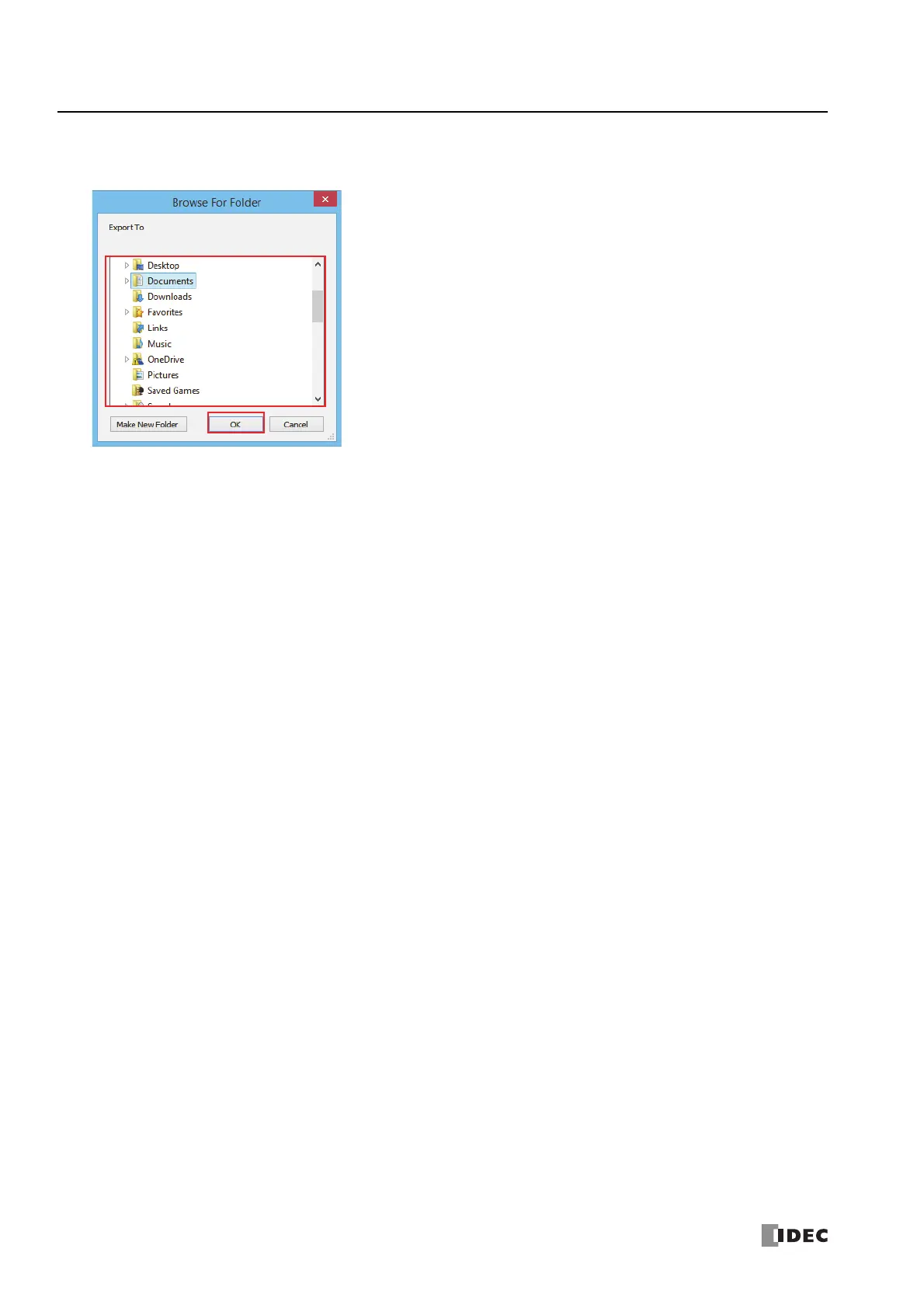11: SD M
EMORY
C
ARD
11-32 FC6A S
ERIES
MICROS
MART
U
SER
’
S
M
ANUAL
FC9Y-B1722
7. Click OK.
The Browse For Folder dialog box is displayed.
8. Select the drive where the SD memory card is inserted and then click OK.
The \FCDATA01\ folder is created on the SD memory card. The autoexec.ini file is saved directly under the \FCDATA01\ folder. If
a ZLD file is created from the current project, the ZLD file is saved to the \FCDATA01\PROGRAM\ folder.
This concludes creating an autoexec.ini file.
Note: A standalone ZLD file can be created and edited using WindLDR. For details, see “Creating a ZLD File Using WindLDR” on page 11-33
