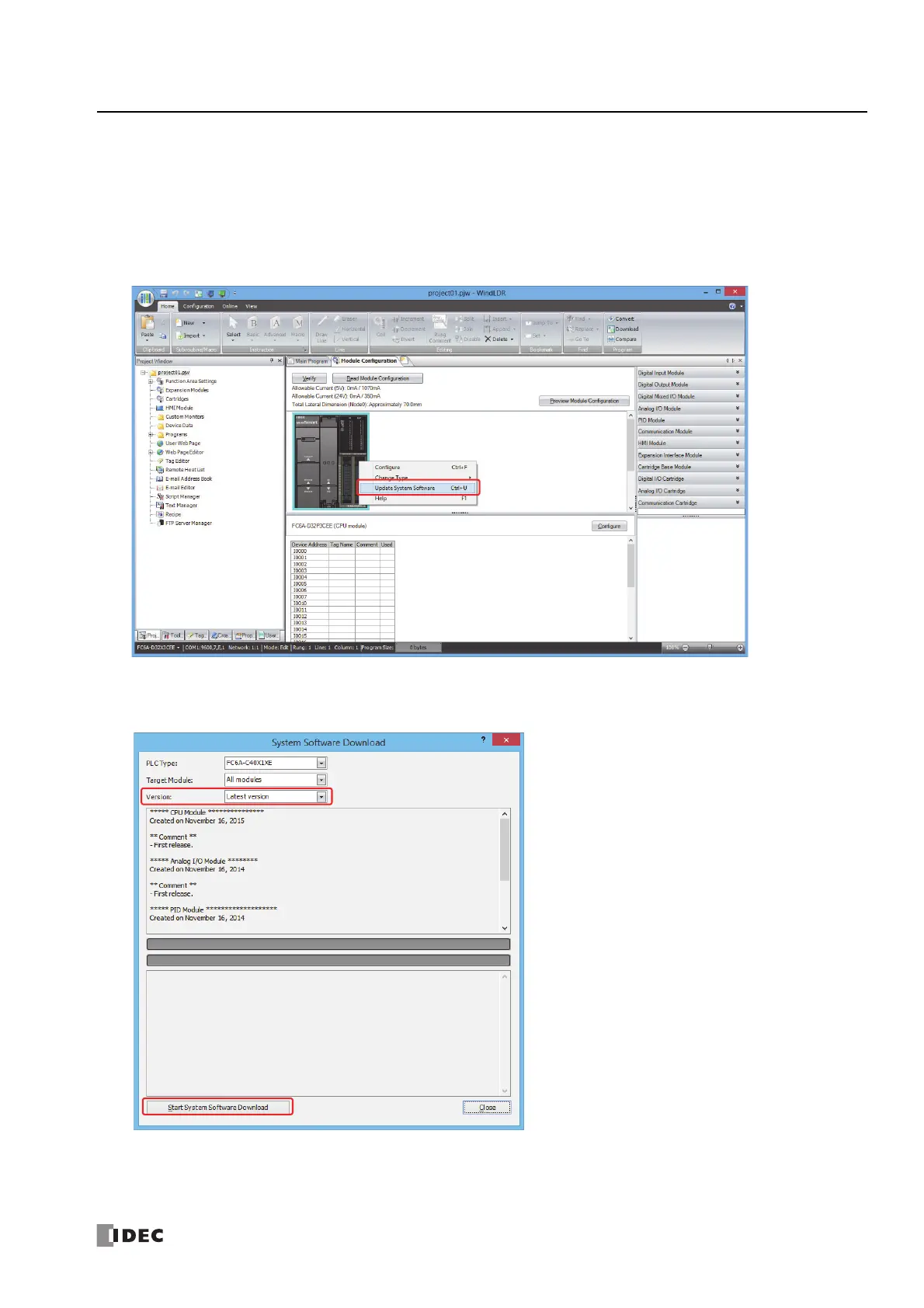FC6A S
ERIES
MICROS
MART
U
SER
’
S
M
ANUAL
FC9Y-B1722 12-7
12: M
ODULE
C
ONFIGURATION
E
DITOR
Upgrading the System Software Version
This section describes how to upgrade the system software on the CPU module, analog I/O module, PID module, expansion
interface remote master module, expansion interface remote slave module, HMI module, and Bluetooth communication cartridge.
1. Right-click the CPU module or expansion module that you will perform the system software upgrade on and click Update
System Software.
The
System Software Download dialog box is displayed.
2. Select the system software version number and click Start System Software Download.
The system software download begins.
