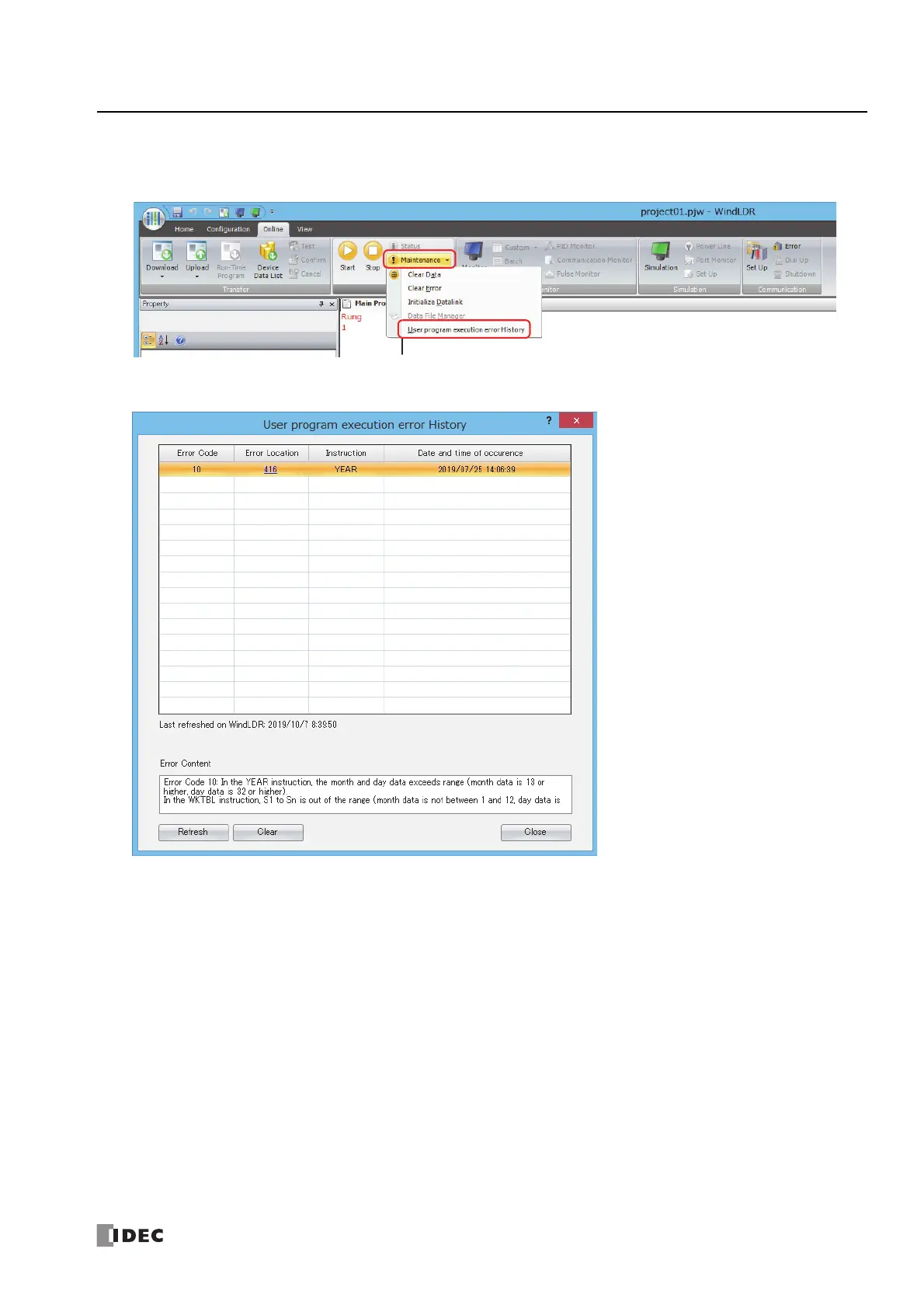FC6A S
ERIES
MICROS
MART
U
SER
’
S
M
ANUAL
FC9Y-B1722 13-9
13: T
ROUBLESHOOTING
Checking the User Program Execution Error History in WindLDR
1. In the Online tab, click User program execution error History under Maintenance.
2. The User program execution error History dialog box is displayed.
Note: If the ladder program on the FC6A Series MICROSmart is not the same as the ladder program displayed in the WindLDR Ladder Editor, s e a r c h
for the instruction symbol near the line number of the location where the error occurred.
