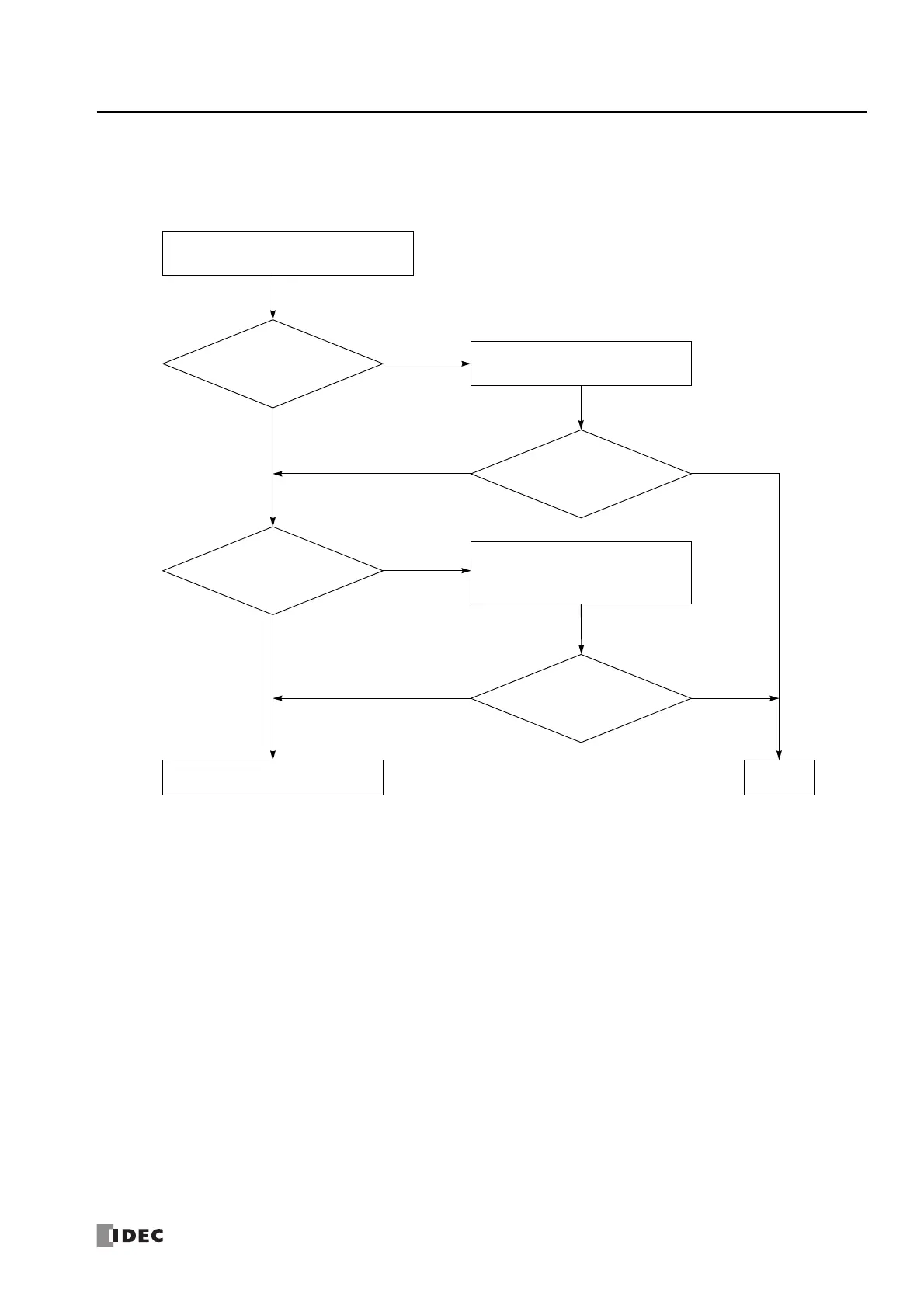FC6A S
ERIES
MICROS
MART
U
SER
’
S
M
ANUAL
FC9Y-B1722 13-11
13: T
ROUBLESHOOTING
Troubleshooting Diagram 1
The Power LED [PWR] is not On
When the USB bus is operating, the power LED [PWR] does not turn on.
Is power supplied?
Is the power voltage correct?
The power LED [PWR] is not on
Is the power LED [PWR] on?
Supply power.
ENDCall IDEC for assistance.
Is the power LED [PWR] on?
NO
NO
YES
YES
NO
YES
NO YES
Supply the rated voltage.
AC power type: 100-240V AC
DC power type: 24V DC
