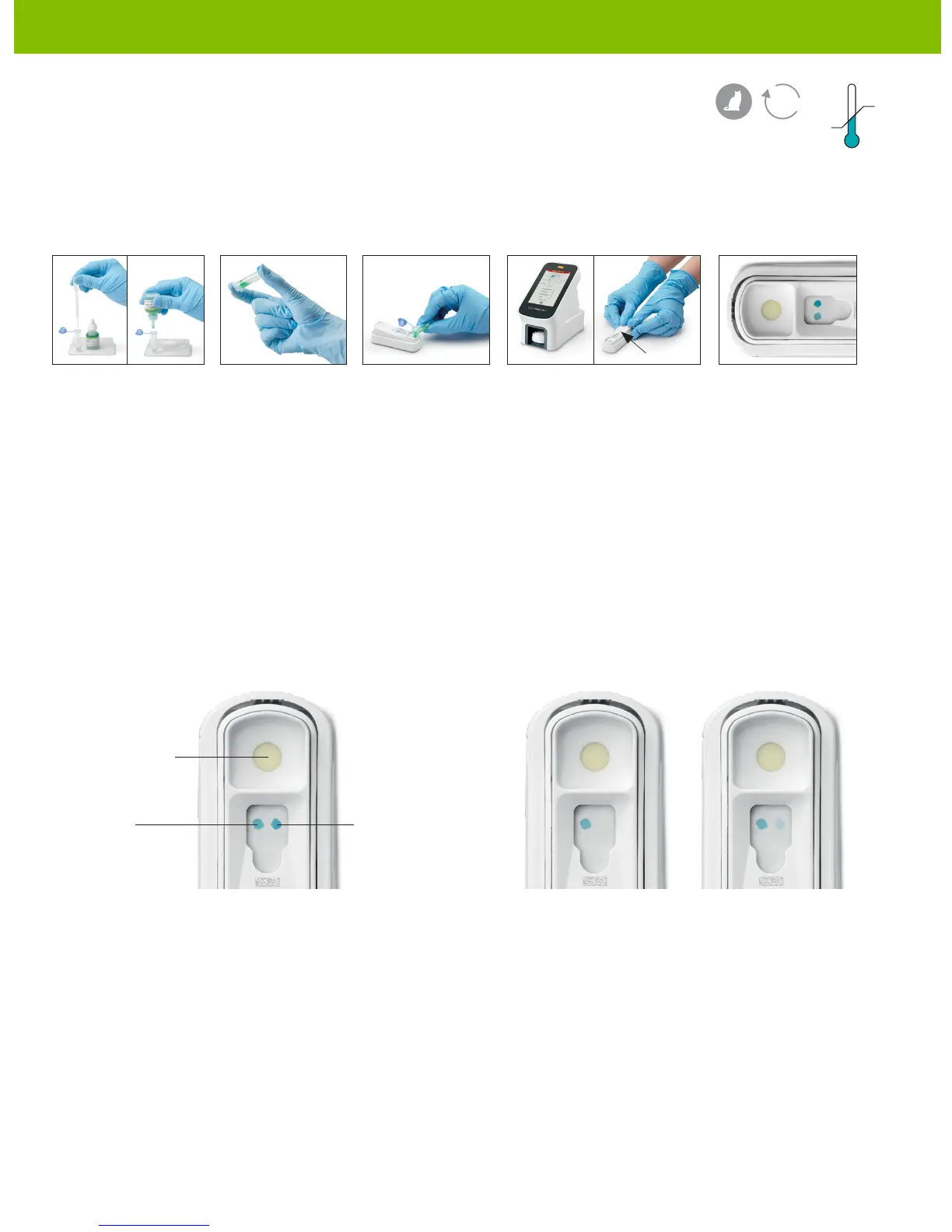PageSNAP Test Quick Reference Guide Return to table of contents 13
SNAP
®
Feline proBNP Test
Test procedure*
8°C
2°C
Test cats at risk for cardiac disease (murmur, arrhythmia, respiratory signs, prior
to anesthesia, breed, history, age).
1. Using the provided
pipette, dispense
3 drops of sample
and 5 drops of
green conjugate to
the sample tube.
2. Gently invert 3–5
times to mix.
3. Pour the entire
contents of the
sample tube into
the sample well
of a SNAP Feline
proBNP device.
5. Read the result at
10 minutes.
Activation
circle
4. Use the SNAP Pro
®
Analyzer
to automatically activate the
SNAP test and interpret the
result.
OR
When color first appears in
the activation circle, press
firmly to activate. You will
hear a distinct “snap.”
10
min
*Before beginning any test, refer to the package insert for complete instructions.
For more information or to order this test, visit idexx.com/snapprobnp.
Normal
Sample spot is lighter than reference spot.
Reference NT-proBNP
Abnormal
Sample spot is the same color or
darker than reference spot.
Serum or EDTA
plasma sample