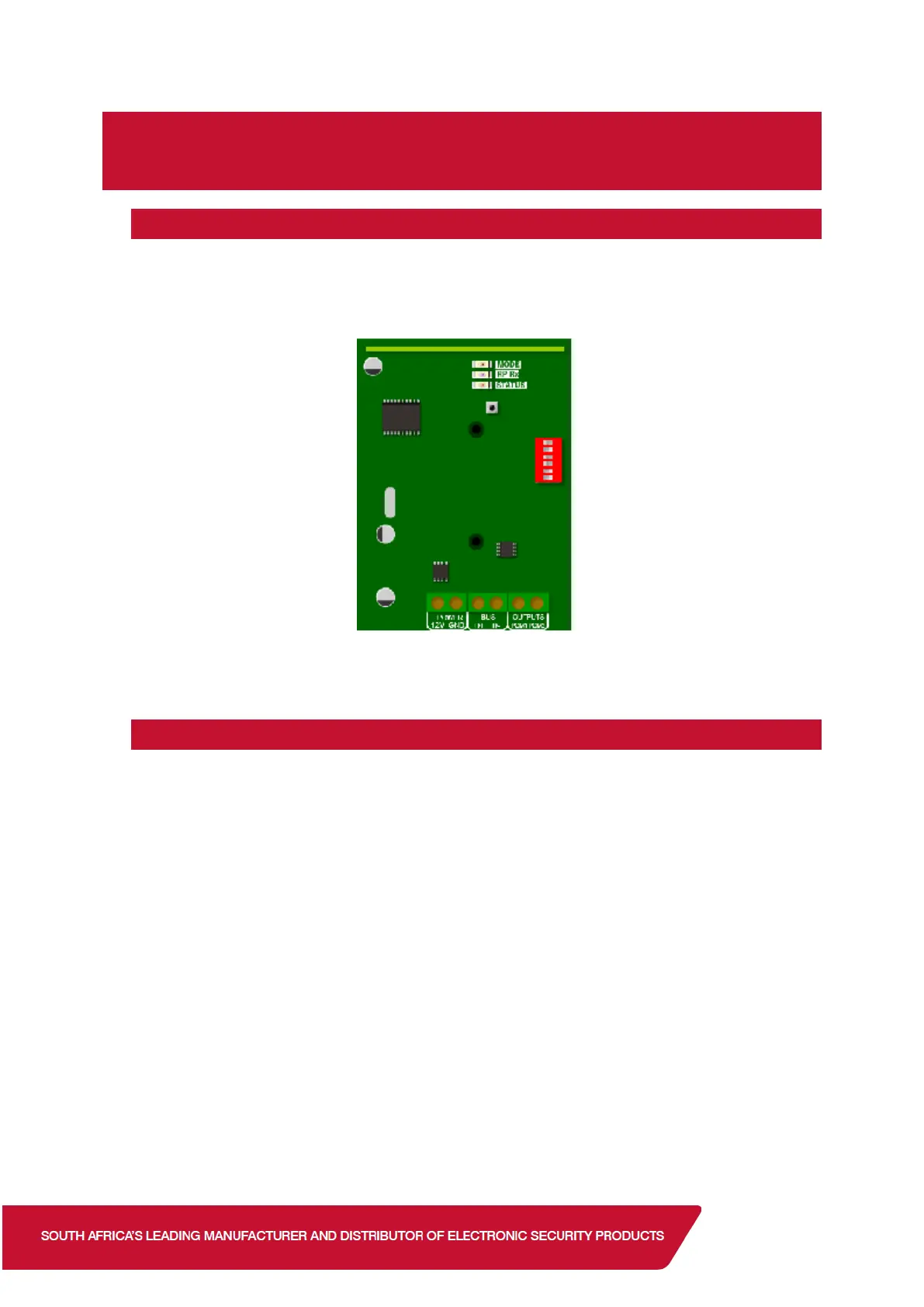2. Learning the IDS Optex Wireless Detectors to
the X-Series Panel
2.1. X-Series Wireless Receiver
For the IDS Optex Xwave Wireless Detectors to work with the IDS X-Series panel, you
will need an IDS Xwave Wireless Receiver connected on the X-Series Bus.
NB: The IDS Xwave Receivers do not support the Duevi range of detectors; similarly the
Duevi Receiver does not support the IDS Xwave detectors.
2.2. Programming
To learn an IDS Optex Xwave wireless detector to the X-Series panel you must program
it into Location 260, Sub-location 1. You must then select the zone number, or scroll to
the desired zone number.
Each wireless device must then be taught into a zone location.
There are two ways of adding devices:
1. Type the device serial number into the sub-location
2. When in sub-location 1 and you have selected the zone number, tamper the
device to for the system to receive the serial number and enter it into the sub-
location automatically
Once a wireless device is taught into the system, the wired zone is disabled
automatically
