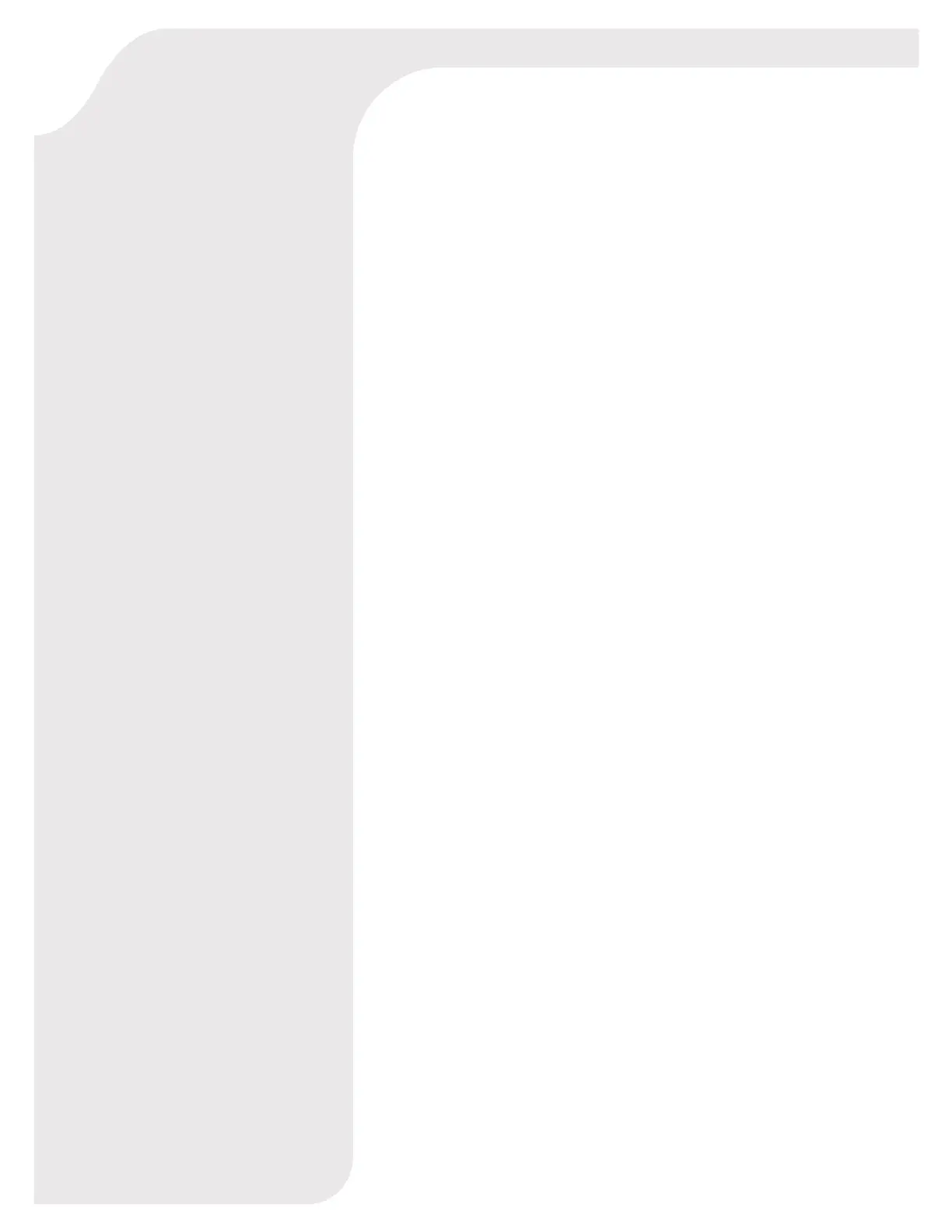Location 585:
Press: 585……( Split reporting Partition 5 )
➢ Select 7 ( Default it is not selected for Armed
without user code reporting )
Press: # ,#, # ( To save and go out of programming
completely )
Keyswitch Away Arming Programming:
Press: # 9999 * ( To access the IDS Programming )
Location 1:
Press: 1
Press * ( Enter )
Enter the zone number to program as a keyswitch: for
example, Zone 1
Press: 1……( To Program Zone 1 )
Press: * ( Enter )
Press: 5……( To program Zone 5 as a keyswitch for Away
Arming/ Disarming )
Press: * ( Enter )
Press: # ,#, # ( To save and go out of programming
completely )
