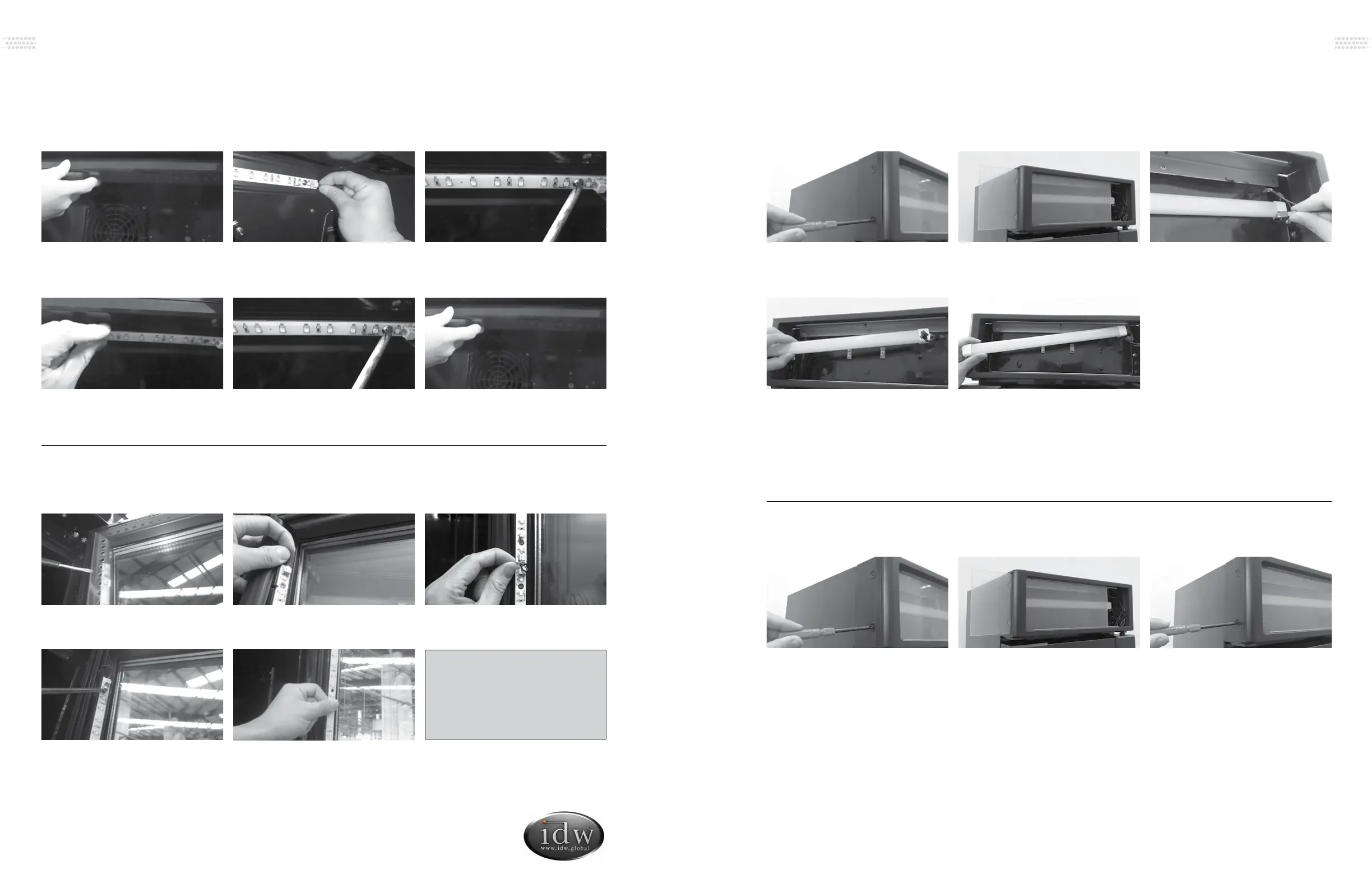Innovative DisplayWorks, Inc.
Instruction Manual
8 9
G-26c/GCG-26c
INTERIOR LIGHT REPLACEMENT
Instructions are as follows:
DOOR LED LIGHT REPLACEMENT
1 Unplug Cooler
1 Press two sides of plastic
cover by the ngers and
remove it.
2 Remove plastic cover.
2 Disconnect the lights.
3 Disconnect top light strand.
3 Unscrew all screws using a
Phillip’s screwdriver.
4 Disconnect middle light
strand.
4 Remove LED light strand.
5 Unscrew light strand.
5 To install LED lights follow the above directions in reverse
order.
6 Remove entire light strand.
7 To install LED lights follow the
above directions in reverse order.
NOTE: If there are any
malfunctions with the main
control panel of LED lights,
please contact a professional
for replacement.
CANOPY LIGHT REPLACEMENT
Instructions are as follows:
CANOPY GRAPHIC REPLACEMENT
Instructions are as follows:
1 Unscrew the graphic holder
on the left hand side of the
canopy.
1 Unscrew the graphic holder
on the left hand side of the
canopy.
2 Carefully slide out the entire
graphic.
3 Replace with new graphic.
4 Secure the graphic holder
by fastening the screw.
2 Carefully slide out the entire
graphic.
3 Disconnect the light.
4 Hold the LED light, tilt
slightly, and then remove it
from the bracket..
5 To Install LED lights follow
the above directions in
reverse order.