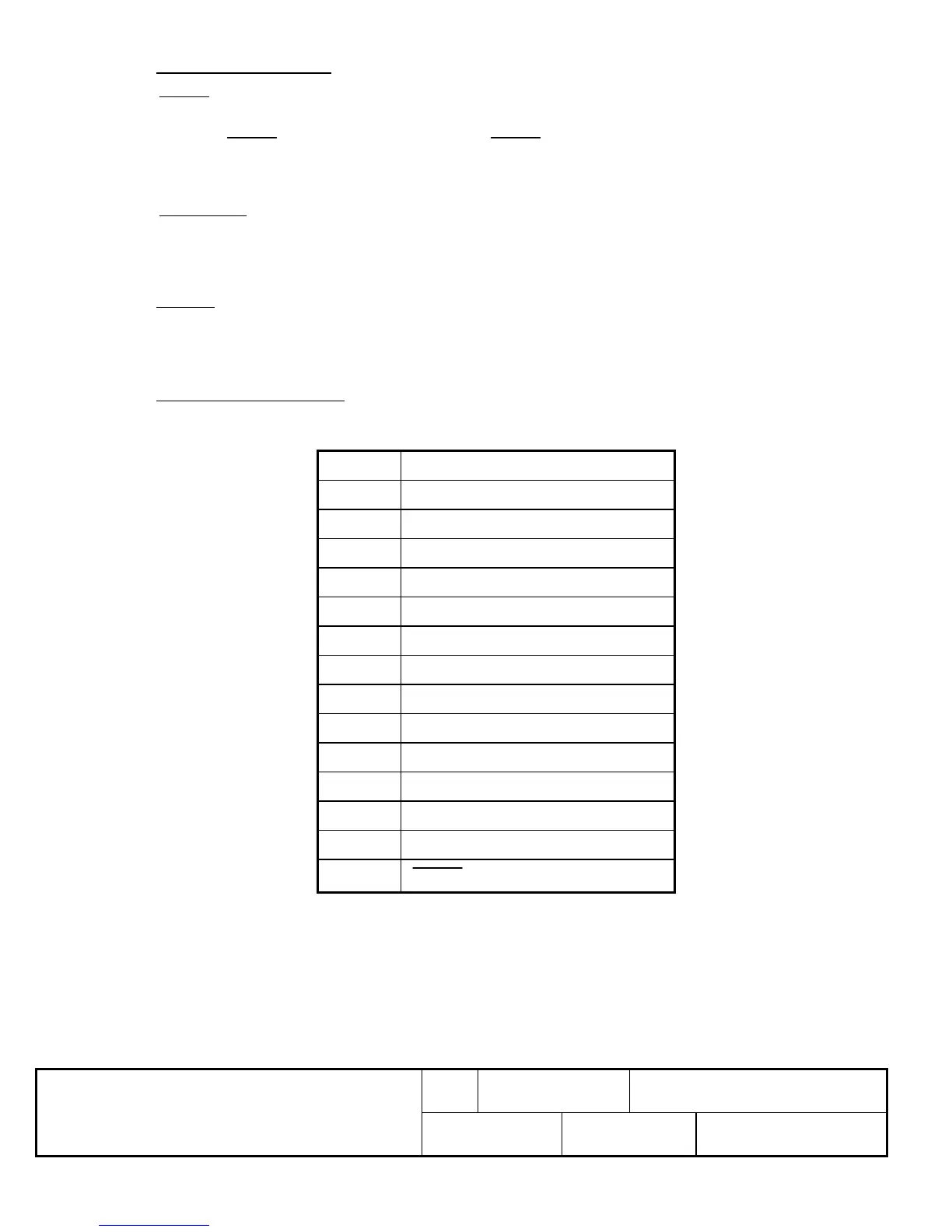Industrial Electronic Engineers, Inc.
SIZE
A
CODE IDENT NO.
05464
S03601-95B-40
Van Nuys, California
SCALE N/A
REV A
SHEET 10 of 14
08/26/02
4.8 Dedicated Hardware Lines
4.8.1 RESET
Hardware RESET is available on J1-14. Setting RESET low for greater than 50µS will clear the display and
set the cursor to the upper left character (power-up condition). Sinking current must be able to discharge a
1µF capacitor connected internally.
4.8. INTERRUPT (BUSY)
A busy signal is available on J1-1 and may be used to interrupt the host signaling a READY condition.
4.9 Self-Test
The display will go into self-test mode, if E2 is connected to the ground. In the self-test mode, the display will
display every printable character from 20 (HEX) to FF (HEX) until E2 is disconnected from ground.
4.10 Connector Pin Assignments
J1 (POWER/DATA)
PIN NO. FUNCTION
J1-1 BUSY
J1-2 WRITE STROBE
J1-3 D7 (MSB)
J1-4 D6
J1-5 D5
J1-6 D4
J1-7 D3
J1-8 D2
J1-9 D1
J1-10 D0 (LSB)
J1-11 +5V @ 370mA (TYP) *
J1-12 GROUND (COMMON)
J1-13 NOT USED
J1-14
RESET
* For brightest software setting.
CMOS Note: Care must be taken to insure that input signals do not exceed the supply voltage or ground
levels. Data cables must be as short as possible to reduce signal overshoots.