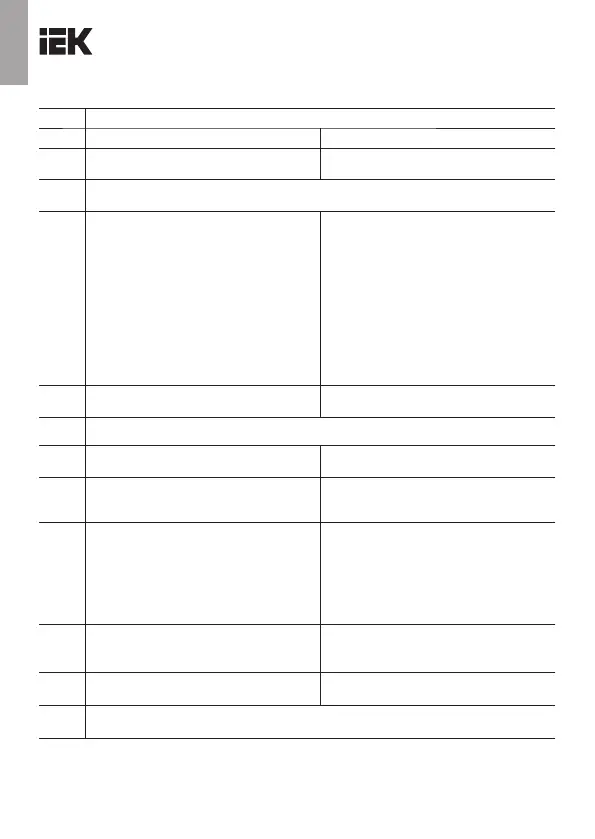12
ÀÂÐ-1 STANDARD / AVR-1 STANDARD
Èçâëå÷ü ïðîâîäíèêè êîíòðîëÿ èç êëåììíûõ çàæèìîâ / Remove the control conductors from the terminal
clamps
Ìîíòàæíûì èíñòðóìåíòîì (îòâåðòêîé èëè äðóãèì
ïîäðó÷íûì èíñòðóìåíòîì, ðåêîìåíäóåòñÿ
èñïîëüçîâàòü èíñòðóìåíò èç ïëàñòèêà, ÷òîáû
íå ïîâðåäèòü ìàòåðèàë êîðïóñà) íåîáõîäèìî
ïîääåòü êîðïóñ â ìåñòàõ êðåïëåíèÿ êëèïñ, äëÿ
ñíÿòèÿ âåðõíåé ÷àñòè êîðïóñà (8 êëèïñ, îáâåäåíû
îêðóæíîñòÿìè íà ðèñóíêå 6) / Using a mounting tool
(a screwdriver or other handy tool, it is recommended
to use a plastic tool so as not to damage the material
of the case), it is necessary to pry up the case at the
points of attachment of the clips to remove the upper
part of the case (8 clips, circled in figure 6)
Ìîíòàæíûì èíñòðóìåíòîì (îòâåðòêîé èëè äðóãèì
ïîäðó÷íûì èíñòðóìåíòîì, ðåêîìåíäóåòñÿ
èñïîëüçîâàòü èíñòðóìåíò èç ïëàñòèêà, ÷òîáû
íå ïîâðåäèòü ìàòåðèàë êîðïóñà) íåîáõîäèìî
ïîääåòü êîðïóñ â ìåòàõ êðåïëåíèÿ êëèïñ äëÿ
ñíÿòèÿ âåðõíåé ÷àñòè êîðïóñà (5 êëèïñ, îáâåäåíû
îêðóæíîñòÿìè íà ðèñóíêå 7) / Using a mounting tool
(a screwdriver or other handy tool, it is recommended
to use a plastic tool so as not to damage the material
of the case), it is necessary to pry up the case at the
points of attachment of the clips to remove the upper
part of the case (5 clips, circled in figure 7)
Ñíÿòü êðûøêè ÀÂÐ, 2 øò. / Remove AVR covers,
2 pcs
Ñíÿòü êðûøêó ÀÂÐ / Remove AVR cover
Îòêðóòèòü âèíòû ïî áîêàì êîðïóñà ÀÂÐ, 4 øò. / Unscrew the screws on the sides of the AVR case, 4 pcs
Ñäâèíóòü îáîëî÷êó ñ àâòîìàòè÷åñêèìè
âûêëþ÷àòåëÿìè / Slide enclosure with circuit breakers
Ñíÿòü êîðïóñ ÀÂÐ / Remove AVR case
Âûäàâèòü àâòîìàòè÷åñêèå âûêëþ÷àòåëè èç
îáîëî÷åê / Push the circuit breakers out of the
enclosures
Çàìåíèòü àâòîìàòè÷åñêèå âûêëþ÷àòåëè / Replace
circuit breakers
Çàìåíèòü àâòîìàòè÷åñêèå âûêëþ÷àòåëè
â îáîëî÷êàõ, âíèìàíèå, íåîáõîäèìî óëîæèòü
ïðîâîäíèêè êîíòðîëÿ â ñîîòâåòñòâóþùèå
òåõíîëîãè÷åñêèå ïàçû, çàêðóòèòü 4 âèíòà / Replace
circuit breakers in the enclosures, attention,
it is necessary to lay the control conductors in the
corresponding technological grooves, tighten 4 screws
Ñìîíòèðîâàòü êîðïóñ, âíèìàíèå, íåîáõîäèìî
óëîæèòü ïðîâîäíèêè êîíòðîëÿ
â ñîîòâåòñòâóþùèå òåõíîëîãè÷åñêèå ïàçû,
çàêðóòèòü 4 âèíòà / Mount the case, attention,
it is necessary to lay the control conductors in the
corresponding technological grooves, tighten 4 screws
Ñìîíòèðîâàòü îáîëî÷êè íà ìîíòàæíóþ ïîâåðõíîñòü
ÀÂÐ, çàêðóòèòü 4 âèíòà / Mount the enclosures on
the AVR mounting surface, tighten 4 screws
Ñìîíòèðîâàòü êðûøêó / Mount the cover
Ñìîíòèðîâàòü êðûøêè, 2 øò. / Mount the covers,
2 pcs
Ñìîíòèðîâàòü ðóêîÿòêó / Mount the handle
Îáùåå âðåìÿ ðàçáîðêè, çàìåíû è ñáîðêè ñîñòàâëÿåò 2 ìèíóòû / Total disassembly, replacement and
assembly time is 2 minutes
Ïðîäîëæåíèå òàáëèöû / Continuation of table 4
KARAT
