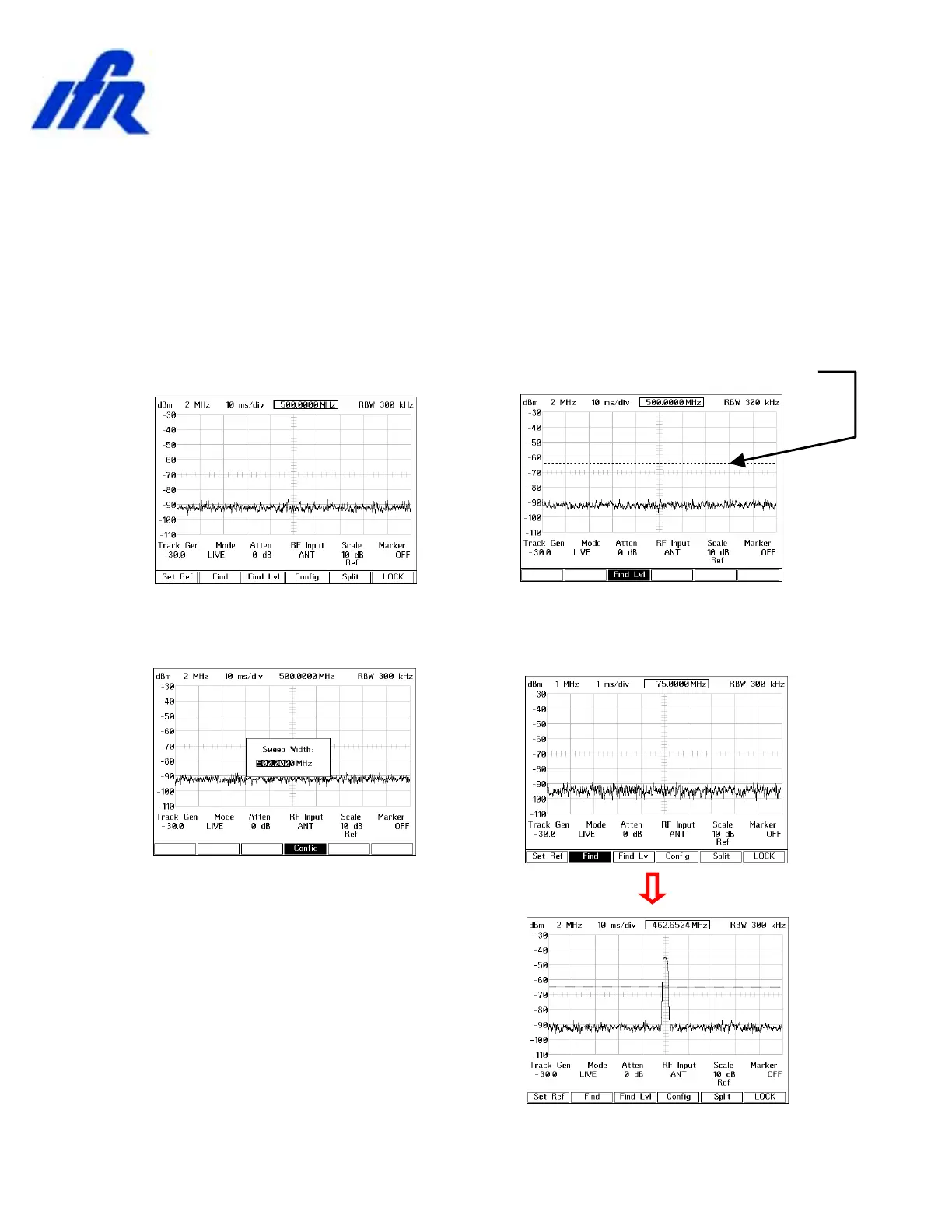Rev. 1.0 Page 18
Signal Find Feature
The Signal find feature is a function of the Spectrum Analyzer. To view
the Spectrum Analyzer press the ANLYZ key on the front panel.
Positioning the cursor to the RF Frequency field allows configuration of
the signal find features. The entire RF spectrum or a small piece of the
RF spectrum can be searched.
1) Set Frequency to 500 MHz
2) Set the Level Threshold
3) Set the Sweep Bandwidth
4) Activate Find
5) The Spectrum
analyzer searches
until a signal exceeds
the threshold level.