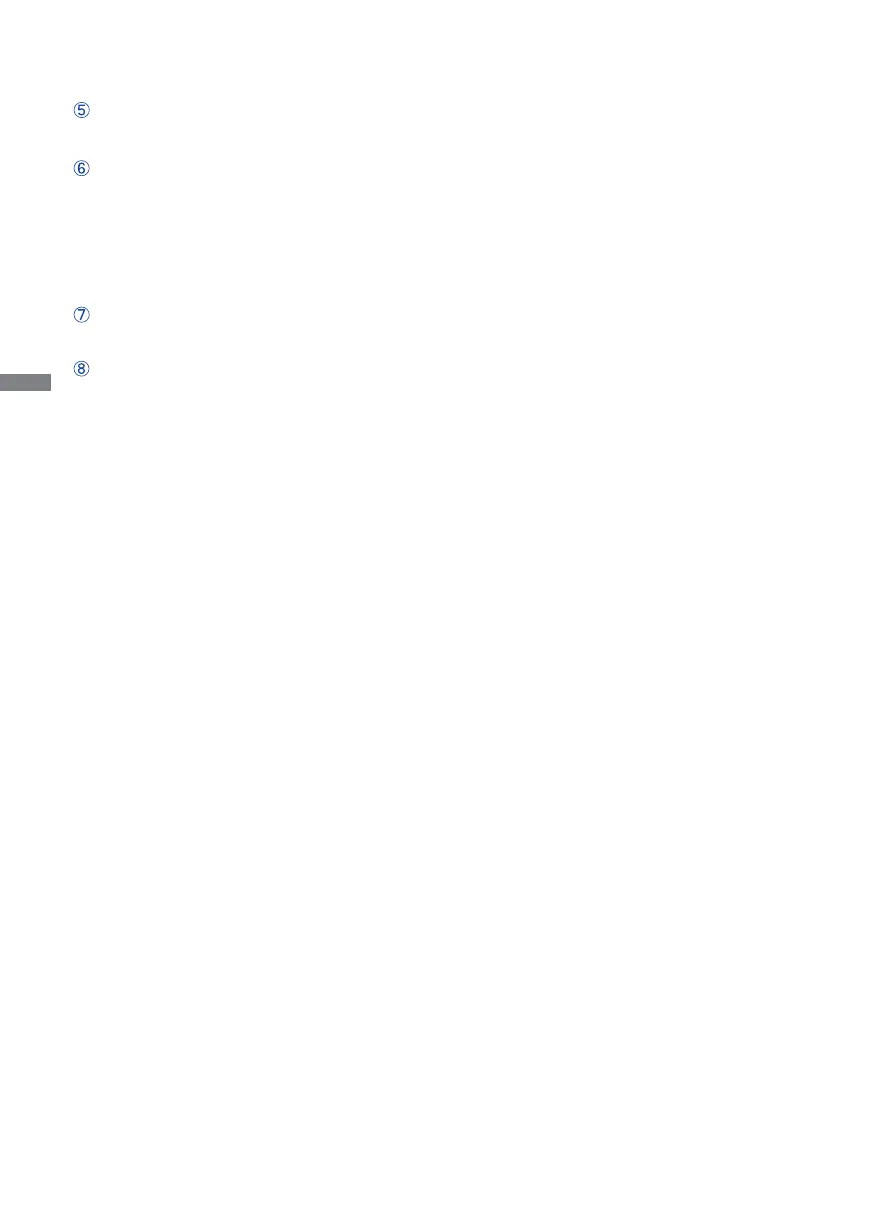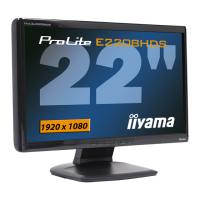ENGLISH
20 TROUBLE SHOOTING / RECYCLING INFORMATION
The screen is
shaking.
The power voltage is within the specifi cation of the monitor.
The signal timing of the computer is within the specifi cation of the monitor.
The audio equipment (computer etc.) is ON.
The Audio Cable is properly connected.
The Volume is turned up.
The Mute is OFF.
The audio output level of the audio equipment is within the specifi cation of
the monitor.
The audio output level of the audio equipment is within the specifi cation of
the monitor.
The Audio Cable is properly connected.
Problem Check
No sound.
For better environment protection please don't dispose your monitor.
Please visit our web site: www.iiyama.com/recycle for monitor recycling.
RECYCLING INFORMATION
The sound is too
loud or too quiet.
A strange noise is
heard.