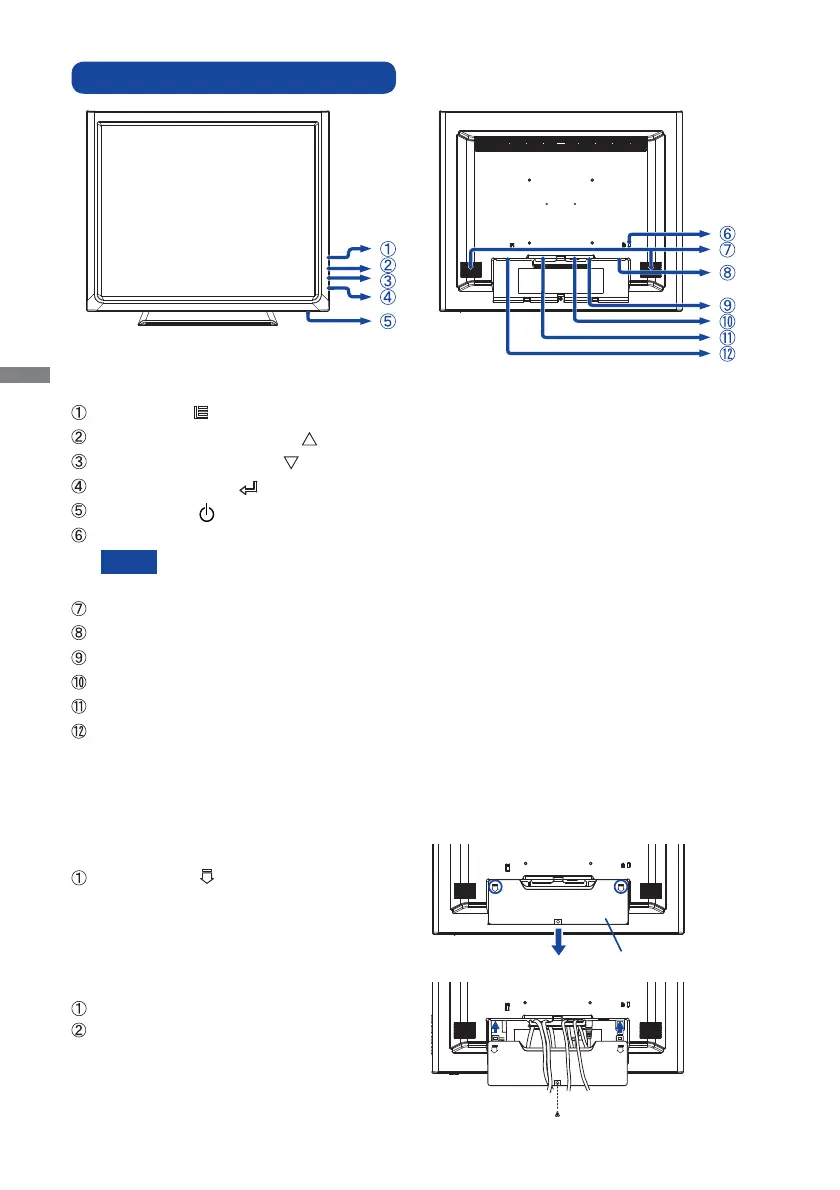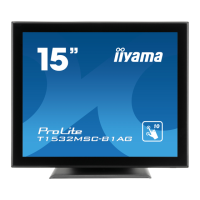ENGLISH
6 BEFORE YOU OPERATE THE MONITOR
CONTROLS AND CONNECTORS
Menu Button ( )
Scroll Up / Brightness Button ( )
Scroll Down / Mute Button ( )
Select / Auto Button ( )
Power Switch ( )
Keyhole for Security Lock
You can fasten a security lock and cable to prevent the monitor from being removed
without your permission.
Speakers
USB Connector
Audio Connector
VGA(D-sub) mini 15pin Connector
DVI-D 24pin Connector
AC Connector
NOTE
<Front> <Back>
[Fitting and Removal of Cable Cover]
● Removal
Press and hold of the Cable Cover and
remove the Cable Cover.
● Fitting
Place the Cable Cover.
Fix the Monitor with the Cable Cover by the
screw fi rmly.
Cable Cover
