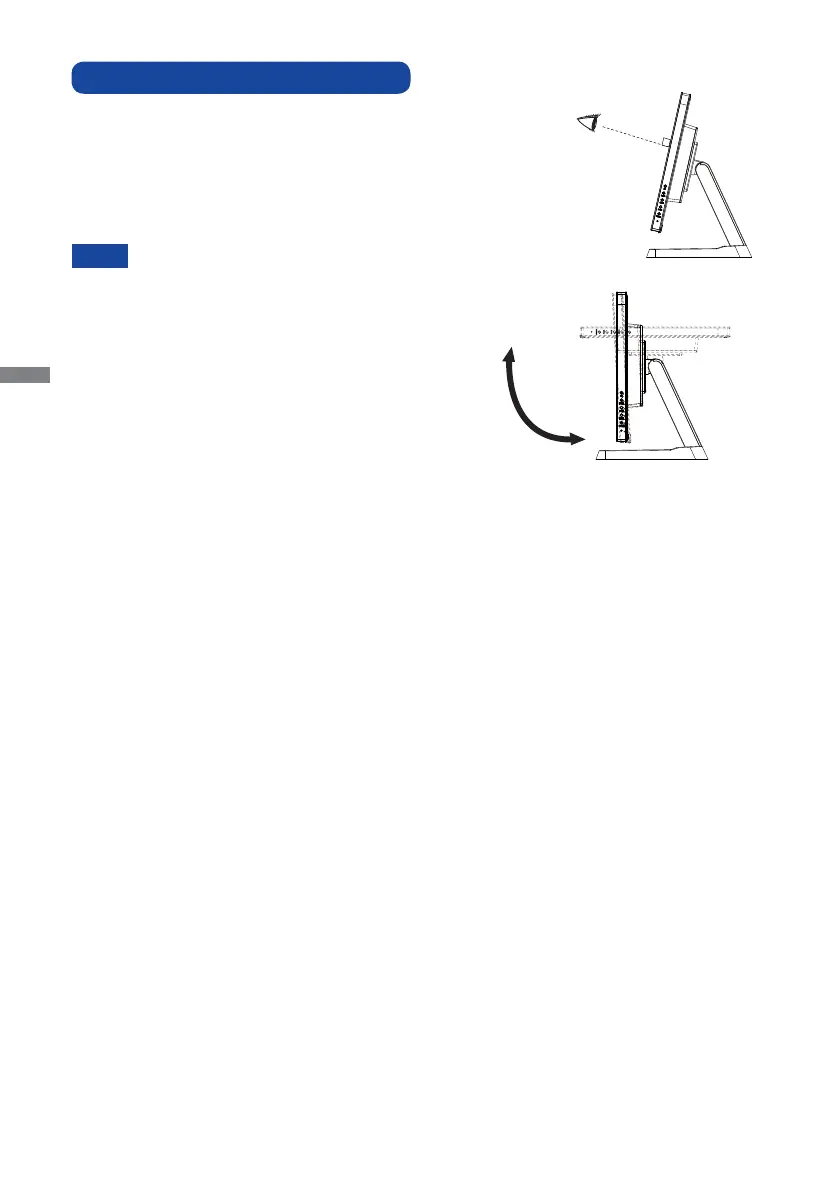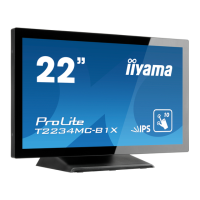ENGLISH
10 BEFORE YOU OPERATE THE MONITOR
ADJUSTING THE VIEWING ANGLE
For optimal viewing it is recommended to look at the full
face of the monitor.
Hold the panel so that the monitor does not topple when
you change the monitor’s angle.
You are able to adjust the monitor’s angle up to 90
degrees upward, 5 degrees downward.
Do not touch the LCD screen when you change
the angle. It may cause damage or break the
LCD screen.
Careful attention is required not to catch your
fi ngers or hands when you change the angle.
90°
5°
NOTE
