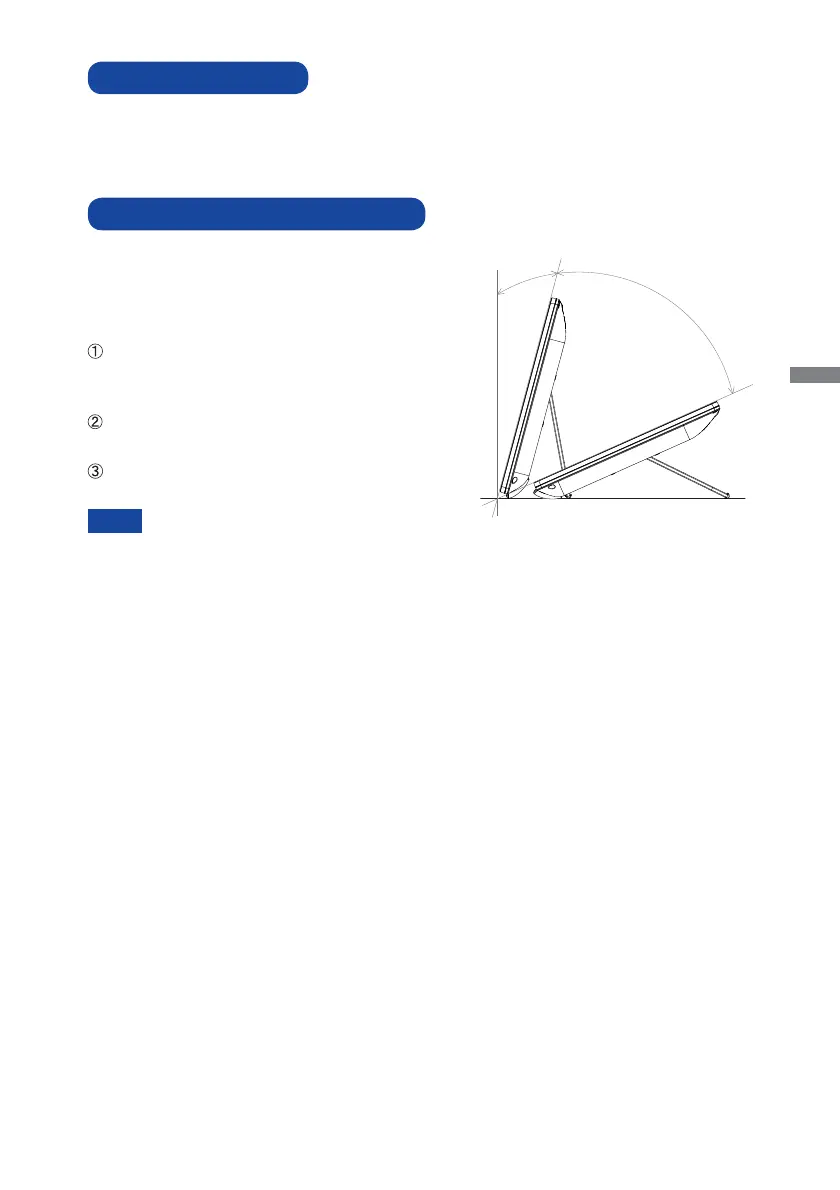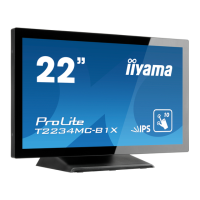ENGLISH
BEFORE YOU OPERATE THE MONITOR 7
Signal Timing
Change to the desired signal timing listed on page 23: COMPLIANT TIMING.
COMPUTER SETTING
For optimal viewing it is recommended to look at
the full face of the monitor.
You are able to adjust the monitor’s angle up to
15 - 70 degrees upward.
Put a piece of soft cloth on the table beforehand
to prevent the monitor from being scratched. Lay
the monitor fl at on a table with front face down.
Hold the monitor and pull the stand up until you
hear a click.
Stand the monitor in the upright position. Adjust
the screen tilt to your preference.
NOTE
Do not touch the LCD screen when
you change the angle. It may cause
damage or break the LCD screen.
Careful attention is required not to
catch your fi ngers or hands when you
change the angle.
When packaged, the stand is folded.
Do not use in this state otherwise injury
may occur if it falls or is dropped.
ADJUSTING THE VIEWING ANGLE
15°
70°
