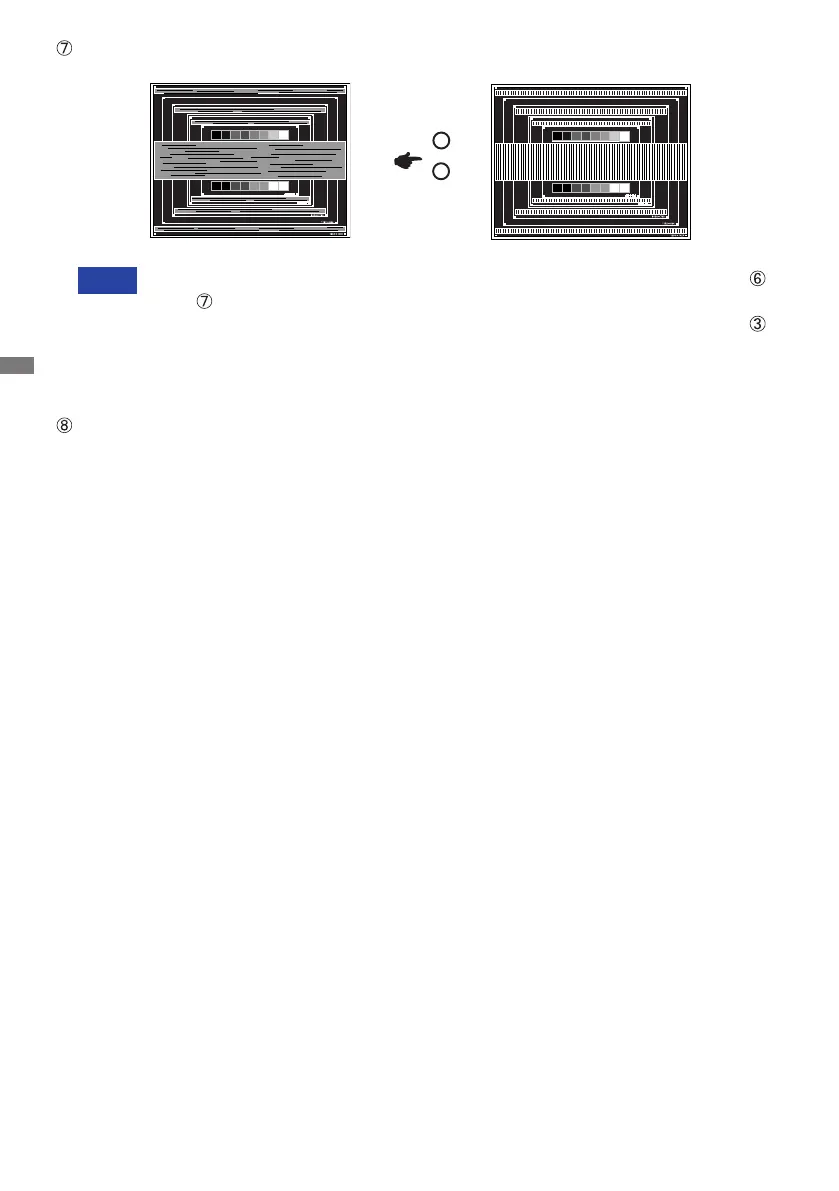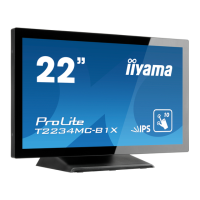ENGLISH
20 OPERATING THE MONITOR
Incase thestrong icker or blurs remain on a part of the screen, repeat steps
and becausetheH-SIZEmaynotbeadjustedcorrectly.Iftheickerorblursstill
remain,settherefreshrateofcomputertolow(60Hz) and repeat steps from
again.
Adjust the H-POSITION after the FINE adjustment if the horizontal position moves
during the adjustment.
Adjust the Brightness and Color to get the desired picture after you complete the H-SIZE
and FINE adjustments.
Put back your favorite wallpaper.
Adjust the FINE to correct horizontal wavy noise, icker or blur in the zebra pattern.
NOTE
