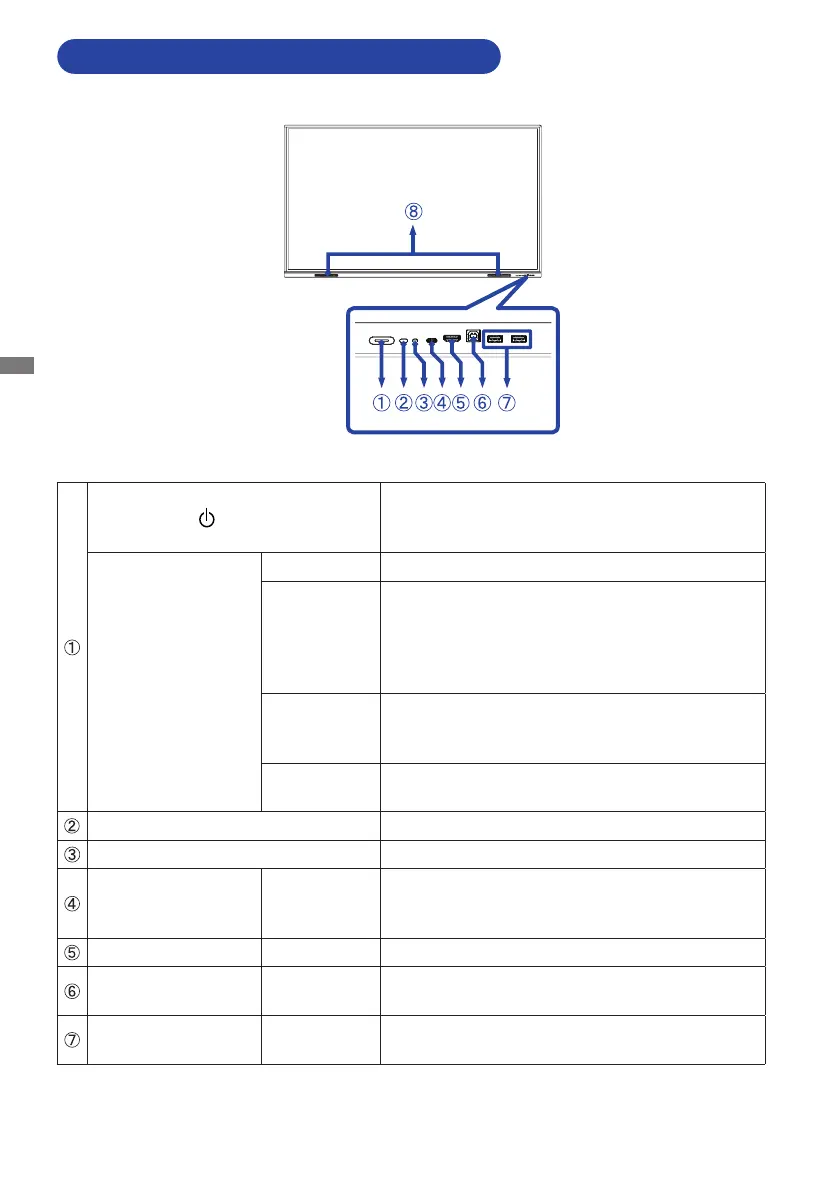ENGLISH
10 BEFORE YOU OPERATE THE MONITOR
CONTROLS AND CONNECTORS : MONITOR
<Front>
Power Button
Power O
Pressing and holding the Power Button on the front
for 3-5 seconds.
Power
Indicator
White Normal Operation
Red
Standby Mode
When the power indicator light is lighting red, the
display is in Power Save Mode. To turn the screen
back on, you can press the power button on the
front or the remote control.
Red & White
Flashing slow
TheScreenOfunctionisactive.Toturnthe
screen back on, you can touch the screen or any
button on the remote control.
Red & White
Flashing fast
Going to the Standby Mode or system is updating.
Remote Sensor Remote Sensor
Light Sensor Light Sensor
USB-C3.1
(5V,3A/9V,3A/
12V,3A/20V,3.25A)
USB-C 3.1 USB-C Connector
HDMI3 IN HDMI HDMI Connector
TOUCH2
(forHDMI3)
USB Touch USB Connector
USB3.0
(5V,900mA)
USB3.0 USB Connector
