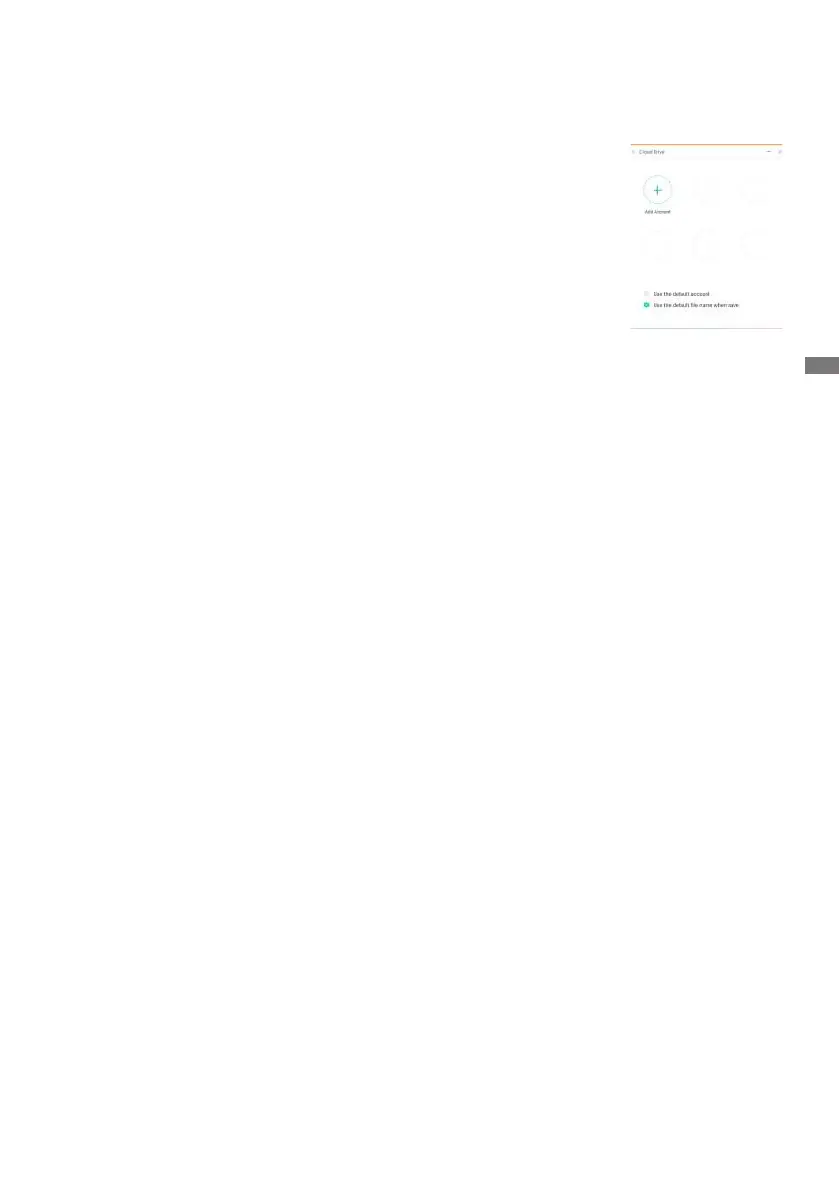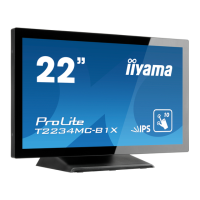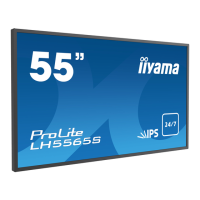ENGLISH
OPERATING THE MONITOR 41
My Files
"Myles" folder will be created in your OneDrive or Google Drive once connected to your
iiyama account.
PublicCloud(GoogleDrive/OneDrive)
Save to Cloud Drive
Users can save notes and annotations in Note directly to one of the
cloud drives by clicking on the Cloud Storage icon in the menu. To
changethe wayles aresavedto theCloud Drive,userscan select
two options in the cloud storage overview.
Use the default account
When checked, all notes will be saved automatically to the default
Cloud Drive. Users will not be able to select a cloud drive.
Use the default le name when save
When checked, all notes will be saved to the selected Cloud Drive
withthedefaultlename.Userswillnotbeableto(re)namethele.
Remote File
SupportaccesstoSAMBA(SMB1.0)andFTPserver.
