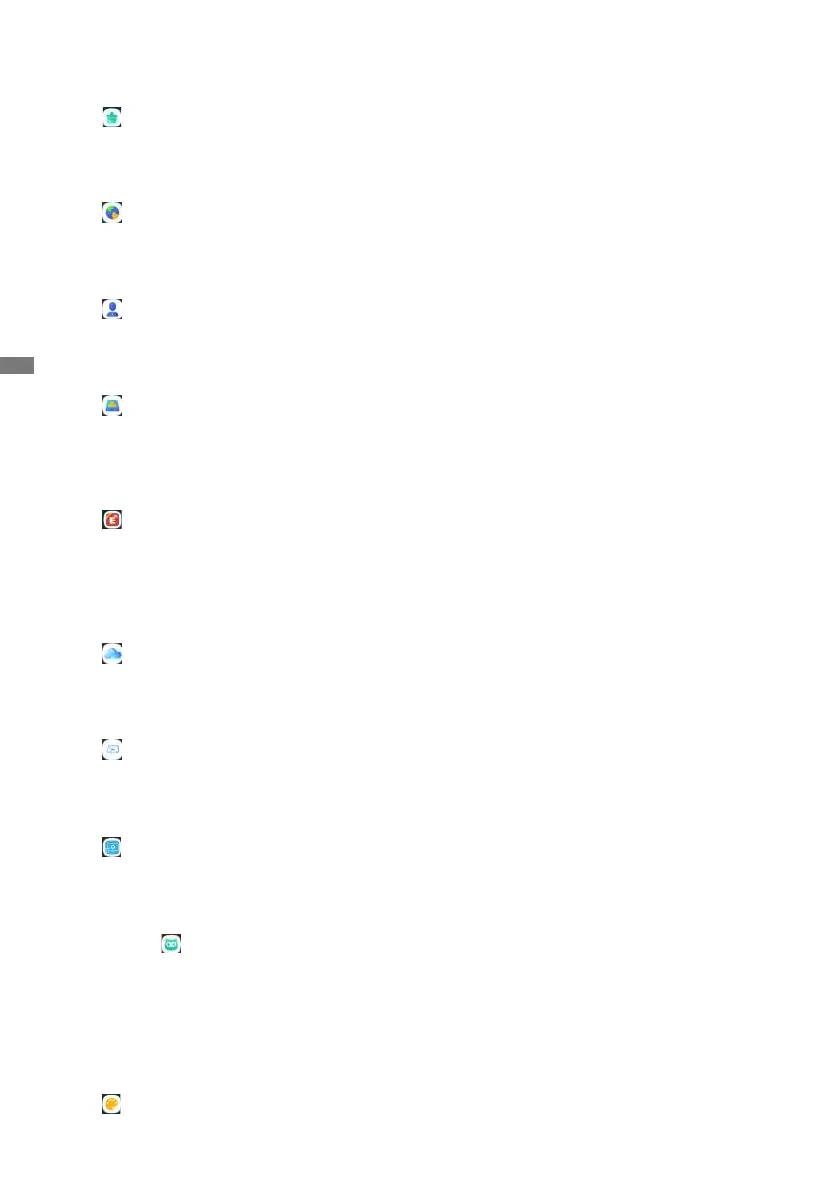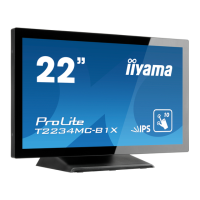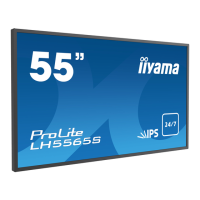ENGLISH
42 OPERATING THE MONITOR
[iiyama Account]
This is a single sign-on authentication scheme for customer identity and access management.
Click with the touch pen.
[Browser (Web Browser)]
Connect the network, and browse the web.
Click with the touch pen.
[Keeper]
This is the software to clean up the running application.
Double click with the touch pen.
One Key Optimize : Memory and Garbage clean
Memory Clean : Clean memory
Garbage Clean : Clean storage
[Cloud Drive]
Connect the network, and the Cloud Drive.
Click with the touch pen.
[Palette]
This is an illustration writing software.
Click with the touch pen.
[EShare Pro]
EShare is a multiscreen interaction application which makes the user experience natural and
enjoyable for home entertainment, business presentation, and educational training.
Click with the touch pen.
[iMirror]
This is software which can display an image of a smartphone on the monitor.
Click with the touch pen.
[Clean]
Clear the following :
CloudDriveAccount/WhiteboardenbformatlesinFinder/Clearbrowserhistorybrowsingcontent
Click with the touch pen.
[iiyama DMS]
Thissoftware providesorganizations witha convenientand fastunied managementsolution for
terminalequipment,buildsanecientandreal-timeequipmentmanagementsystem,helpsdigitize
the campus environment and makes campus management more convenient.
Click with the touch pen.
[iiyama Share]
This is the software that can wirelessly share the screen with other notebook etc..
Click with the touch pen.
