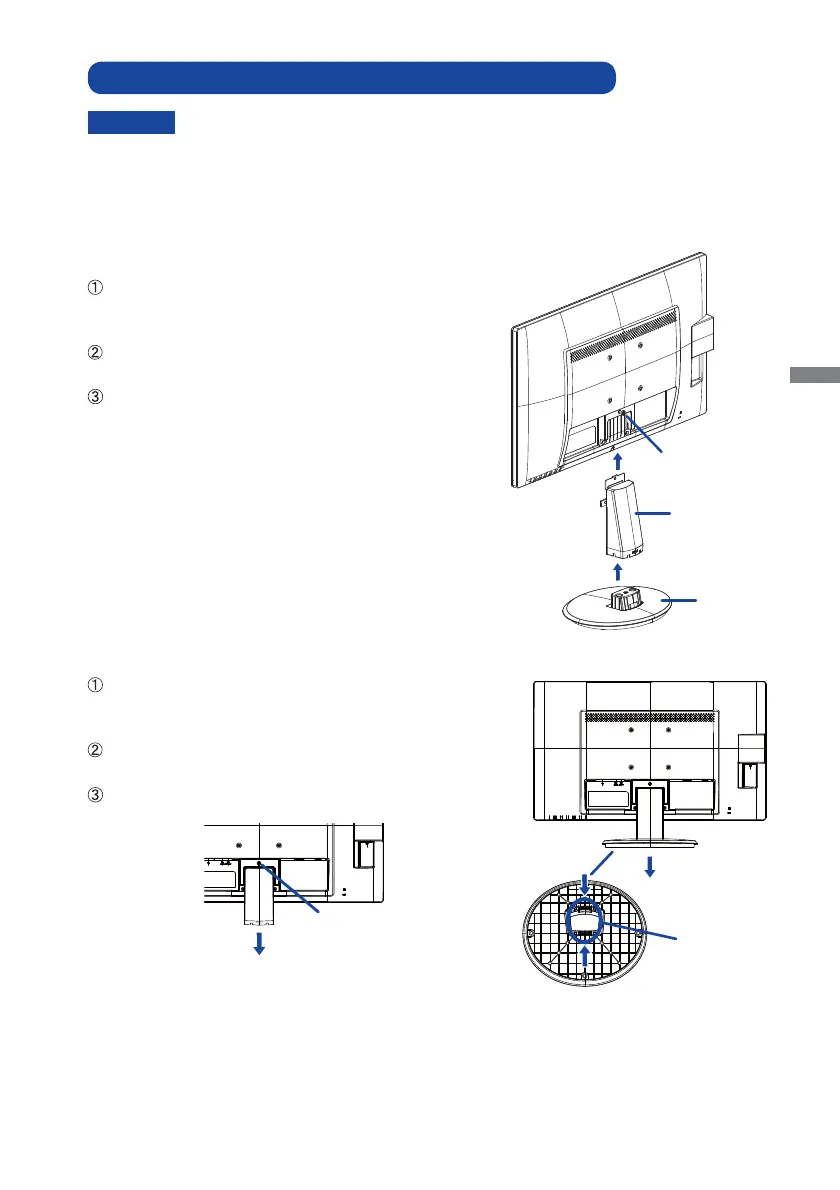ENGLISH
BEFORE YOU OPERATE THE MONITOR 7
FITTING AND REMOVAL OF BASE : ProLite X2783HSU
CAUTION
Put the monitor on a stable surface. The monitor may cause injury or damage if it
falls or is dropped.
Do not give a strong impact to the monitor. It may cause damage.
Unplug the monitor before removal or installation to avoid electric shock or damage.
<Removal>
Put a piece of soft cloth on the table beforehand to
prevent the monitor from being scratched. Lay the
monitor fl at on a table with front face down.
Press and hold the hooks inside, and pull the Stand-
Base.
Unfi x the screw and remove the Stand.
<Installation>
Put a piece of soft cloth on the table beforehand to
prevent the monitor from being scratched. Lay the
monitor fl at on a table with front face down.
Hold the monitor and install the stand. Secure it using
the screw provided.
Hold the monitor and push the Stand-Base until it clicks
and is secure.
Hook
Screw (provided)
Stand-Base
Stand
Screw
