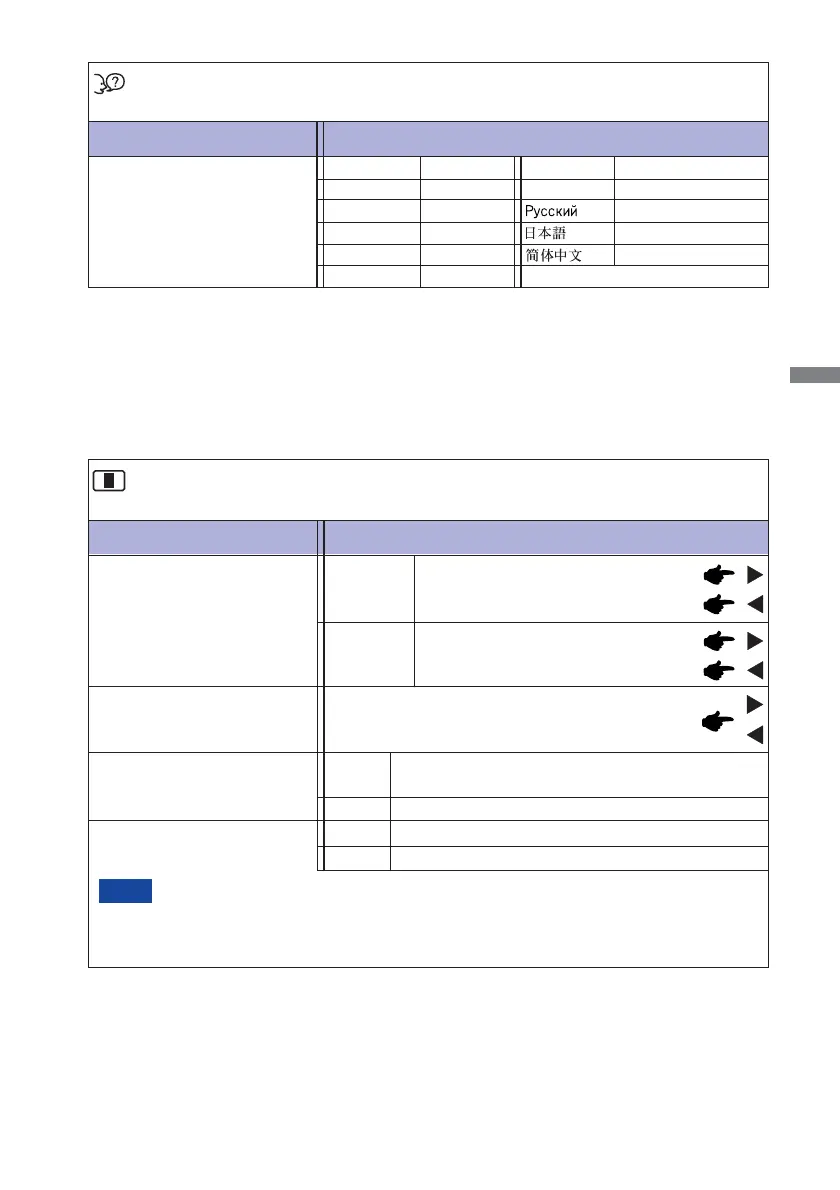ENGLISH
OPERATING THE MONITOR 19
Adjustment Item Problem / Option Button to Press
Language
Language
English
Deutsch
English
German
Français French
Japanese
Polski Polish
Dutch
Italiano Italian
Russian
Simplifi ed Chinese
Español Spanish
Nederlands
Czech
Ĉesky
OSD Time Out
You can set the OSD display duration time between
5 and 30 seconds.
Adjustment Item Problem / Option Button to Press
Setup
iiyama Logo displayed when the monitor is turned on.
On
Off
iiyama Logo does not display when the monitor is
turned on.
Opening Logo
H.Position
OSD is too left
OSD is too right
OSD is too low
OSD is too high
V.Position
OSD Position
Auto Power - Off
Enable the Auto Power - Off function.
Off
Auto Power - Off function is turned Off .
On
The Auto Power - Off function is enabled as default setting. Monitor will turn off
automatically after 3 hours without any key operation.
If you prefer to use the monitor over 3 hours continuously, please disable The Auto
Power - Off function.
NOTE
