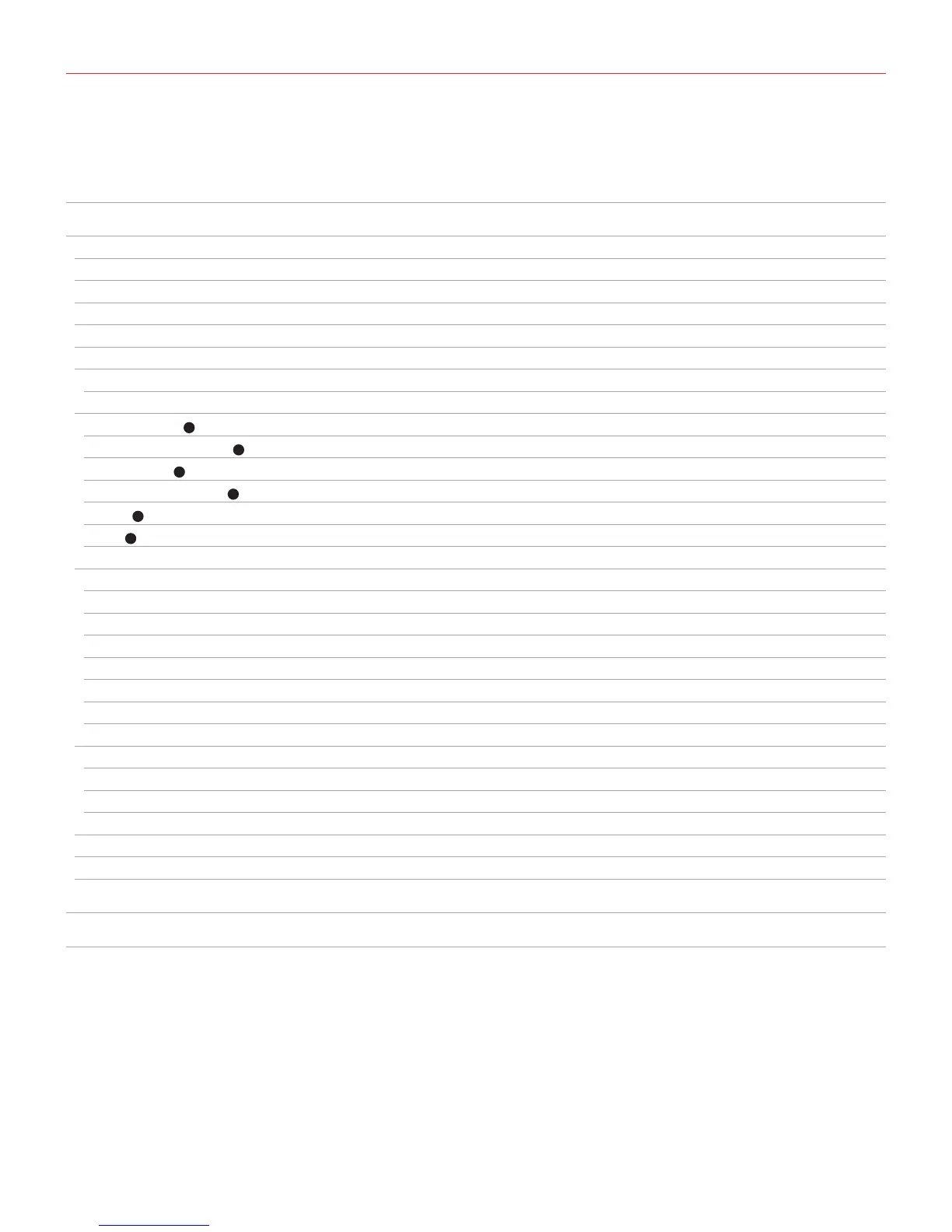Contents
2
Table of Contents
Contents 2
English 3
iRig Keys 37 3
Feautures 3
Overview 4
Register your iRig Keys 37 4
Installing SampleTank 3 SE 4
Installation and setup 5
Mac or Windows based computers 5
Playing with iRig KEYS 37 5
Octave Shift
6
5
Volume/Data Knob
3
6
Pitch Bend
8
6
Modulation Wheel
9
6
Pedal
2
7
Prog
7
7
EDIT mode 7
Set the MIDI Transmit Channel 8
Set different velocity (touch) response 8
Assign a specific MIDI Control Change number to the VOL/DATA knob 9
Send specific MIDI Program Changes numbers, and set Current Program number 9
Send “All Notes Off” MIDI message 10
Transpose the keyboard in semitones 10
Reset iRig KEYS 37 11
SETs 11
How to load a SET 11
How to program a SET 11
How to save a SET 11
Troubleshooting 12
Warranty 12
Support and more info 12
Regulatory 13
