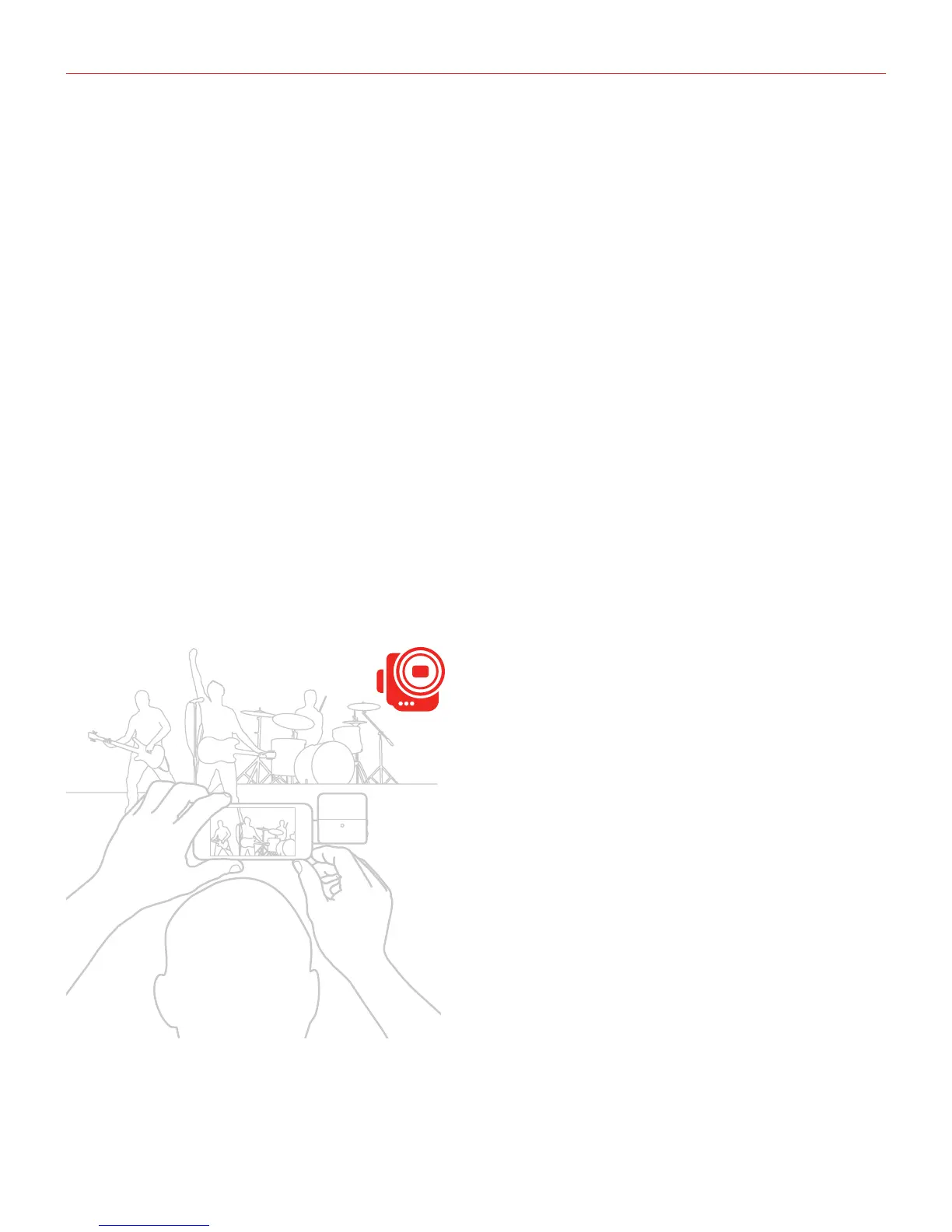English
11
Using iRig Mic Field
Recording audio
iRig Mic Field has been designed to deliver the best audio quality. The two high-quality electret condenser
capsules make it an ideal microphone for stereo recording. Before you take stereo recordings make sure to
select and enable recording on both inputs of your audio recording app.
Typical audio sources that should be recorded in stereo are: concerts, bands, pipe organs, drum sets, choirs
and generally all the sources with a wide stereo extension.
You can also use iRig Mic Field to record high-quality mono instruments (such as voices or guitars): In this
case make sure to activate only one input of your recording app and to direct the corresponding capsule to the
source.
Recording video
iRig Mic Field is a field microphone perfectly suited for recording video with high-quality audio. How many times
have you attended a concert of your favorite band and you’ve take a video of the performance with your iPhone
or iPad? And how many times, listening back to the recording have you noticed that the sound was completely
distorted and low quality? Now, with iRig Mic Field, you can record your videos high audio quality and a faithful
stereo image. And, thanks to the built-in preamp you can adjust the gain of the microphone for the best audio
quality. While you’re recording you can also monitor the audio with your headphones (make sure your app
allows for it) and via the status LED on the front of iRig Mic Field. When recording video make sure that your
video app allows for digital input and stereo recording.
