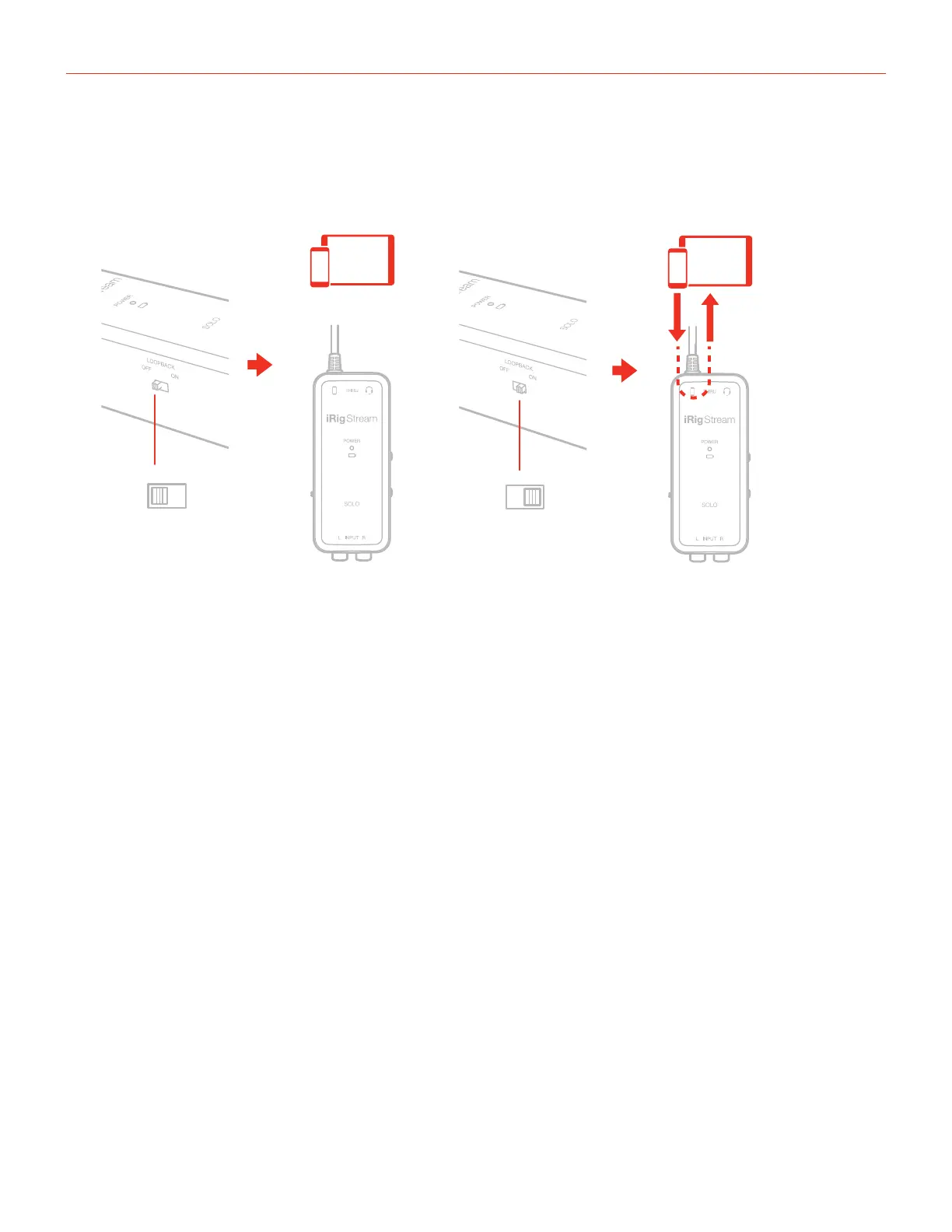English
11
Using the loopback function
LOOPBACK
OFF
ON
LOOPBACK
With the LOOPBACK function turned on, the audio that is input to the iRig Stream Solo from your host via TRRS
is returned back to the host. The main Stream Level thumbwheel will control the overall level that is recorded.
Troubleshooting
Sound is distorted.
Check that the input level on iRig Stream Solo has been set properly: if your recording sounds distorted you
may need to decrease the Stream Level with the dedicated thumbwheel
A “phasing” sound is present while monitoring the incoming signal.
In order to monitor the incoming audio with apps and software that do not allow for audio input monitoring,
a direct monitoring function is always enabled on iRig Stream Solo. If a “phasing” effect is present, you can
disable the input monitoring from your recording app. For more details about its monitoring function, refer to the
documentation for your audio software.
