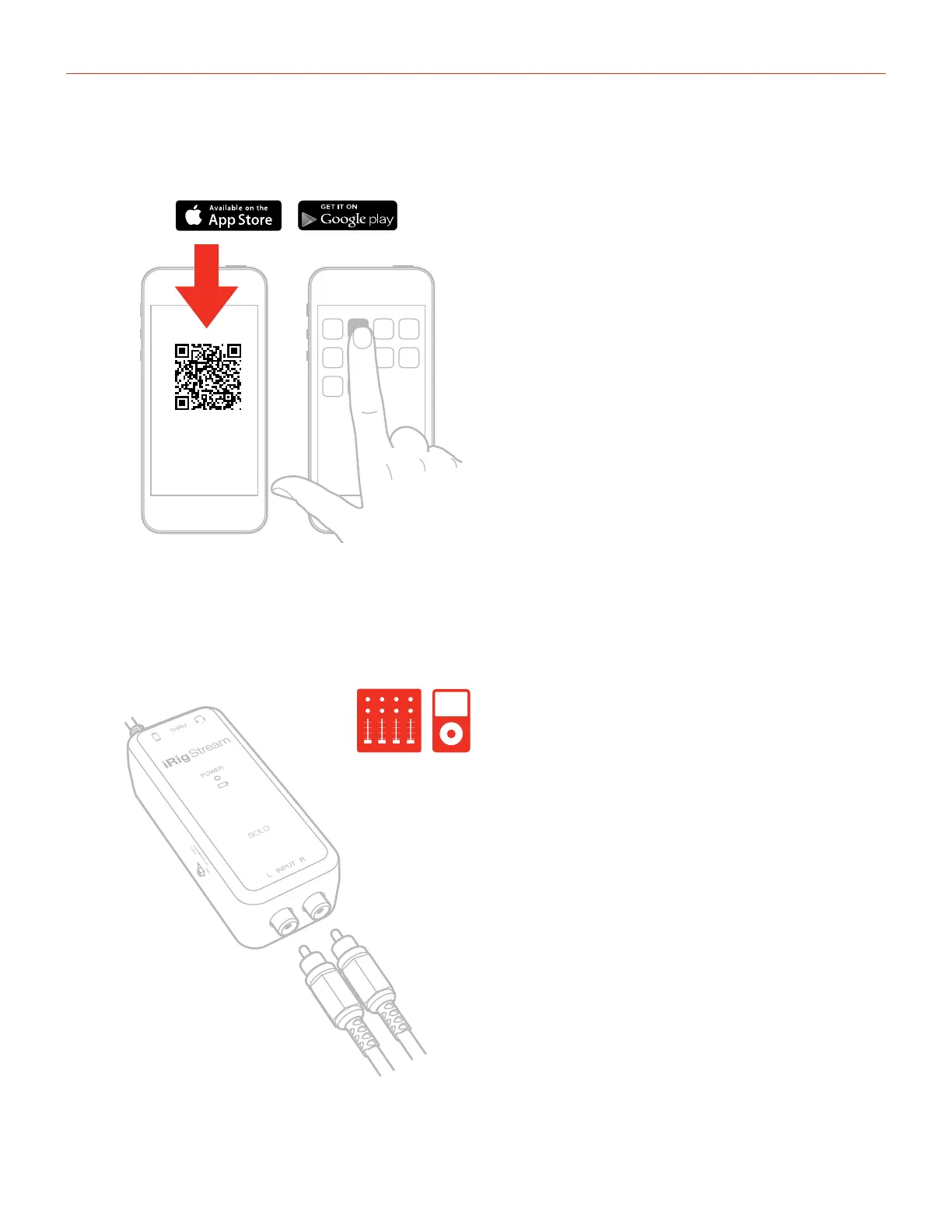English
5
3. Download and launch the app.
iRig Recorder
LE
ikdownloads.com/irigstreamsolo
4. Connect any line level signal (such as from an audio mixer) to the two front RCA input sockets. To adjust the
volume of the device connected to these connectors, use the volume controls of that device and the Stream
Level thumbwheel on side of iRig Stream Solo.
RCA