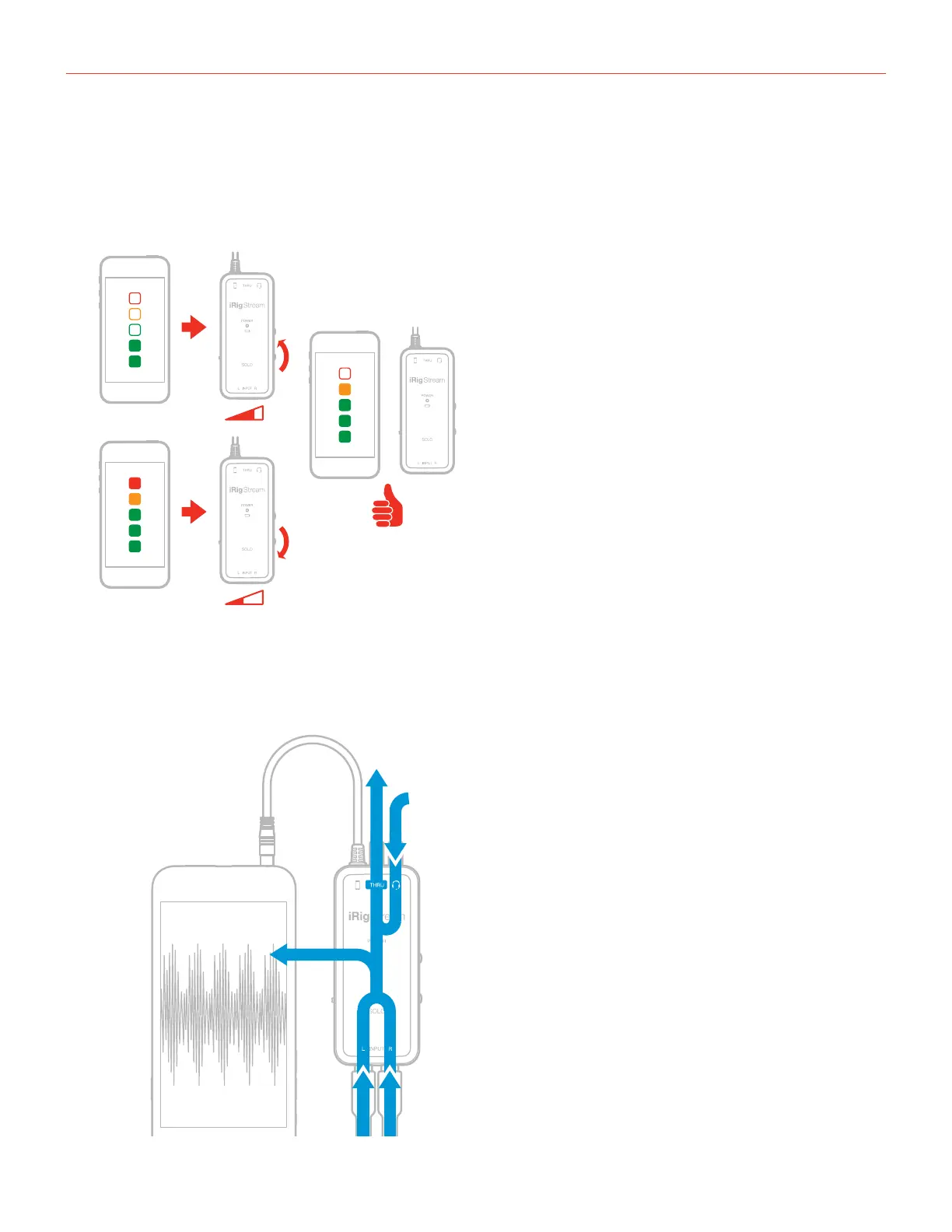English
7
6. The main Level knob lets you control the overall audio input streaming level coming from the RCA line input
and from the (eventually) connected microphone/headset. Check the input level meter on the app you are
using to record (like iRig Recorder). This level meter should peak as high as possible but should never reach
the maximum or clipping level.
STREAM
LEVEL
7. Connect an external mixer, PA or any other device with a line input to the THRU output port. This is a mono
line level output that carries the mix of the RCA and headset input. Please note that the level of this output
won’t be controlled by the Stream Level thumbwheel.
THRU