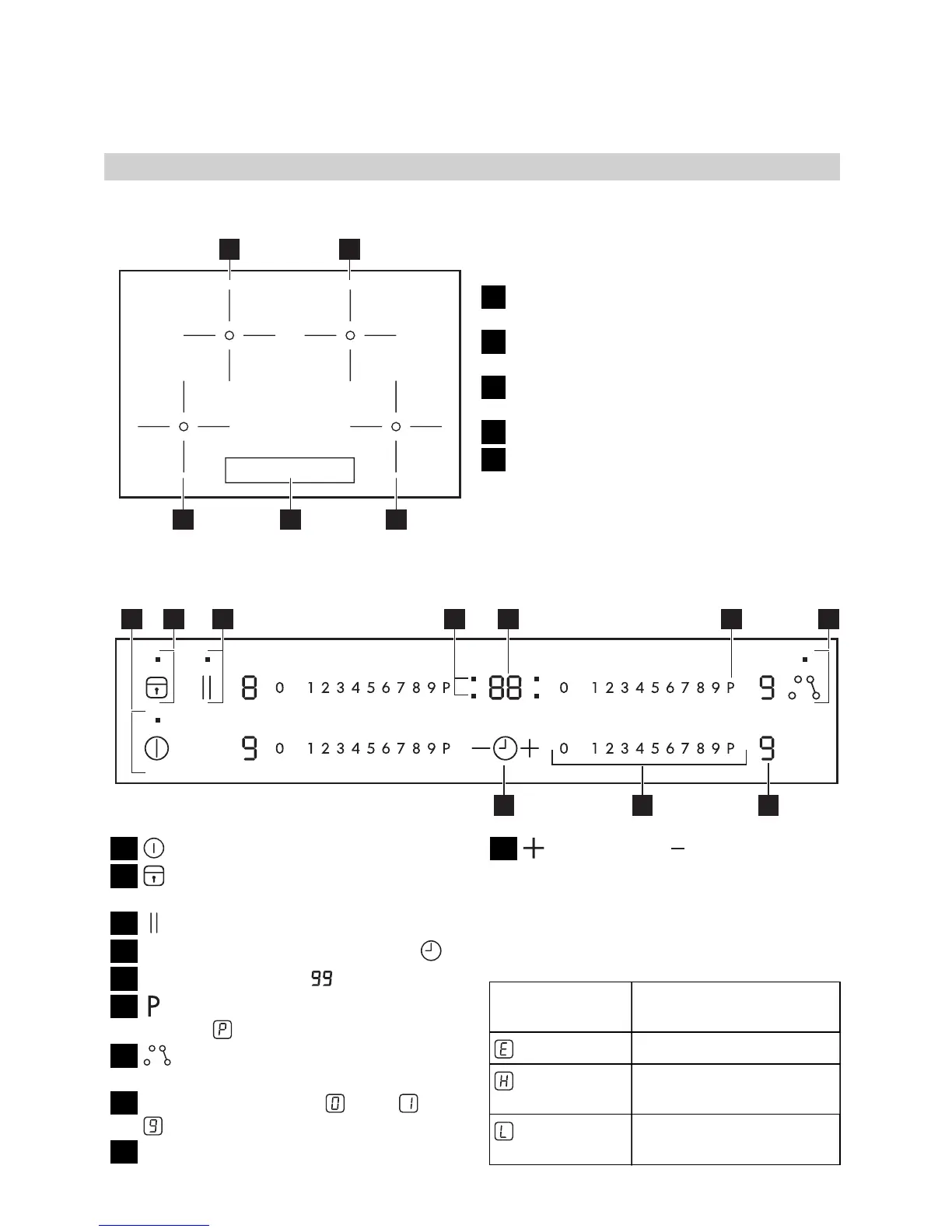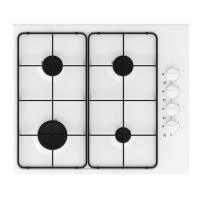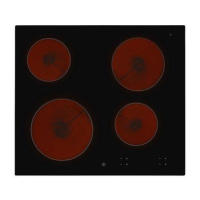Product description
Cooking surface layout
1 2
345
1
Single cooking zone (210 mm) 2300 W,
with Booster 3200 W
2
Single cooking zone (210 mm) 2300 W,
with Booster 3200 W
3
Single cooking zone (210 mm) 2300 W,
with Booster 3200 W
4
Control panel
5
Single cooking zone (210 mm) 2300 W,
with Booster 3200 W
Control panel layout
1 2 3 74 5 6
8910
1
to switch the hob on or off
2
to activate and deactivate the Lock
or the Child safety device
3
To activate Stop+Go function
4
Cooking zones' indicators of Timer
5
Timer display:
00
to minutes
6
to activate the Booster (Display
shows a
)
7
to activate and deactivate the
Bridge function.
8
A heat setting display:
, from to
9
Control bar to select heat settings
10
to increase , or to decrease the
Timer
Touch Control sensor fields and displays
You operate the hob by touching sensor
fields. Displays and acoustic signals (short
beep) confirm the selection of a function.
Heat setting
display
Description
A malfunction occurred
A cooking zone is still
hot
The Child Safety Device
is on
ENGLISH 6