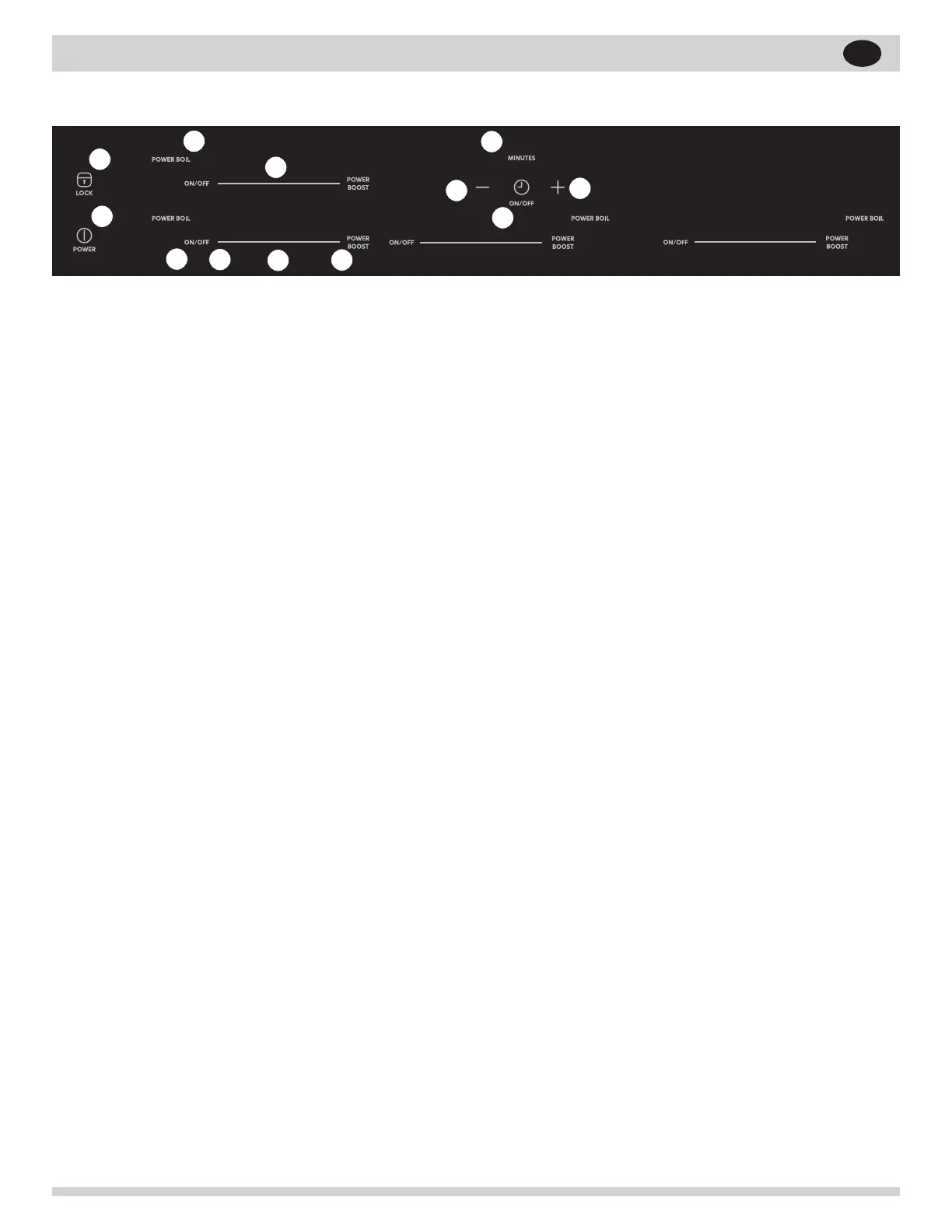12
EN
SETTING SURFACE CONTROLS
SETTING SURFACE CONTROLS
1. Lock: Lock the cooktop controls to prevent ac-
cidental activation of cooking zones.
2. Power: Press to turn on or turn off the cooktop.
3. Cooking Zone Power Boil Indicator: Lights
when the Power Boil feature is in use on the
cooking zone.
4. Cooking Zone Setting Indicator: Shows the
setting of the Cooking Zone when it is running.
Flashes when the Cooking Zone does not detect
proper cookware. Shows a Hot Cooktop message
(H) when the Cooking Zone is off but still hot.
5. Cooking Zone On/Off: Activates the cooking
zone when the cooktop is on.
6. Cooking Zone Minimum (1): Sets the cooking
zone to the minimum power level.
7. Cooking Zone Set: Press or slide your fi nger
on the line to select the desired cooking zone
setting.
8. Cooking Zone Maximum (Power Boost):
Sets the cooking zone to Power Boil.
9. Timer Indicator: Shows the time currently
left on the timer.
10. Reduce Time (-): Reduce the amount of time
on the timer.
11. Timer On/Off: Turn the countdown timer on
or off.
12. Increase Time (+): Increase the amount of
time on the timer.
10
11
12
Cooktop Controls