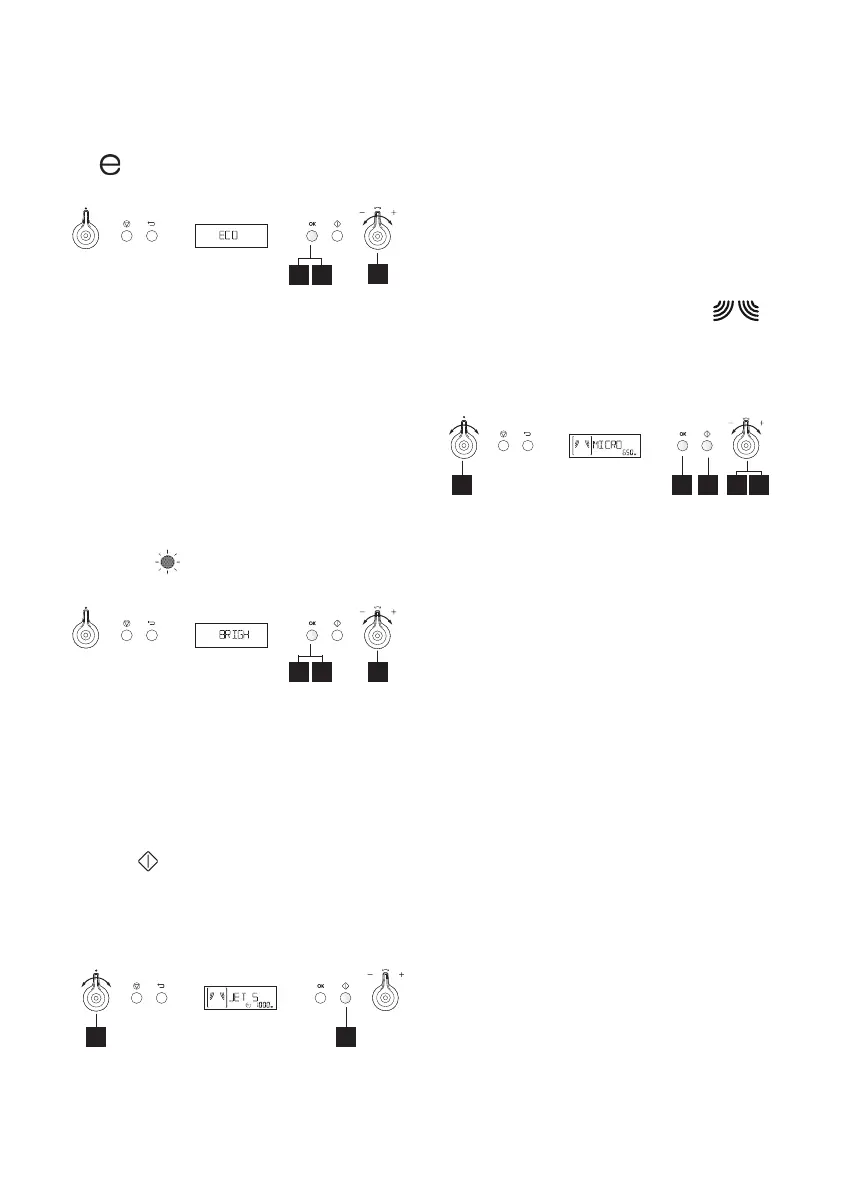ENGLISH 10
Eco
2
1
3
1. Press the OK button.
2. Turn the Adjust knob to turn the ECO
setting ON or OFF.
3. Press the OK button again to conrm the
change.
When ECO is on, the display will
automatically turn off after a while to save
energy. It will automatically light up again
when a button is pressed or the door is
opened.
Brightness
2
1
3
1. Press the OK button.
2. Turn the Adjust knob to set the level of
brightness suitable to your preference.
3. Press the OK button again to conrm the
change.
Jet start
This function is used for quick reheating
of food with a high water content such as;
clear soups, coffee or tea.
21
1. Turn the multifunction knob until you nd
the Jet Start function.
2. Press the Start button to automatically
start with full microwave power level
and the cooking time set to 30 seconds.
Each additional press increases the time
with 30 seconds.
You may also alter the time by the Adjust
knob to increase or decrease the time.
Cook and reheat with microwaves
Use this function for normal cooking and
reheating, such as vegetables, sh, potatoes
and meat.
3 51
2
4
1. Turn the multifunction knob until you nd
the microwave function.
2. Turn the Adjust knob to set the
microwave power level.
3. Press the OK button to conrm your
selection.
4. Turn the Adjust knob to set the cooking
time.
5. Press the Start button.
Once the cooking process has been
started: the time can easily be increased
in 30-second steps by pressing the Start
button. Each press increases the time with
30 seconds.
You may also alter the time by turning the
adjust knob to increase or decrease the
time.
Pressing the Back button enables you to
change cooking time and power level. Both
can be altered with the adjust knob during
cooking.