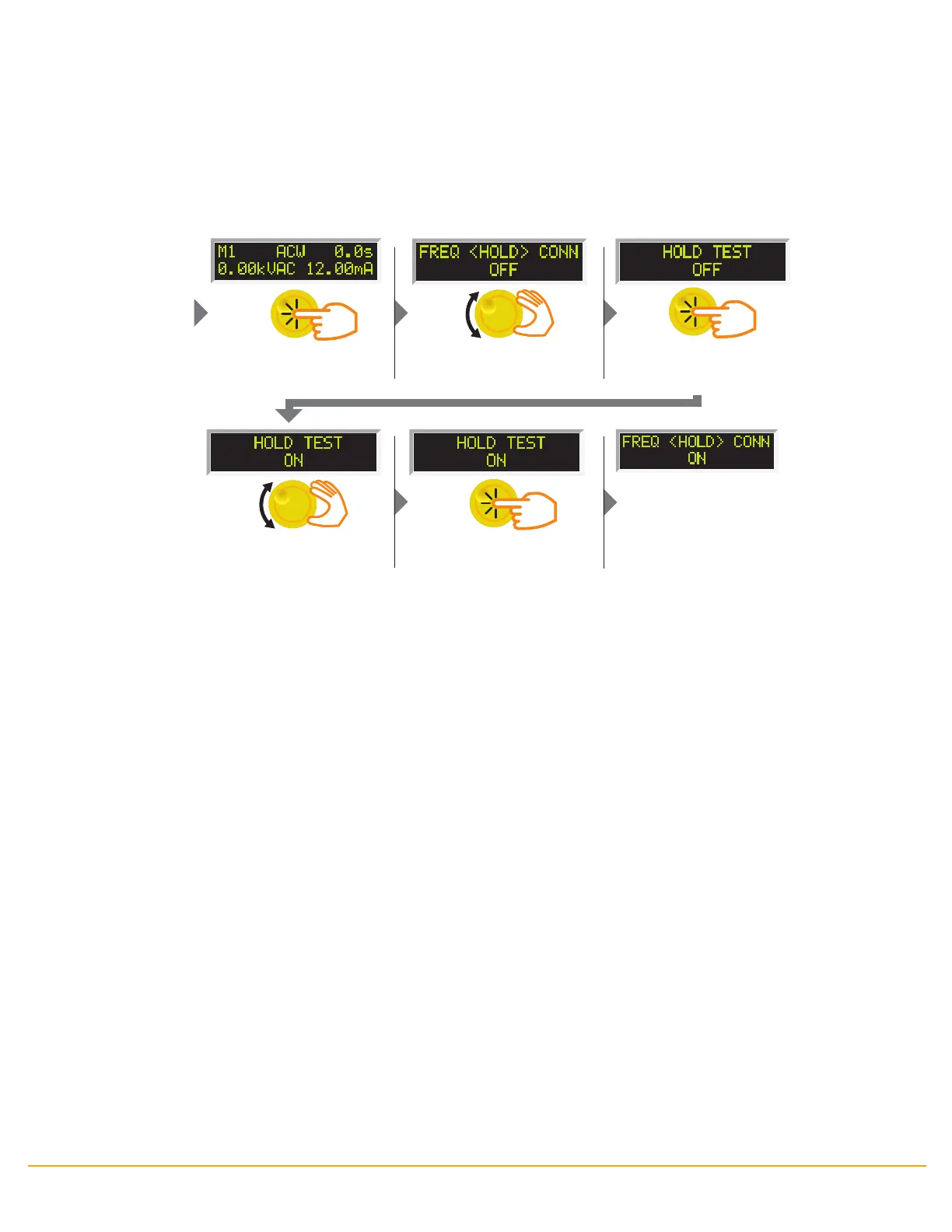hipot.com 48
PROGRAM A MEMORY: CHANGE HOLD
START
When the parameter is selected,
press the rotary knob to edit the
parameter, the options will blink.
From the home screen, begin by
pressing the yellow rotary knob.
Turn the rotary knob to scroll
to HOLD.
Turn the rotary knob to change
the options for the parameter,
ON or OFF.
You will then be returned to the
previous menu.
Conrm by pressing the rotary knob.
Option 08 – Push to Test Mode
With this option installed an extra parameter called HOLD appears in the ACW test setup. When HOLD is set to ON, the DWELL
parameter in the test setup disappears. This allows the user to press and hold the TEST button to execute the test and run it
continuously or for any desired time. Once the TEST button is released the test will abort.
