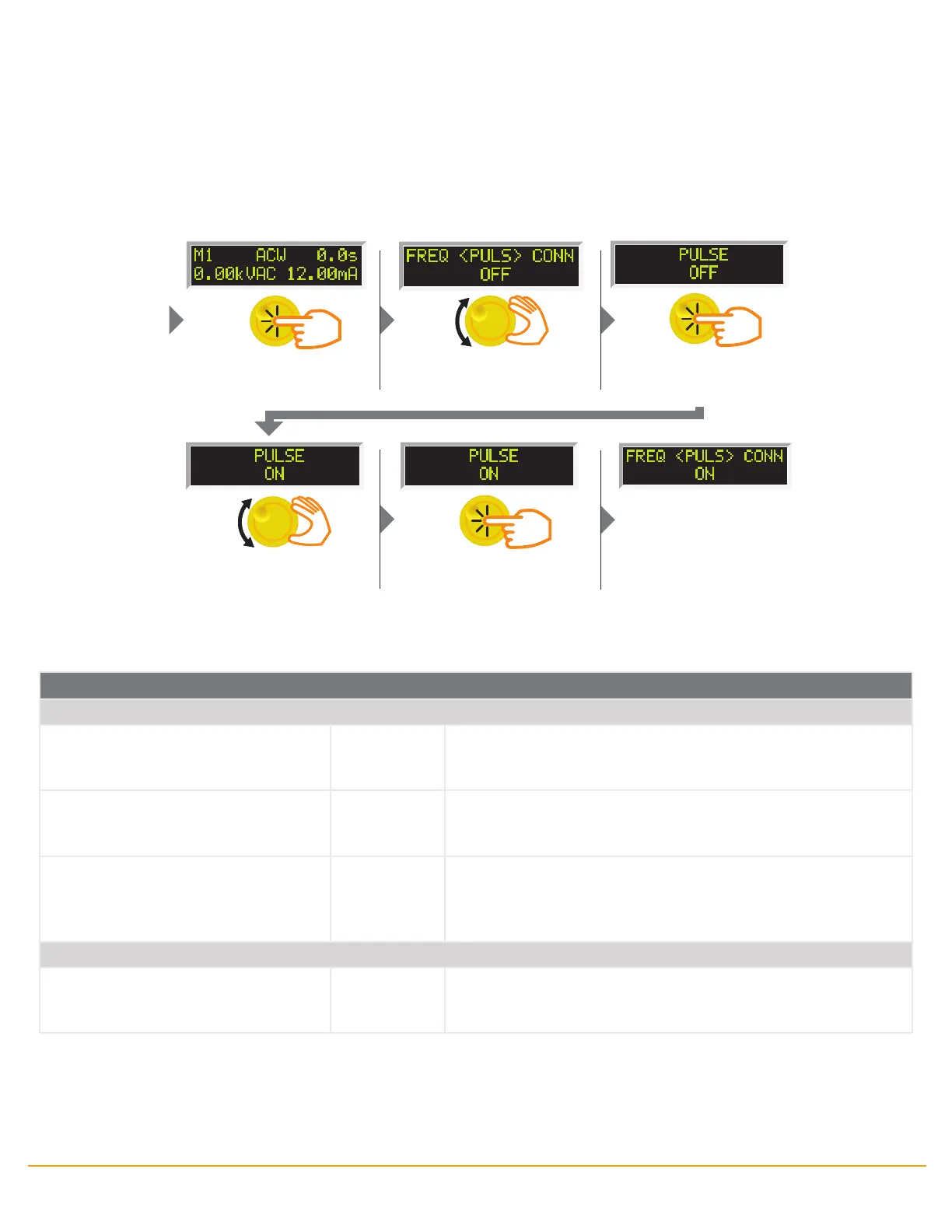hipot.com 47
PROGRAM A MEMORY: CHANGE PULSE
START
When the parameter is selected,
Press the rotary knob to edit the
parameter. The options will blink.
From the home screen, begin by
pressing the yellow rotary knob.
Turn the rotary knob to scroll
to PULS.
Turn the rotary knob to change
the options for the parameter,
ON or OFF.
You will then be returned to the
previous menu.
Conrm by pressing the rotary knob.
Option 07 – Pulse Mode (Model 295 only)
This option allows the tester to perform repeated testing upon a failure. The tester will automatically reset after failure for
continuous testing. The testing time will not be restarted when automatic reset for continuous testing. With this option
installed on the tester an additional test parameter PULS will be available in the menu. To use this option the PULS parameter
must be enabled:
The following test specications will apply if the Pulse Mode option is used:
AC WITHSTAND VOLTAGE
Settings
Hi-Limit AC current, mA Range:
Resolution:
Accuracy:
0.10 - 3.00
0.01
± (2% of setting + 2 counts)
Lo-Limit AC current, mA Range:
Resolution:
Accuracy:
0.00 - 3.00
0.01
± (2% of setting + 2 counts)
Dwell Time, second Range:
Resolution:
Accuracy:
Pulse, 0.2-60.0
Pulse: automatic reset after failure for continuous testing.
0.1
± (0.1% of setting + 0.05 sec)
Measurement
AC Current, mA Range:
Resolution:
Accuracy:
0.10 - 3.00
0.01
± (2% of reading + 2 counts)
