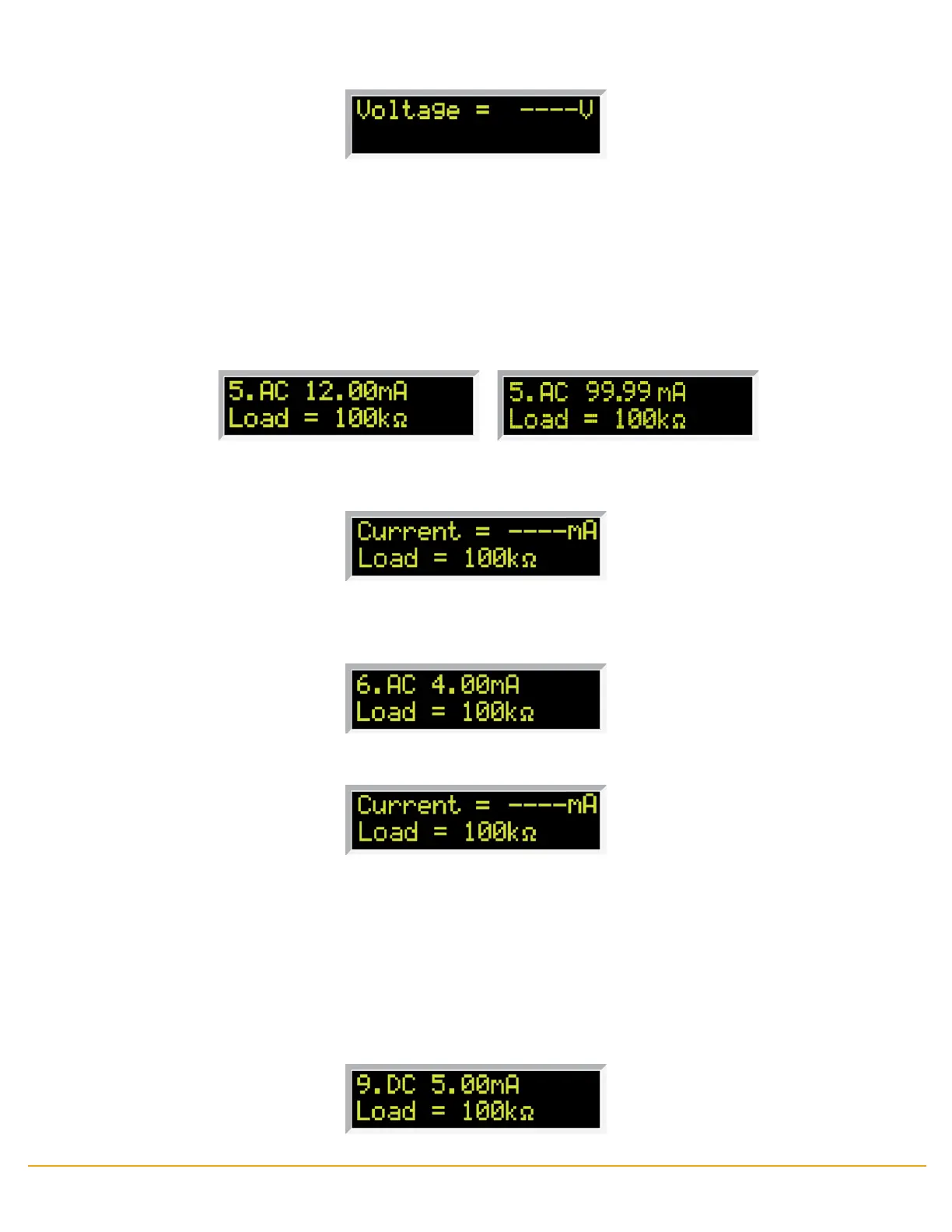hipot.com 60
4. To calibrate AC Current
Please connect a 100 kΩ resistor in series with the standard 20mA AC Milliammeter and connect these across the HV and
RETURN connectors of the tester.
Rotate the yellow knob until the display shows:
Then press the TEST button on the front panel. Then press the TEST button on the front panel. The tester will begin
outputting High Voltage on the connectors.
Then the display will show a value similar to that of the standard.
Turn and press the rotary knob to enter the reading of the standard AC Ammeter into the tester. Once all digits are entered
the tester will advance to the next calibration point.
Then press the Test button on the front panel. The tester will begin outputting high voltage on the output connectors.
Then the display will show a value similar to that of the standard.
Turn and press the rotary knob to enter the reading of the standard AC Ammeter into the tester. Once all digits are entered
the tester will advance to the next calibration point.
5. To calibrate DC Current
Please connect a 100 kΩ resistor in series with the standard 5mA DC Milliammeter and connect these across the HV and
RETURN connectors of the tester.
Rotate the yellow knob until the display shows:
Press the TEST button again on the front panel. The tester will provide around 100VAC on the output connectors and the
display will show:
Then the display will show a value around 100 Volts.
Turn and press the rotary knob to enter the reading of the standard AC Voltmeter into the tester. Once all digits are entered
the tester will advance to the next calibration point.
(Model 298)
