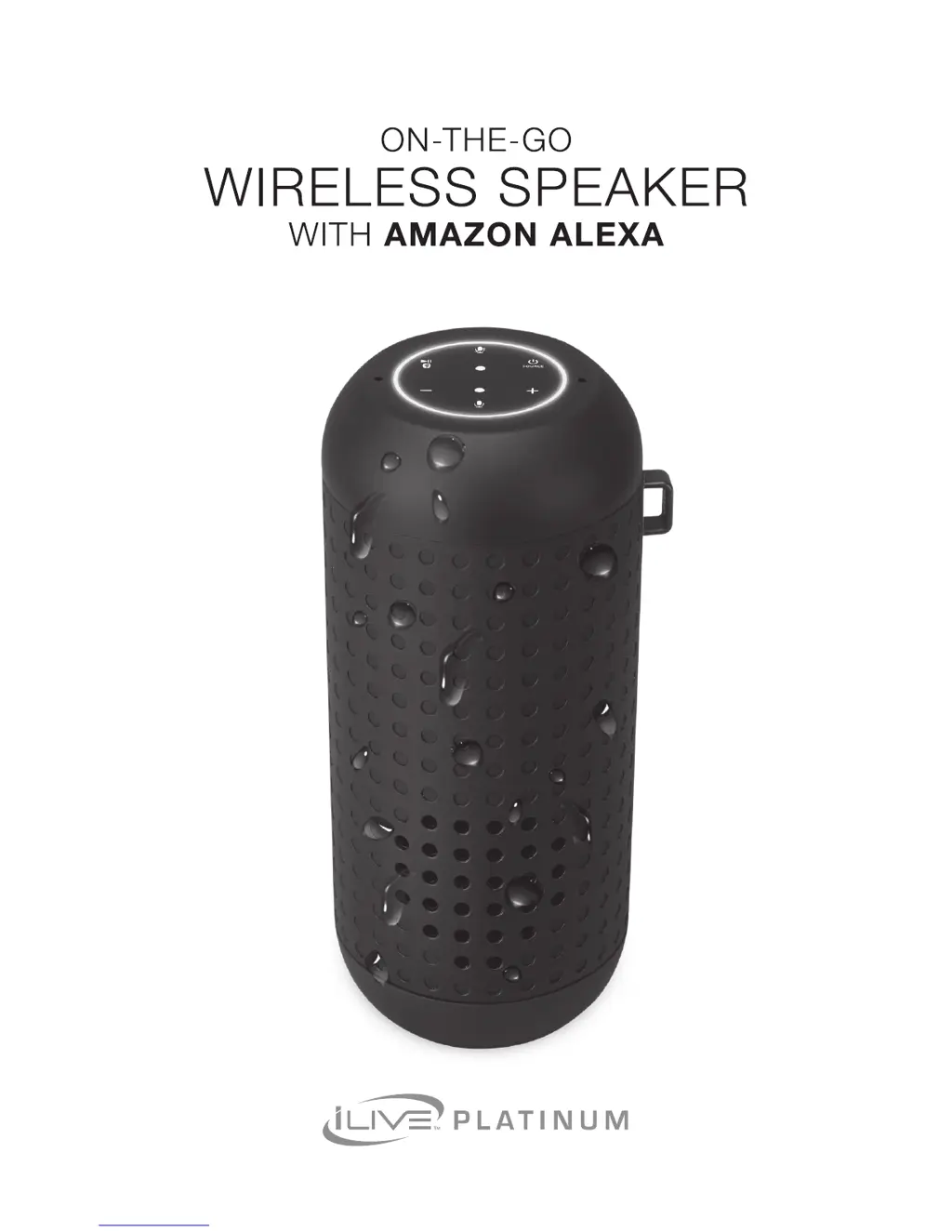Why won't Bluetooth play or connect on my iLive Platinum ISBWV418B?
- ZzstewartAug 3, 2025
If Bluetooth on your iLive Platinum Speakers isn’t playing or connecting, ensure both the speaker and your device are in Bluetooth mode. When pairing, stay within 3 feet of the speaker, and when paired, stay within 33 feet of the speaker.