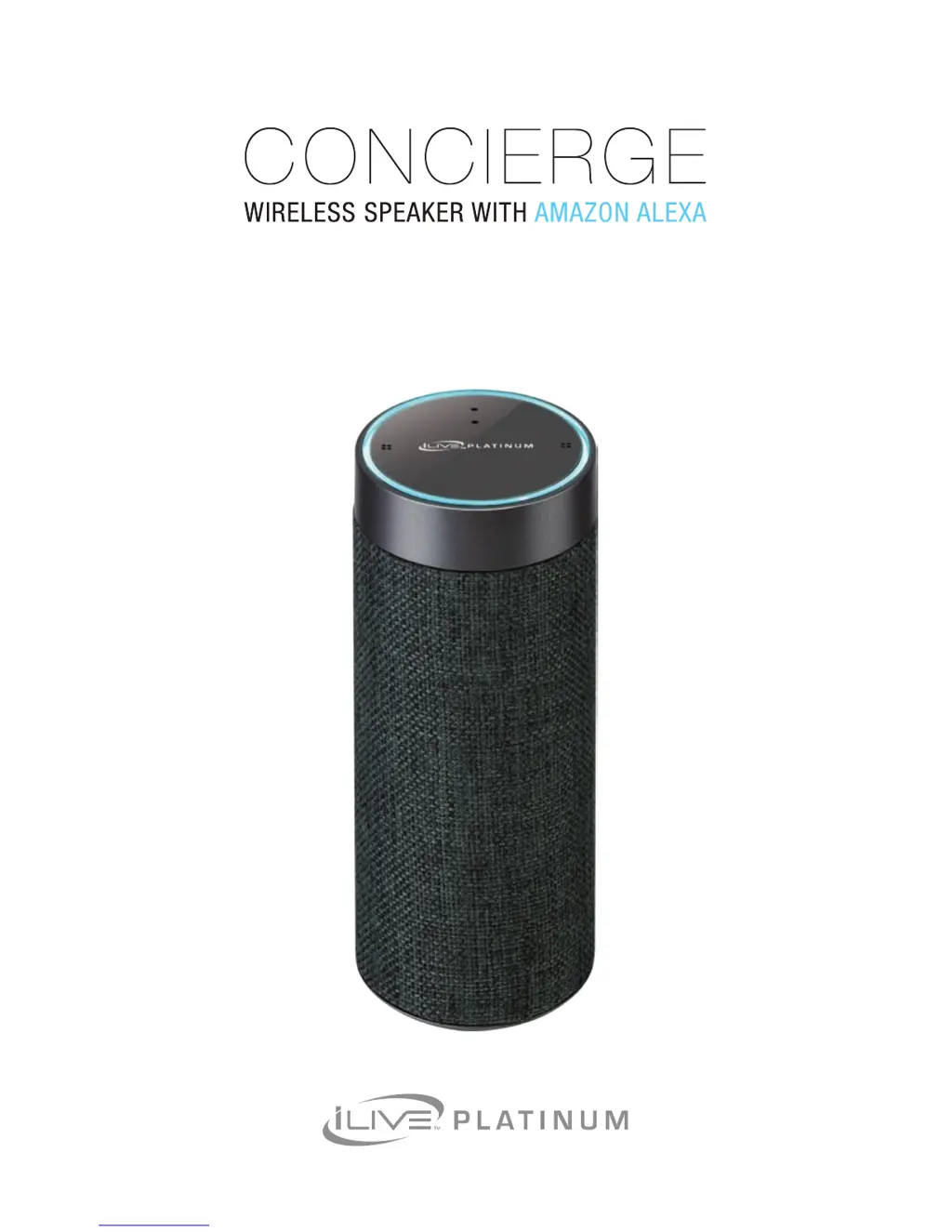What to do if I cannot complete the Wi-Fi network setup on my iLive Platinum ISWFV387 Speakers?
- RroseleonardJul 26, 2025
If you're having trouble completing the Wi-Fi network setup on your iLive Platinum Speakers, here are a few things to try: First, ensure the speaker is adequately charged and has power. Verify that you are connecting to the correct Wi-Fi network, and if you're using a dual-band router, make sure you're on the 2.4GHz band. Also, confirm that Wi-Fi is enabled on your mobile device. Try testing your internet connection by refreshing a web page; if it doesn't load, you might need to restart your router. In addition, interference or a weak Wi-Fi signal might be the problem. Move the system to another location to test.