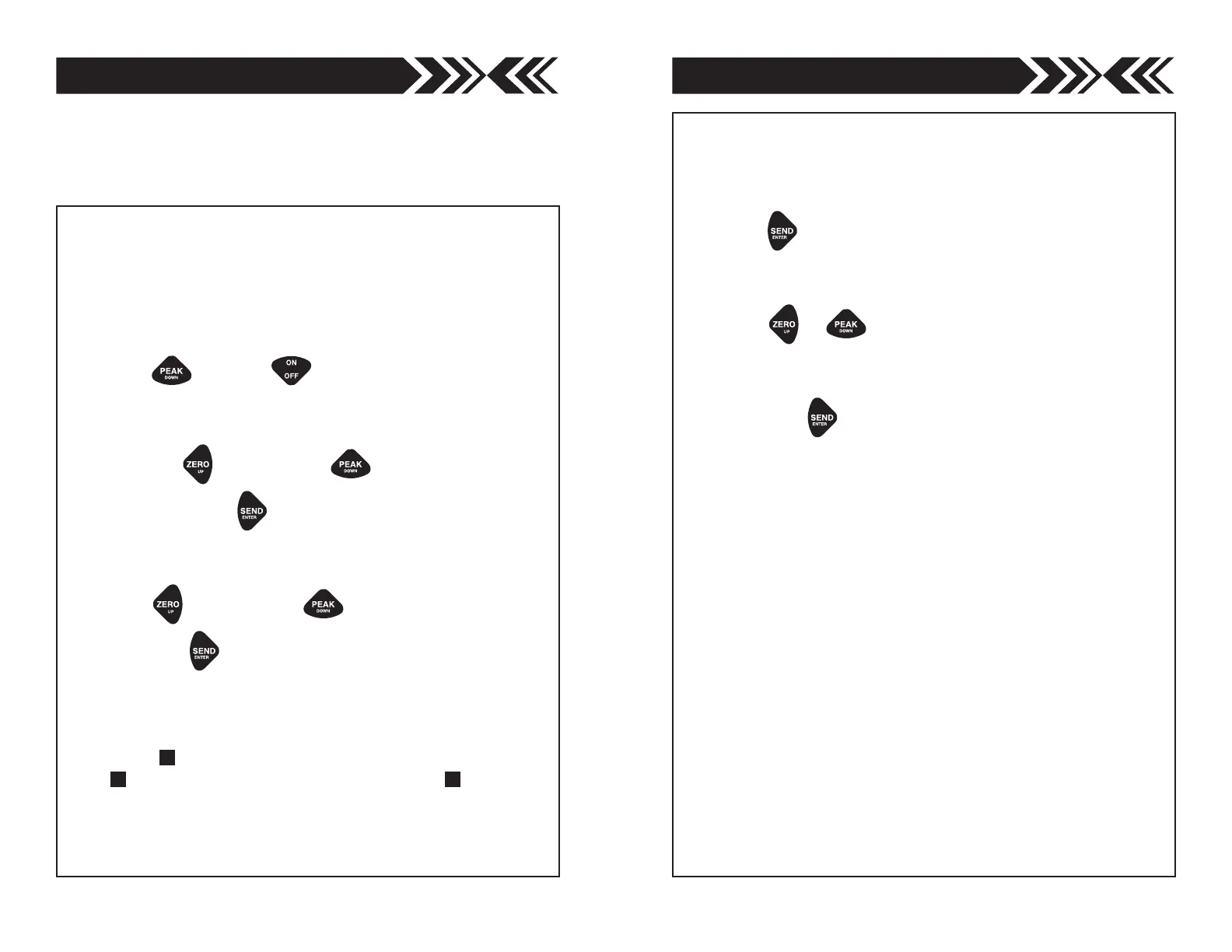page 7page 6
Selecting High and Low Setpoints
Program High and Low setpoints to enable GO/NG testing.
1. Turn off the gauge.
2. Hold and press once. The LCD display will
briefly show HI, then the High setpoint value with flashing
HI. Press to increase and to decrease the High
value, then press to select. The LCD display briefly
shows Lo and then Low setpoint value with flashing L.
Press to increase and to decrease the Low value,
then press to select.
For example, 5 lbf is set as Low setpoint and 10 lbf as the
High setpoint, the GO/NG indicator on the LCD display
shows for measurements less than 5 lbf (Low setpoint).
for measurements between 5–10 lbf and for over
10 lbf (High setpoint).
+
O
–
OPTIONAL SETTINGS
The following steps are not necessary for most test applications and
may be skipped entirely.
Selecting Test Type (continued from step 2)
Select rapid data processing for Destructive Testing.
3. After is pressed in step 2, the display briefly shows
F-AdC and then FA with flashing F.
4. Press or to cycle between FA (for Destructive
Testing) or SL (for Non-destructive Testing: Factory default),
then press to select.The LCD display briefly shows
the gauge capacity and then zero.
SL: Non-destructive Testing
(for most testing, 30 data/second)
FA: Destructive Testing
(for very rapid force changes, 1,000 data/second)
