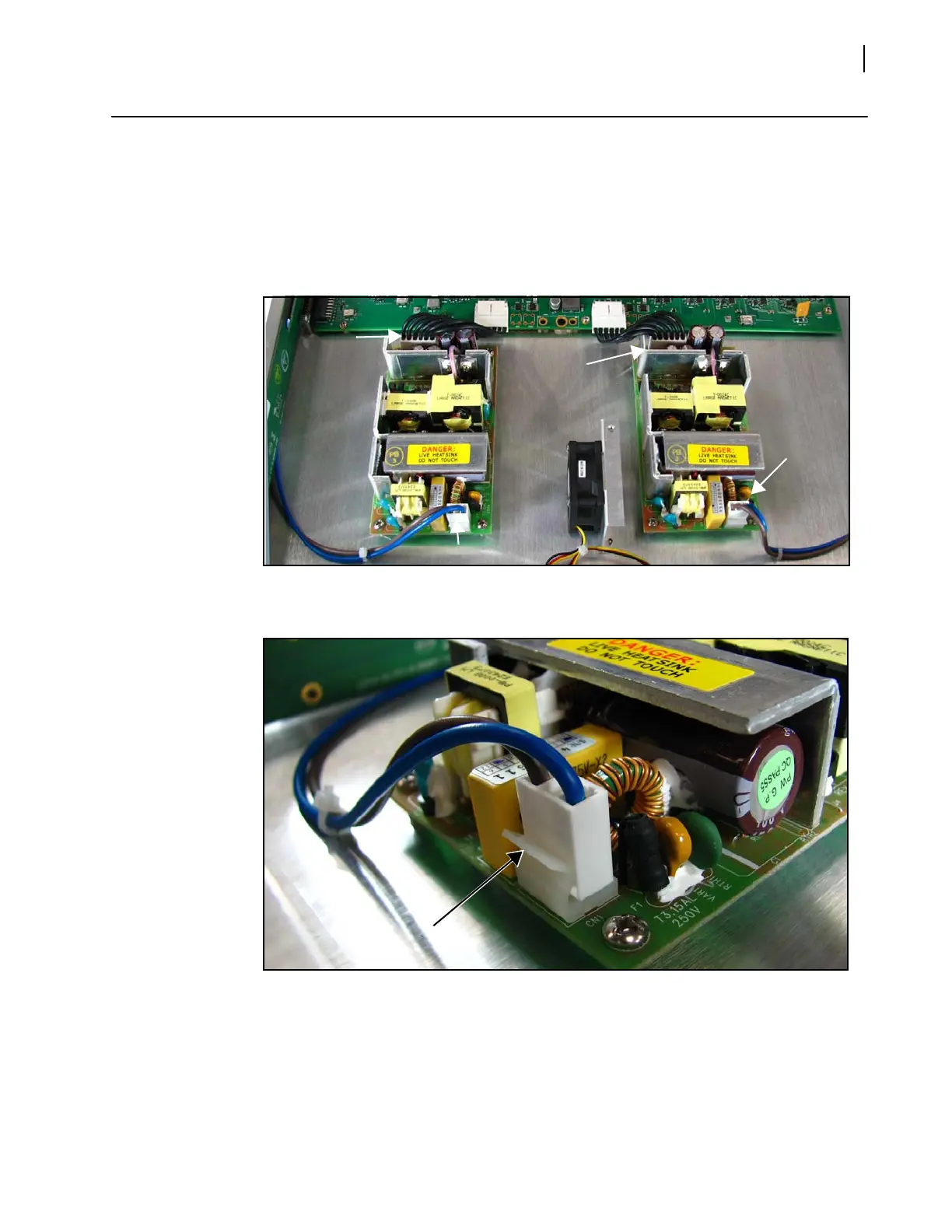X50
Installation and Operation Manual
113
Power Supply Replacement
Follow these steps to remove and replace a power supply:
1 Remove the X50 cover, as described on page 106 or page 107,ensuring both power
supplies are disconnected.
2 Remove the input and output conductors of the failed power supply by pulling the
connector and pressing the clip down.
Figure C-11. Power Supply Removal
Figure C-12. Power Supply Connector
3 Remove the four power supply mounting screws, and the power supply unit.
4 Install the new power supply using the screws provided, and re-attach the connectors.
5 Replace the cover as described earlier, and then re-attach the two power cords.
Output
connector
Input connector
Input
connector
Output
connector
1
2
Press this clip down when
removing connector
