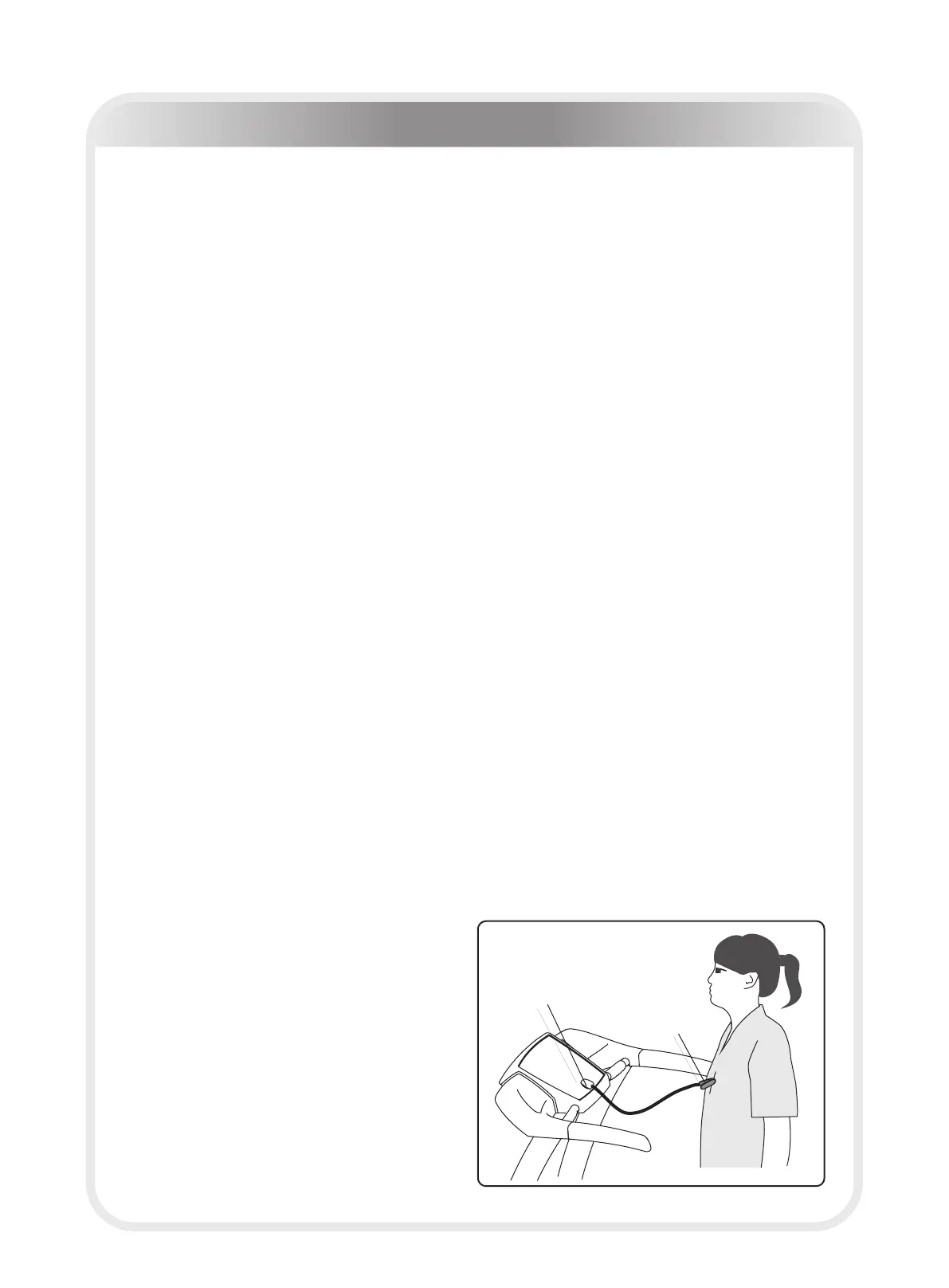─ 10 ─
Using Method
Please read carefully and using follow the functions:
1. put the plug in the socket, turn on the switch.
2. grasp the handle firmly, stand on the treadmill.
3. Push red safety switch into the casing, tie the safety clip to your cloth, then
start the treadmill for exercise.
4. you can operate this device according as the manual set the lowest speed, first
then increase the speed gradually.
5. you should grasp the handle firmly by one hand, when you operating the
console.
6. Take care to use treadmill. Start from low speed handed to the uprights leaving
from treadmill after reducing speed and stopping all functions.
7. Haul the Safety clip linked with red wire on emergency.
8. Keep warm and relax your body after workout.
Exercise time and exercise frequency at a time:
Exercise time: 30minuates----Normal;
Exercise frequency: Warm your body by 10---20minutes under 8Kph,
then increase speed accordingly.
Safety Switch Introduction
When the treadmill is running, the user can press the stop switch directly if he
wants to stop it. Then the treadmill will stop slowly. If the user encounters
emergency when he using the treadmill he should haul the safety clip linked
with red wire, it will triger the safety switch to step.
Warning: When use above methed
to stop running, the running belt will
last running for several seconds before
completely stop.
safety clip
safety switch
