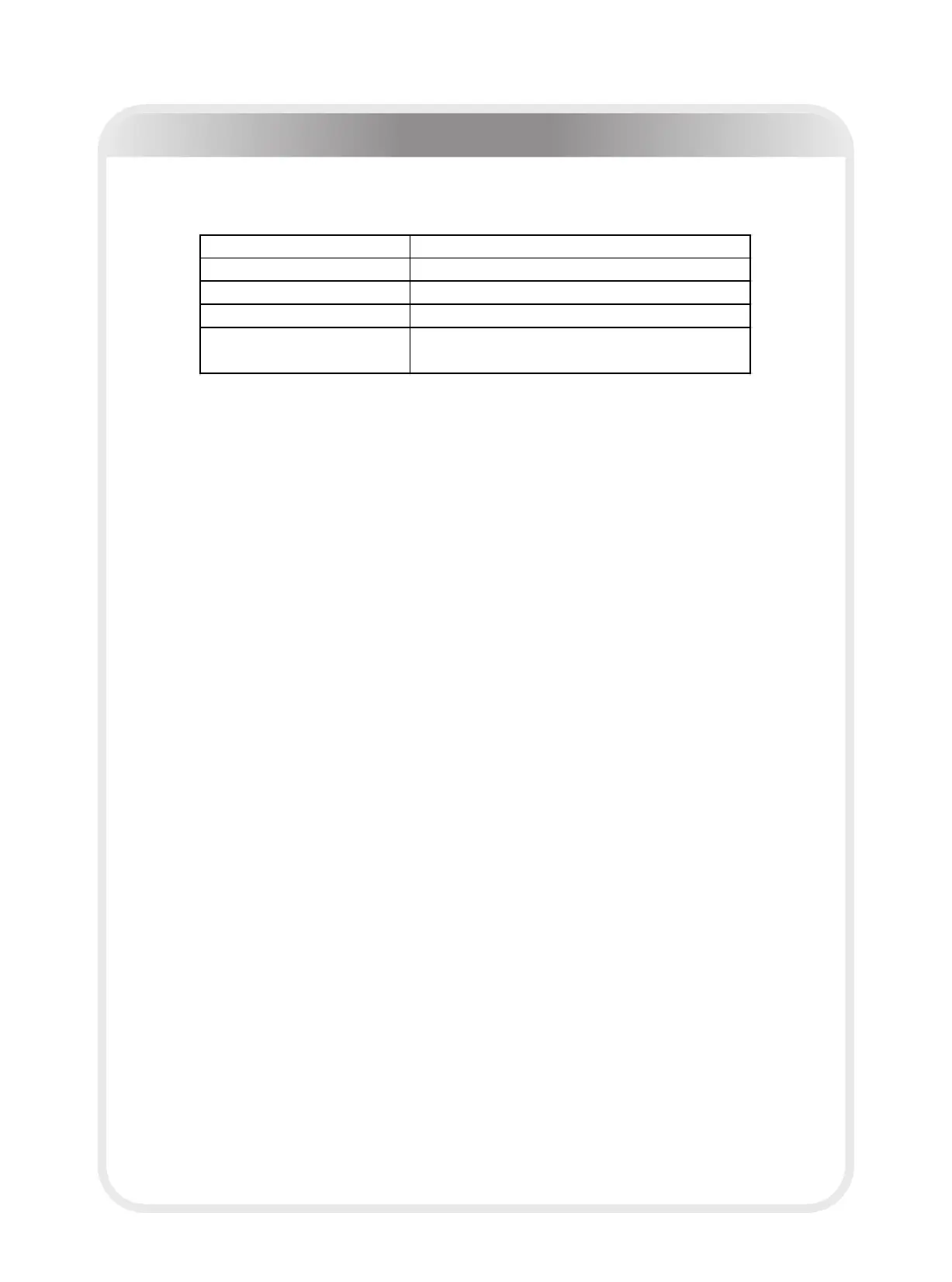─ 31 ─
Console Panel Functions
INPUT VOLTGAE: 220-240V~ 50/60Hz
RATED POWER: 3100W
SPEED RANGE: 1.0-25KPH
INCLINE RANGE: 0-15%
DISPLAY:
SPEED, TIME, PULSE, INCLINE, STEPS,
CALORIE, DISTANCE, DOT MATRIX
CONSOLE PANEL FUNCTION
1. TIME WINDOW
Indicates elapsed time after pressing start in minutes and seconds (0-99minutes,
0-59seconds).
2. SPEED WINDOW
Indicates workout speed MPH (miles per hour) or KPH (kilometer per hour) in 0.1
increments.
3. INCLINE WINDOW
Indicates incline in percent of grade 0—15% in 1 increments.
4. PULSE WINDOW
Indicates user's current heart rate (BPM).
5. CALORIES WINDOW
Indicates estimated calories used based on 68Kg person at the indicated speed,
incline, and time.
6. DISTANCE WINDOW
Indicates Kilometers or Miles traveled in 0.01 increments up to 9.99 and 0.1
increments starting at 10.0 (Range 0.01---999).
7 STEPS WINDOW
Indicates user exercise steps.
8. Dot MATRIX
8.1 Indicates the lap count and displays which lap you are on. (One lap is 400
meters)
8.2 Indicates 'PRESS QUICK START OR SELECT PROGRAM TO BEGIN' when turn on
power.