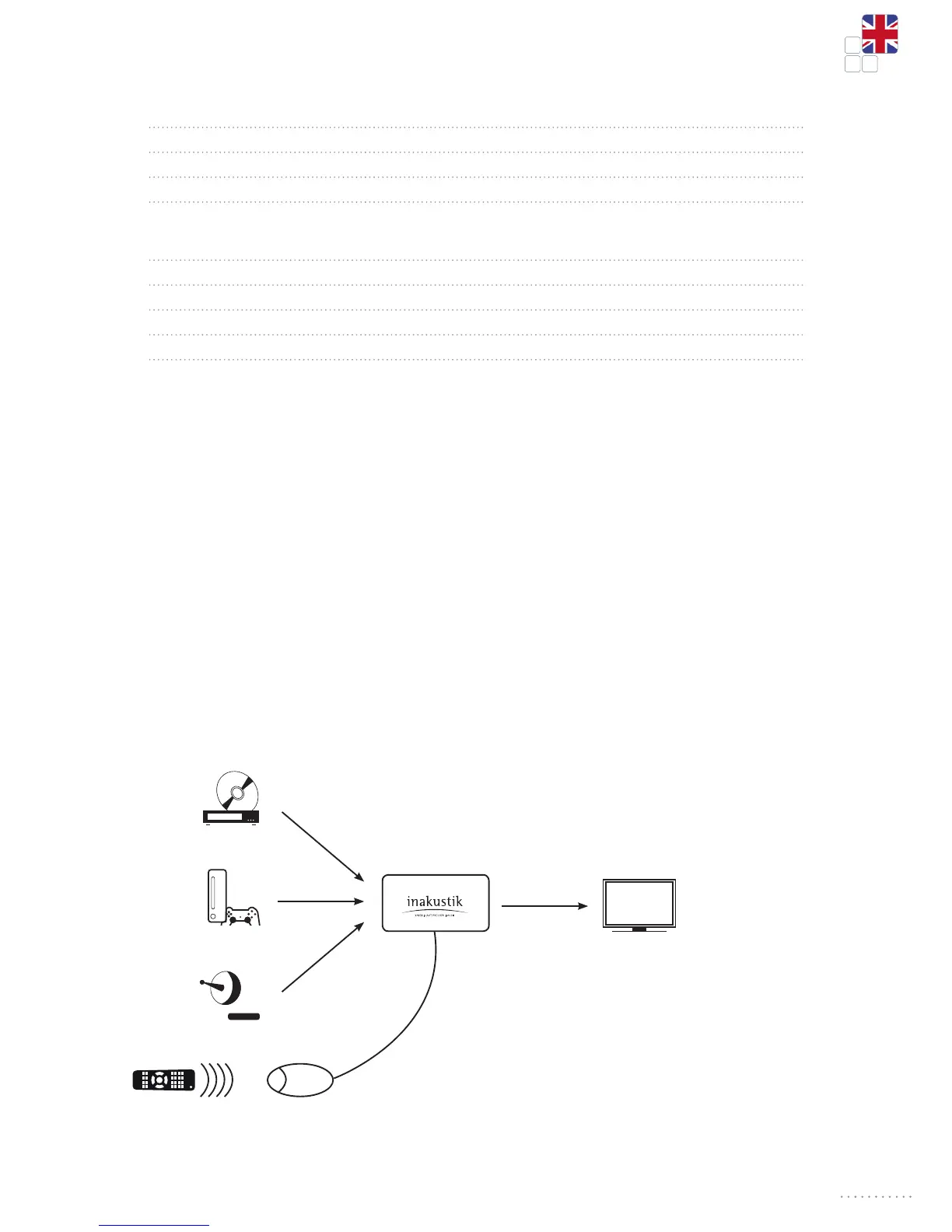9
OPERATION MANUAL STAR HDMI SWITCH 1<2 4K | 3D
ENVIRONMENTAL
Operating Temperature 0 °C to +70 °C
Operating Humidity 10% to 85 % RH (no condensation)
Storage Temperature -10 °C to +80 °C
Storage Humidity 5% to 90 % RH (no condensation)
SCOPE OF DELIVERY
Star HDMI Switch 3 > 1
Remote control
Infrarot receiver
Operation manual
Power supply
Note: Specifications are subject to change without notice.
CONNECTION AND OPERATION
1. Before installation, please make sure all devices you wish to connect have been turned off.
2. Connect the HDMI input source into the HDMI switcher.
3. Turn on the power.
NOTE
• Please make sure to cut off the power before insert IR Extender into the Converter.
• Please make sure to insert the plug of IR Extender into the Converter completely.
Attention: Insert / Extract cable gently
EXAMPLE OF USE
Ultra HD-TV
Star HDMI Switch 3 < 1 | 3D | 4k
Blu-ray Player
Sat Receiver
Game Station
IR-Receiver
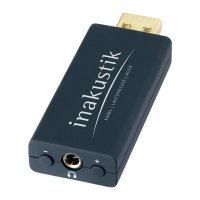