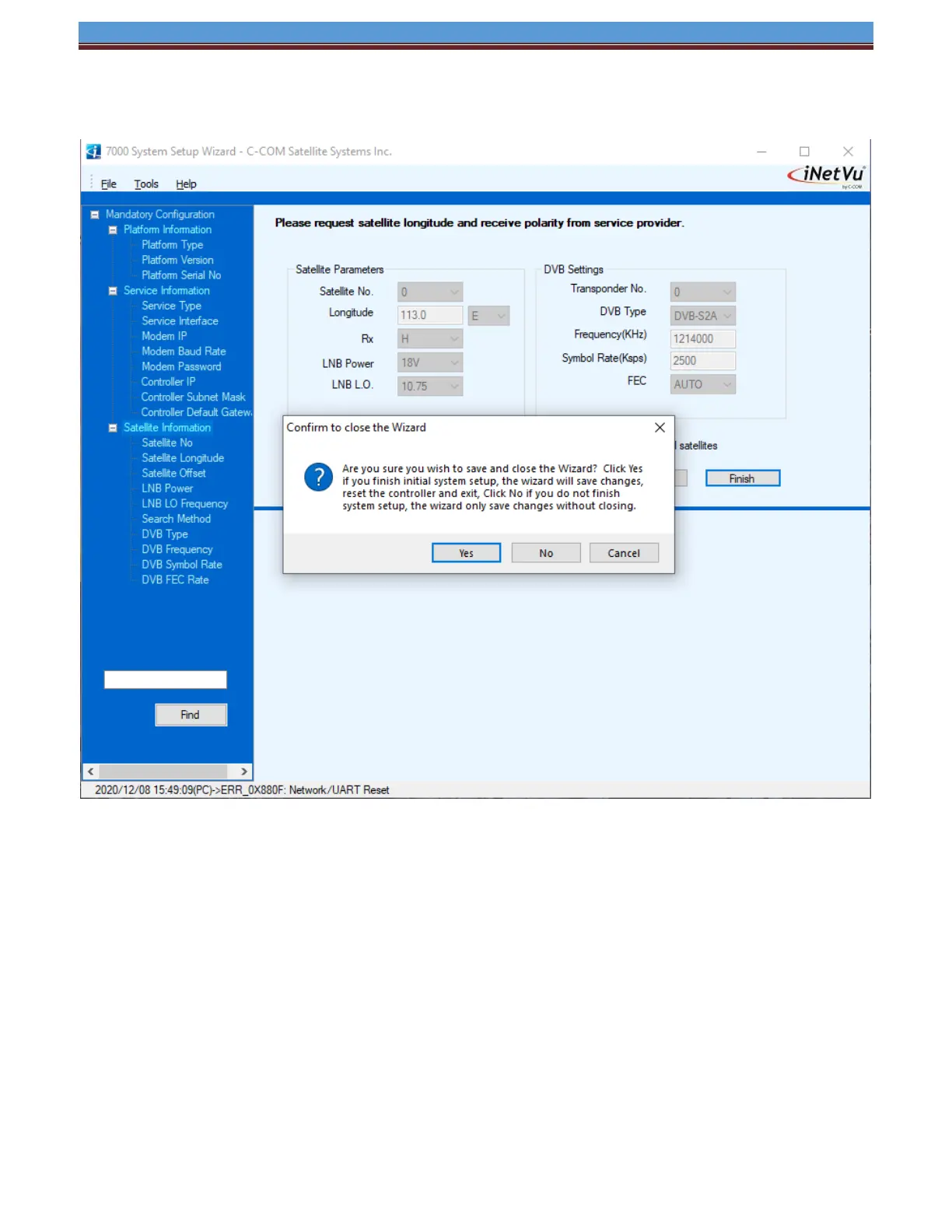INETVU® MOBILE SYSTEM QUICK START – GILAT CAPRICORN-4
8. Once completed you will be able to save changes by selecting Yes, or select No to return to the
previous screen to make additional changes.
9. Congratulations you have configured your iNetVu Controller. You can now find satellite by
pressing the FIND SAT button from the front panel or by launching the iNetvu Software.